
Each Action card depicts 2 of the 11 actions in the game. The short rules for each action are listed on the cards themselves. You can refer to this section for more in-depth clarification when needed.
The number of times each action appears on the Action cards is depicted on the bottom edge of your faction board. For simplicity, similar actions are grouped and described together.
Color-codes
All similar actions in the game are of the same color. All regular movement actions are blue. All attack / movement actions are red. All deployment actions are green.
Enter The Orbit
For convenience , when moving ships to a planet , place them on the empty hexes around it, so that ships do not cover the planet itself or a trade icon. Ships still count as occupying the planet's hex for calculating range.
General Rules for Movement
The following rules apply to all movement-related actions:
-
Ships must always start and end their movement on a planet or a Warpgate. They may not end their movement in an empty hex.

-
Ships may not move to a planet with another player's ships, except when Attacking (using Skirmish/Advance/Concentrate).

-
Outposts, Colonies, and research drones do not restrict movement.

-
Warpgates count as a planet, but you may never move to another player's Warpgate under any circumstances.
-
You do not need to use the full range when moving. For example, if you are able to move a ship to a planet in range 3, you could move it to a planet in range 1 or 2.

Recon Action
Move exactly 1 ship from one planet to another planet in range X+X.
You may not move to any planet containing enemy ships.

Maneuver Action
Move any number of ships from one planet to another planet in range X. You may not move to any planet containing enemy ships.
You may then repeat this with a different group of 1 or more ships. This second group may or may not start at the same planet as the first group, and may or may not end at the same planet as the first group.

Skirmish Action
Move or Attack with exactly 1 ship from one planet to another planet in up to X range.
To Attack is to move your ships to a planet with another player's ships. An attack starts a battle, which ends with either side withdrawing.

Advance Action
Move or Attack with 2 or more ships from one planet to another planet in range X. You may not use Advance to move a single ship.

Concentrate Action
Move or Attack with any number of ships from one planet, or from two different planets, to another planet in range X.
If moving or attacking from two different planets, both planets must be in range X from the destination planet.
Deploying Ships
The Warp-in and Reinforce actions (as well as Tactics cards, Technologies, and special abilities of several factions) can be used to deploy ships. To deploy a ship, place it from your supply on a planet or a Warpgate.
- Ships may never be deployed to a planet that has enemy ships.
- Warpgate counts as a Planet.
- You may not deploy more ships than you have in your supply.

Warp-in Action
Deploy up to X ships to your Warpgate.
Try to Deploy more ships early in the game. Not having enough ships on the board may hinder your progress.

Reinforce Action
Deploy 1 ship to up to X planets and/or your Warpgate that already contain 1 or more of your ships.
You may not choose to deploy more than 1 ship to the same planet this way.
Technology Cards
Technological advances are represented by Technology cards. There are five different types of Technologies , based on the image of the planet, and displayed on the top of the front side of the card.
Most Technologies are worth 2VP.
Technologies remain in play for the duration of the game, once unlocked. Some Technologies have a trigger icon, that serve as a quick reminder on when this Technology comes into effect:


Research Action
This action is used to obtain new Technologies by moving your Research Drone to a planet in range up to X.
The planet must match the planet type of at least one available Technology.

Face-up Technology cards next to a Technology deck are called available Technologies. The Research action lets you claim one of these cards for youself.
A Research Drone does not count as a ship, may not be attacked by enemy ships, and can only be moved using a Research action. Moving a Research Drone, however, is similar to moving a ship:

- It may not end its movement in an empty hex.
- It may not move to a planet containing enemy ships (but may move away from such a planet).
- It may not move to a planet that does not match the type of one of the available Technologies.
After moving your Research Drone to a planet, choose one available Technology card that matches the type of the planet your Research Drone has moved to, take it, and place it face up next to your faction board. You may now use the effects of this Technology.

The Purple player moves their research drone to a Desert planet and obtains the available "Alien Imports" card as its Planet type matches the destination planet. They may not obtain "Warp Capacitors" even though their research drone is on an Oceanic planet, as a Research drone must be move to obtain a Technology.

After a Technology card is taken, if there is now only 1 available Technology, reveal the top Technology card (if there is one) and place it next to the deck so there are now 2 available Technologies.
If there are 2 or more Technology cards still available after taking one, do not add more cards.

Control Action
This key action lets you establish Outposts and Colonies on planets, by placing your double-sided Outpost/Colony markers next to them.
Upgrading Outposts into Colonies is how you get additional Objective cards.
Objective Cards
Objective cards represent ambitions and intrigues of various galactic Factions. Completed Objectives are worth 5VP at the end of the game. Keep your Objectives secret from other players.

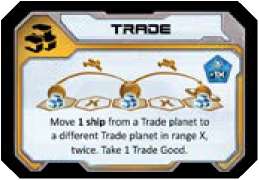
Trade Action
The Trade action allows you to move a single ship quickly across the galaxy and earn valuable Trade Goods while doing so.

Only planets with a Trade icon are valid origins and destinations when moving a ship with a Trade Action.
When resolving this action, you must move 1 ship from a planet with a trade icon to another planet with a trade icon in up to X range, and then, immediately, to a third planet with a trade icon in up to X range from the second planet. If you do not have a ship which is able to perform both movements, you may not resolve the Trade action.

Calculating range for a Trade 1X action.

Calculating range for a Trade 3X action.

There may not be enemy ships at the planets that you move to. Make sure to protect your trade routes!

Your, or other player's, Outposts, Colonies, and Research Drones have no effect on Trade movement.
After resolving a Trade action, claim 1 Trade Good if there is one available.
Trade Goode

Trade Goods are double-sided: When you claim a Trade Good, place the token with the "+1X" side face up near your faction board. It counts as unspent.
As you resolve an action, you may spend one (and only one) Trade Good (flip it to the spent side) to increase that action's turn multiplier by+1.
Some Tactics cards and Technologies allow you to refresh a Trade Good . To refresh a Trade Good, flip one of your spent Trade Goods back to its unspent side. Each Trade Good, spent or unspent, is worth 3VP at the end of the game.

Promote Action
The Promote action is used to improve your Tactics deck by learning new advanced tactics and hiring Heroes to improve your chance of success during battles.
When you resolve a Promote action, take X cards from the top of the Promotion deck, choose 1 and shuffle it into your Tactics deck. Place the remaining cards into the Promotion discard pile.

Do not shuffle your discard pile into the Tactics deck at this point!
When the Promotion deck runs out of cards, shuffle the Promotion discard pile to form a new Promotion deck.
Every Hero Tactics card and Advanced Tactics card in your deck is worth 1VP at the end of the game.
Draw Action
Draw action is a special action that you can perform using any Action card. Instead of using the top or the bottom action of the Action card, you may draw X cards.
Remember, that you will have to discard all your unused Action cards at the end of your 4th turn. While using the Draw action potentially gives you more options, you will perform fewer actions during the round, as the result.
Continue Reading