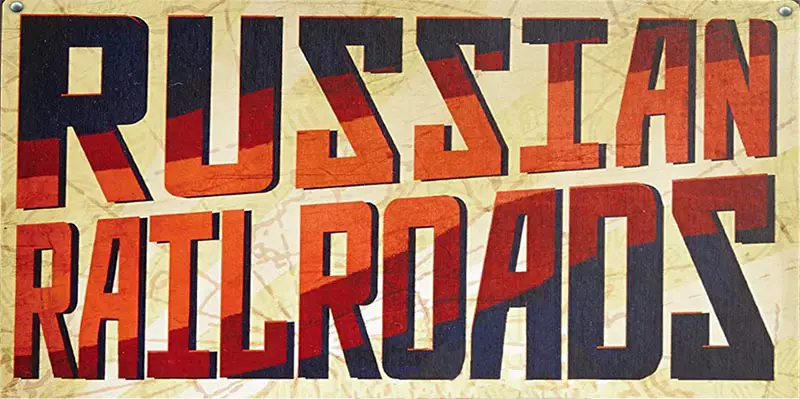
Game Board - The Areas of the Board
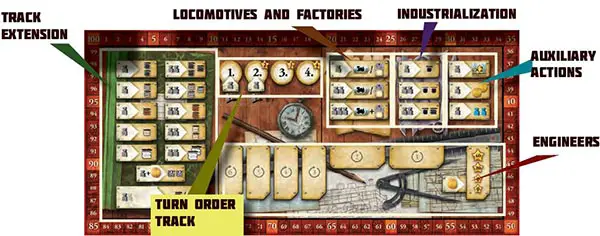
 Track Extension
Track Extension
Develop your railroads and score points!
The track extension actions are among the most important in the game.
Each player's personal player board depicts 3 railroads, which can be independently extended over the course of the game.
The better each of their railroads is developed, the more points each player will score at the end of each round.
Each board shows these 3 railroads:
- the TRANS-SIBERIAN railroad
- the ST.PETERSBURE railroad
- the KIEv railroad
To build tracks, you will need:
- The Rail Extension Actions
- The Tracks
How can you extend tracks?
First, place the required number of workers on one of the track extension action spaces. Then, advance the appropriate track(s) on your player board the number of spaces indicated on the action space.
You may choose to distribute track advancements between multiple railroads. And so ends the action.
In order to earn more points, the players should strive to extend their railroads through the advancement of these tracks. To maximize their progress, players will also need to advance tracks of other colors (depicted here).

How do you get tracks in other colors?
In order to advance the tracks in the other colors, you must first earn them. Your earn these tracks by advancing the black track to spaces 2, 6, 10 and 15 on the Trans-Siberian.
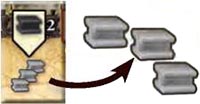
Once a player has advanced the black track to or beyond space 2 of the Trans-Siberian, she immediately takes 3 gray tracks from the general supply.
She places these new tracks to the left of each railroad depicted on her player board. She may now begin advancing her gray tracks.
By placing the required number of workers on an action space depicting gray track advancements, you are able to advance your gray tracks. The number of icons depicted indicates the number of spaces you must advance your gray tracks.
The tracks of the remaining colors can be advanced in a similar fashion using the appropriate action spaces.

When a player's black track reaches or passes space 6 of the Trans-Siberian, the player receives 3 brown tracks...

...space 10 grants access to 2 natural tracks...

... and space 15, 1 white track.
Note: Railroads offer many more advantages that will be presented later.
The following must be observed when advancing tracks
-
Tracks advance in a specific unchangeable order: first black, then gray, brown, natural and finally white.

-
A track can only be moved onto an empty space. A track may never catch up to or go beyond the track that is in front of it. as such, the order is always respected.
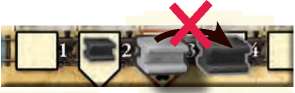
-
When a player must split advancements, they must be split between different railroads.

-
Not all railroads use every track color. Your player board shows which colors go with which railroads.

The top and bottom rail extension actions
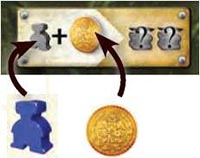
To use this action, you must place a worker and 1 rouble.
This action gives you two advancements of your choice (split between 1 or 2 tracks).

This is the only action in the game that may be used more than once during a round.
When a player places a worker there, she must then move either a black or a gray track. The action space is not considered occupied and may be used again during the same round by any player (including players who have already used it).
 Locomotives
Locomotives
Without A Locomotive, Even The Best Railway Is Useless.

To build locomotives, you will need:
- The Locomotive Actions
- and The Locomotives From The Supply
How can you build a locomotive?
First, place the required number of workers on one of the locomotive action spaces. Then, take 1 locomotive from the lowest numbered pile in the supply. Finally, place this locomotive in front of one of the 3 railroads of your player board.
There can be only 1 locomotive on these railroads: St. Petersburg and Kiev. There can be up to 2 locomotives on the Trans-Siberian. The number of a locomotive indicates the number of spaces it can reach on a railroad.

The #1 locomotive (each player begins the game with one) can only reach 1 space.

This #4 locomotive can reach spaces 1 through 4 of a railroad.
The Trans-Siberian is the only railroad where there can be 2 locomotives. One of these is placed next to the board to the left of the track, while the other is placed directly on the board.
You must add up the value of both locomotives on the Trans-Siberian to determine the total number of spaces that can be reached on this railroad.

A #1 and a #4 locomotive are currently on the Trans-Siberian; this means that the player can reach spaces 1 through 5 on this railroad.
Can Locomotives be upgraded?
Of course. To upgrade a locomotive, simply replace it with one whose number is higher.
The "old" locomotive is not lost: you can move it to one of the other two railroads.
When you move an "old" locomotive to a railroad where there is a locomotive, this can create a chain reaction.
What happens to a locomotive that you cannot move elsewhere on your board?
When a player is unable to place a locomotive, she fl ips it purple side up and places it next to the locomotive supply. That locomotive will now be used as a factory. What are factories? They will be explained in the next section.
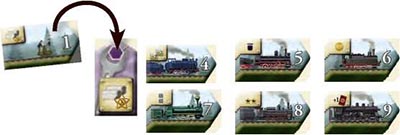
Why Build Locomotives?

During each end of round scoring, you will only score points for the spaces that your locomo- tives can reach.
Furthermore, special spaces are spread among your railroads, and in order to benefit from their advantage, you must first reach them with a locomotive.
Factories
The Power Of Industry
Factories are essential to the industrial development of your railroad network. Not only that, but each factory can be used to benefit from a unique ability.
A factory is depicted on the back of each locomotive. Locomotives with the same number all have the same factory on their back. Each factory grants its owner a special ability that she can benefit from. The ability a factory possesses is also depicted in the top left corner of a locomotive.
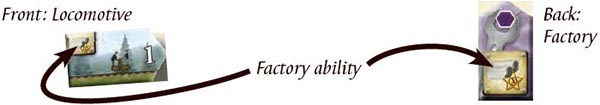
How can you build a factory?
To build a factory, you must use the same actions that were required to build locomotives.
First, place the required number of workers on the action space. Then, just like you did for the locomotives, take a locomotive from the lowest numbered pile in the supply.
Flip this locomotive purple side up (with the factory) and place it under your board, in one of the 5 spaces reserved for factories. You must place your factories from left to right.
If you manage to fill your 5 factory spaces, you can replace them with other factories. When you wish to replace a factory, you must first place one of your "old" factories in the general supply, to the left of the locomotive piles, factory side up (purple side). Then, you place the new factory in the recently freed space. You do not have to replace your factories from left to right.
Note: How factories are used will be covered in the "Industrialization" section on the following page.
How to choose your locomotives and factories?
-
The Locomotives are sorted by number and placed in piles near the game board. Each pile will contain the locomotives of a given number (from 2 to 9).
-
When a player builds a locomotive or a factory, she must take it from the lowest numbered pile. At the beginning of the game, this will be pile #2. Once pile #2 runs out, players will move on to pile #3, and so forth.
Exception: If a player wishes to build a factory and there are some factories next to the locomotive piles, the player will be able to choose between one of the face up factories or one from the lowest numbered pile.
What is the difference between the 3 locomotive action spaces?
The topmost action is similar to the track extension actions: you must place 1 worker to take 1 locomotive that you place either as a locomotive on one of your railroads or as a factory in the first available space under your board, starting from the left.
The middle action has the same effect, but it requires 2 workers. This makes it "more expensive".
The bottom action requires 3 workers. It allows you to get 1 locomotive and 1 factory. You are not allowed to take 2 locomotives or 2 factories.
You decide whether to take the locomotive or the factory first.
(This will only matter when you are acquiring 2 locomotives with different numbers; for example, when you are getting the last one from pile #3 and the first one from pile #4).
 Industrialization
Industrialization
The Other Road To Scoring Points!
Another type of action is possible: industrialization. Industrialization lets you score points during the scoring phase at the end of a round, and also gives you access to the abilities of your factories.
For the industrialization of your network, you will need:
- the Industrialization Actions,
- the Industry Marker.
How do you industrialize your railroad network?
First, place the required number of workers on one of the industrialization action spaces. Then, advance your Industry marker the number of spaces indicated by the chosen action space.
Can You Jump Over A "gap" In Your Industry Track?
You will notice that there is a gap after the first 4 spaces of your industry track. You cannot move your Industry marker into or beyond this gap.

How Can You Fill These Gaps?
For your Industry marker to progress on your industry track, you must first fill these gaps with factories. This represents another way in which your industries are improving.
Each factory features an industry space  onto which your Industry marker can move. After each factory, there is another industry space
onto which your Industry marker can move. After each factory, there is another industry space  that becomes available.
that becomes available.
Important: If a player hopes to reach the last space of her industry track, she will fi rst need the fi ll the 5 gaps with factories.

What happens when a marker reaches a factory?
When a marker moves onto a factory, you must then immediately use that factory's ability. If you are unable to use it at that time, the effect is cancelled.
What is the difference between the 3 industrialization actions?
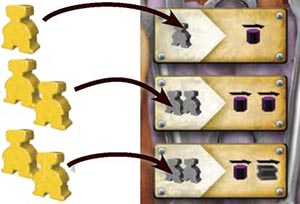
For the top action, you must place 1 worker. This action gives you 1 advancement on your industry track.
For the middle action, you must place 2 workers. This action gives you 2 advancements on your industry track.
For the bottom action, you must place 2 workers. This action gives you 1 advancement on your industry track and 1 black track advancement.
 The Auxiliary Actions
The Auxiliary Actions
These 3 auxiliary actions are different from those of the groups presented so far, but they are simple to explain and easy to play.
-
1 Doubler

Place 1 worker on this action space to take 1 doubler from the supply. Then, you must place this doubler on an empty dashed space above the Trans-Siberian (and only there).
You must fill these 8 spaces from left to right and there may only be 1 doubler per space.


A track does not have to be present for you to be able to place a doubler.
A doubler multiplies by 2 (doubles) the value of the space below it during scoring.
-
2 Roubles

Place 1 worker on this action space to take 2 roubles from the supply and then place them in front of you.
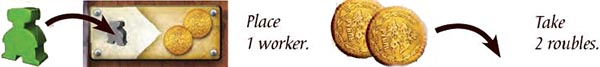
What are roubles for?
Roubles may replace workers when playing on action spaces.
You can use this action space using a rouble from your supply instead of using a worker from your supply.

You are also allowed to combine roubles and workers.

You must use 1 rouble to use either of these two actions.

To use this action, you must use 1 worker and 1 rouble (see page 7). Alternatively, you could use 2 roubles, but not 2 workers.

To use this action, you must use 1 rouble (as explained below, you may not use a worker).
Although roubles can replace workers, workers cannot replace roubles. Like action spaces occupied by one or more workers, an action space that is occupied by a rouble cannot be used again during this round.
-
2 Temporary Workers

Place 1 worker on this action space to take the 2 turquoise temporary workers. You must use these workers during this round, and they act as if they were your own color.

Just like roubles, you can use temporary workers by themselves (individually or together), or combine them with workers of your own color or roubles.
You may not keep the temporary workers for the next round.
 Engineers
Engineers
Ever-changing Actions
Engineers can help players during the game with their special skills. They can also give players a certain number of points at the end of the game.
This is the engineer area of the game board:

How can you use and hire engineers?
Each round, only one engineer can be hired. The engineer that can be hired is located in the right-most space (the hiring space) of the engineer area of the game board.
To hire an engineer, you must place a rouble on the hiring action space. You then take the engineer from this space and place it, light side up, close to your player board.
The light side of each engineer shows an action. If a player has one or more engineers next to his game board, he may use these actions just like those from the game board. A player may use his engineer actions, even if he is unable to use the action completely.
Another advantage to having "your own engineers" is that they are not "time sensitive", meaning that since the other players do not have access to them, you are able to use them exactly when you need to.
The 2 light side up engineers
Both engineers that are placed light side up on the board allow players to use their respective action. Players are unable to hire these engineers. They represent extra action spaces available to all players, just like all other action spaces on the game board (track extension, locomotive, etc).. And just like all other action spaces on the board, these actions can only be used once per round.
Example: Red places 1 worker on the left engineer and uses this action immediately.
Action: Red takes a doubler from the supply and places it on the fi rst available space (from the left) above her TRaNS- SIbERIaN. On top of that, she scores 3 points, which she indicates by advancing her pawn 3 spaces on the scoring track.
The 4 Left-most Engineers
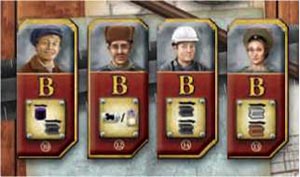
These engineers can neither be used nor hired. However, at the end of a round, every engineer is moved one space to the right.
In other words, these engineers will become available during future rounds. Seeing them lets players plan ahead for the rounds to come.
Continue Reading

