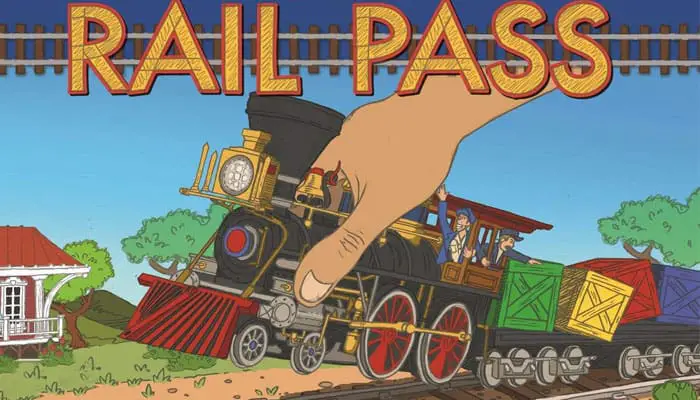
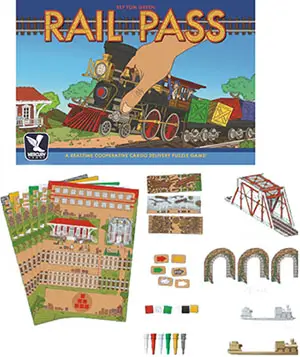
Components
- 1 Mountain Pass Bridge
- 3 Tunnels
- 6 Short Trains
- 6 Long Trains
- 18 Engineers
- 6 City Boards
- 1 Sheet of Stickers
- 30 Route Arrows
- 3 Blocked Track Markers
- 120 Cargo Cubes
- Rulebook
Game Overview and Setup
Pass is a real-time cooperative train game. Players work together to deliver as many Cargo Cubes (called "Cargo" for the rest of these rules) as possible before time runs out.
Set Up the Cities, Bridge and Tunnels
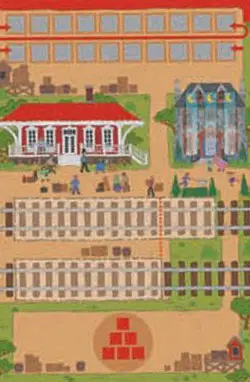
Depending on the number of players and the challenge desired, players can select one of the recommended setups found later in these rules, or make one up for themselves.
These setups determine which players have Cities which are connected as well as the placement of Tunnels and the "Mountain Pass" Bridge (called "Bridge" for the rest of these rules) between Cities.
Players decide how many rounds they want to play (normally 1-3). Each round will last 10 minutes or less.
Players then lay out the City Boards (called "Cities" for the rest of these rules) to match the chosen setup, being sure to place the Tunnels, Bridge, and Blocked Track markers in such a way that makes determining which Cities are connected easy to see.
Place Trains And Engineers
Trains are what the players use to move Cargo from City to City. Long Trains hold a maximum of 5 Cargo, and Short Trains hold a maximum of 3 Cargo. It is okay to ship Trains with less than the maximum Cargo.

Cities have two Tracks which can hold one Train each at any time. The Long Train track can hold either a Long Train or a Short Train, but the Short Train track can only hold a Short Train.Each City receives 1 Long Train and 1 Short Train, parked at their respective tracks in the Station Area.

Each City then receives 3 Engineers of a matching color, placing 1 in each of the two Trains (firmly insert Engineers into the holes located on the engines). The third Engineer is placed "asleep" in the Hotel.
Fill Shipping Yard
Finally each City receives 20 Cargo - 4 cubes each from the 5 City colors other than their own color. Shake these up and dump them randomly onto the 20 available spots in the Shipping Yard.
Players will control one or more Cities and by doing so can organize Cargo and Trains in order to deliver the correct color Cargo to the Cities which need them (Cargo goes to the City of the same color).
Determine which players are controlling which cities (depending on the number of players and the chosen setup).
Finally, select a timing device such as a cell phone timer, and set it within easy reach of one of the players.
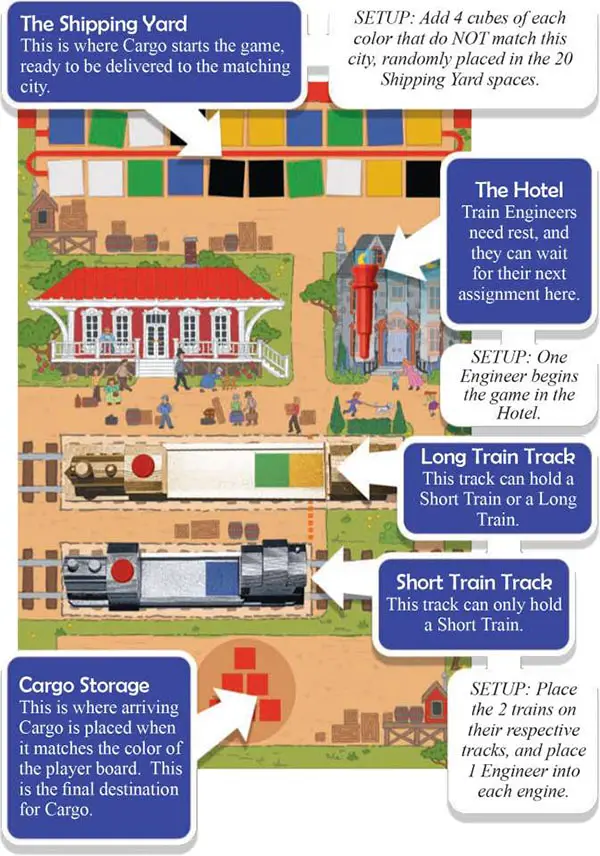
Rail Pass is a real-time game, and so there is no waiting or player turns. There are, however, certain actions a player can take only when the situation allows.
Player Actions
Loading, Unloading, and Swapping Cargo
During setup, players randomly placed 20 Cargo into the Shipping Yard. Since these are all Cargo colors from other Cities, they must be delivered to those Cities by loading them onto Trains.
Players may never add or remove Cargo from a Train unless it is stopped (not in their hand) at their City and parked on an appropriate Track.
Loading a Train
A player may take a single Cargo from either end of the Shipping Yard. This means that the first Cargo loaded can be taken from the top-left or the bottom-right, with further Cargo loaded in the same manner (the most top-left or bottom-right available at the time).
Simply place the Cargo onto any Train parked in the Station Area which still has space left to load it. Remember that a Long Train can hold 5 Cargo, and a Short Train can hold 3 Cargo. It is not a legal move to try to overload a Train.

Unloading a Train
Players may never move Cargo back to the Shipping Yard. The only time a player can Unload a Train is when Cargo of their own City color arrives in their Station Area.
When this happens, the player must remove all Cargo of their City color and place it at the bottom of their City in the Cargo Storage. This is how players score points in Rail Pass (hooray!).
Swapping Cargo
Any time two Trains are parked in the Station Area, a player can freely swap Cargo between them. This may help make moving Cargo from City to City more efficient.
Adding or Removing an Engineer
Any time a Train is stopped in a City's Station Area, the Engineer can be moved to a new Train (which is also at a City Station Area) or moved to the Hotel.
The Hotel can hold up to 3 Engineers. It is used to help organize Engineers who need to change trains or be sent back to their home City.
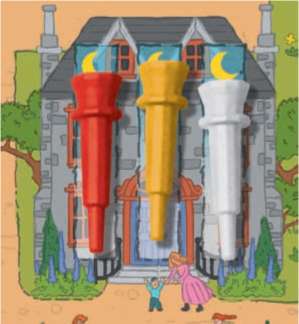
Each Train can only hold 1 Engineer. If a Train already has an Engineer that a player wants to exchange, that Train must be stopped in a Station Area, and that Engineer moved to a Train with no Engineer or to the Hotel. Engineers must always be operating a Train or in the Hotel.
Engineers have a job to do. They pilot the Trains. A Train cannot be picked up or moved without an Engineer sitting in the engine. But Engineers have families and they can get tired.
An Engineer will only operate a Train in their home City (the City of their own color) or in an adjacent City. Any Engineer found to have moved further away will immediately quit their job and be removed from the game!
This usually means that an Engineer will not operate more than one City to their "left" or their "right" but keep in mind that sometimes there are more than two Cities which are adjacent to the home City, depending on the setup chosen.
Moving/swapping Trains
Any Train which has an Engineer in the engine can be picked up. It is never possible to pick up a Train which does not have an Engineer, even if a player just wants to move it to the other Track in the Station Area.
A Train which is picked up is said to be "out on the rails". A player may only hold a single Train in a single hand. This means it is possible to hold up to 2 Trains, and even possible to also have 2 Trains in their Station Area.
However, this is a difficult situation since that player is now at full capacity and can accept no more incoming Trains until they pass at least one away to another player.
Trains not held in a player's hand may only stop on one of the two tracks on the City stations. Parking a train on the table top or on the Bridge is not allowed.
The direction a Train is facing in a City's Station Area or in a player's hand does not matter. It is important to note, however, that a Train must travel forward whenever passing through an obstacle such as a Tunnel or Bridge.
It is also important that when a Train passes through an obstacle it must be passed from one player's hands to the other on each side of the obstacle. There is no penalty for the Train touching any part of the Tunnel or Bridge.
Example: Dave wants to pass Stephanie a Train but there is a Tunnel in the way. Dave must hold the train in front of the Tunnel and push it through to Stephanie when she is ready to pull it through.
Dave cannot simply pass the Train through the tunnel and pass it to his other hand on the other side of the Tunnel (nice try, Dave).
To move a train to a connected City, a player must pass the Train to the player controlling that City. They notify the other player that they wish to pass them a Train by calling out "Toot! Toot!" and trying to sound as much like an old-timey steam train as possible (this is mandatory!).
If the same player controls both Stations, they can simply move the Train from one Station Area to the other, being sure to observe all other rules, including the train sound effects.
Trains may never travel between Cities which have a Blocked Track marker between them.
The setup determines which Cities are connected. Players can help make it more obvious by carefully laying out the obstacles and Cities to make it easy to remember which City is connected to another City.
No Space For Trains
If a player receives a Train and they cannot or do not wish to park it in their Station Area, they must hold it in their hand until they either park it legally in their Station Area or pass it to another player. Keep in mind that Engineers will not operate a Train more than one City away from home!
Don't Forget
A Train may never pass over a Blocked Track Marker They must find a different route!
A player may only move a Train into a Station Area that they control. It is not possible to place or take a Train to or from a City controlled by another player. A player may Swap Trains in their own Station Area by switching them or moving them to an empty track.
Trains must always have an Engineer in order to be moved between Cities, or even just to switch tracks in their own City..
Remember to make a "Toot! Toot!" sound when moving Trains between Cities!
Things That Can Go Wrong
Dropped Cubes
Nobody likes receiving damaged widgets! If Cargo falls off a Train, it's called a Derailment. Remove that Cargo from the game by throwing it into a pile at the center of the table. Each Cargo in this pile at the end of the game is worth -1 Point.
Illegal Engineer Move
If a Train stops in a City with an Engineer who is more than one City away from their home City, that Engineer quits their job immediately. Remove that Engineer from play and throw them into a pile at the center of the table.
Each Engineer who quits their job is worth -2 Points at the end of the game. If you are lucky enough to realize the mistake before the Train arrives at a City, it is possible to turn the Train around and get the Engineer back into a safe area.
Train Wrecks
In the unlikely event that a player drops a Train, it's a "train wreck". The Train and all Cargo loaded on it are removed from the game and thrown into a pile at the center of the table, including the Engineer who was operating the Train.
Each wrecked Train is worth -5 points at the end of the game, and the other items on the train (Engineer/Cargo) are worth the negative points already described above.
Using Route Arrows
Since Rail Pass is a fast-paced game, we included Route Arrows to make organizing outbound Trains a bit easier. Each City receives 5 Route Arrows, one for every other City color.
Players position these markers around their City to help show the best direction to send a Train to reach that color City. For example, the black arrow would point to the left if the shortest route to the black City was to pass the train to the player on the left.
A player can also use these arrows as a reminder of the traveling limit for each Engineer so that it is easier to remember to send the Engineer back to their home.
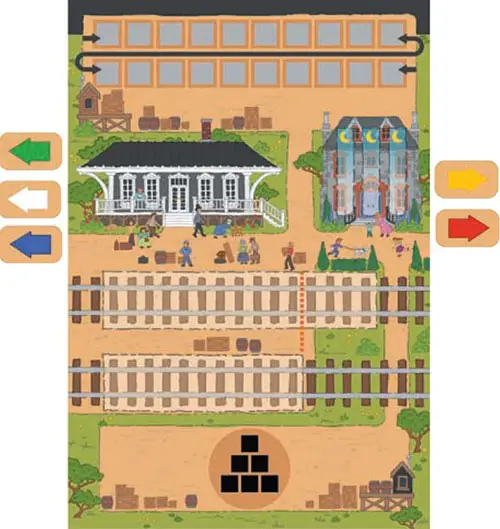
Use the included Route Arrows to denote the shortest route to send a Train to each differently colored City.
End of the Game
When the timer runs out, the game is over. Set all loaded trains in player's hands aside - there is no penalty for those, or any penalty for Trains in the Station Areas of the players whether they are loaded or not.
Count the number of Cargo correctly delivered to the Cargo Storage of each respective City. After determining the number of Cargo at each City independently, find the two Cities with the lowest total and multiply these two numbers together.
This is the base score. Example: At game end the players count each of the Cargo at their Cities. The two lowest Cities had 9 and 10 Cargo respectively, and so the base score is 90. From the base score, assign the following penalties from items thrown into a pile in the center of the table during play:
- -1 for each dropped Cargo
- -2 for each Engineer that quit their job.
- -5 for each wrecked Train.
In addition, you must deduct 2 points for each Cargo sitting in the Cargo Storage at an incorrect City. This is very unlikely, of course, since the Cargo would have to be sitting in the Cargo Storage in a City of the wrong color.
In order to win Rail Pass, the final score must be 100 or more.

Expert Version
In the Expert version, all rules remain the same except that the stickers placed in the cargo hold of each train represent train cars which only hold a specific color of Cargo.
For example, if a Short Train has a sticker showing a red Cargo, the train must carry at least one red Cargo or else the capacity is reduced to just 2 Cargo.
This version increases the difficulty of the game and is not recommended for first-time players.
Continue Reading

