
Gift Wrapper
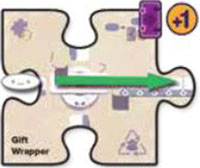
Gives 1 to your Vault (from the Supply) whenever a bot passes through it
Bots don't stop when passing through the Gift Wrapper
Upgrader
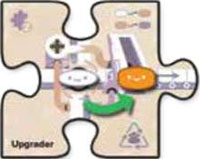
Upgrades a bot to the next model up.
When a bot enters the input hole, that bot is immediately replaced with the next more valuable model, placed into the output hole. A  turns into a
turns into a  , and a
, and a  turns into a
turns into a  . (A
. (A  is just placed as-is in the output hole).
is just placed as-is in the output hole).
At the start of the next workday, the bot in the output hole will leave the improvement.
Duplicator
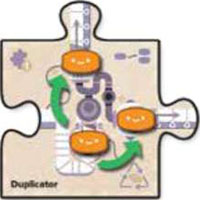
Copies a bot.
When a bot enters the input hole, that bot is immediately replaced with 2 bots of the same model in the output holes.
At the start of the next workday, 1 will continue on the same conveyor belt and 1 will go to the belt above.
To send bots to the conveyor belt beneath the Duplicator, flip the Duplicator to its back side as you install it.
Advanced Fabricator
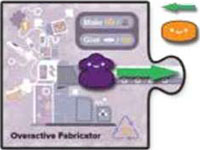
Makes a  bot during the Make Bots part of your turn
bot during the Make Bots part of your turn
The Advanced Fabricator is placed in the Start Zone (left side) of your factory.
It makes 1 bot per turn in the center hole; the other hole can be filled by bots received from other players using their Overactive Fabricators or from recycling improvements.
Bots in both holes leave at the start of the next workday.
Overactive Fabricator

Makes a  or
or  bot during the Make Bots part of your turn, then gives each opponent bot
bot during the Make Bots part of your turn, then gives each opponent bot
Like an Advanced Fabricator, but when you Make Bots, announce which model you're making. If you make a  bot, each of your opponents gets a
bot, each of your opponents gets a  to put in their Start Zone's holes.
to put in their Start Zone's holes.
If you choose a  they get a
they get a  or a
or a  (their choice). If an opponent's Start Zone is full, they can replace bots that are already there if they wish.
(their choice). If an opponent's Start Zone is full, they can replace bots that are already there if they wish.
Downgrader

Turns 1 bot into 3 of the next model down
On the turn a bot enters the input hole, it's replaced with 3 of the next less valuable bot in the output holes (a  bot turns into 3
bot turns into 3  , a
, a  turns into 3
turns into 3  bots).
bots).
At the start of the next workday, the bots leave the improvement-1 to the conveyor belt above, 1 on the same belt, and 1 to the belt below.
A  bot is just placed as-is in the output hole of your choice.
bot is just placed as-is in the output hole of your choice.
Repurposer

Turns any 2 bots into 1 of your choice
On the turn both input holes are filled, those 2 bots are replaced with whichever model you want in the output hole. You usually want to turn 2  bots into a
bots into a  . The bot leaves at the start of the next workday.
. The bot leaves at the start of the next workday.
Unlike most improvements, the Repurposer takes 2 inputs, and waits until both are filled before activating. A bot can wait in the Repurposer from workday to workday.
Flight Tester
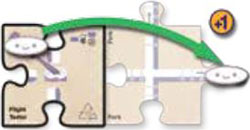
Throws a bot as far along its row as you choose. Gives 1 to your Wallet if it throws the bot over an improvement.
Bots land in the entrance of an improvement in its row/ column, or directly into the truck in its row. The Flight Tester throws in the direction of its flat side.
You can point it in any direction! Forks are improvements; throwing over them gives the money bonus. Bots don't stop when passing through the Flight Tester.
Static Charger
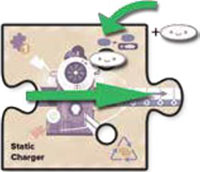
Makes a  bot whenever another bot passes through it
bot whenever another bot passes through it
When a bot passes through the Static Charger, put a  bot in 1 of its output holes. The bots
bot in 1 of its output holes. The bots  in its output holes leave at the start of the next workday. Bots don't stop when passing through the Static Charger.
in its output holes leave at the start of the next workday. Bots don't stop when passing through the Static Charger.
Fork

Lets you send any bot that passes through it to either of the two exit arrows of your choice.
Bots don't stop when passing through the Fork. Forks are always buyable for 1.
Forks are a great way to add flexibility to your factory, or to deal with poorly placed improvements!
Big Truck
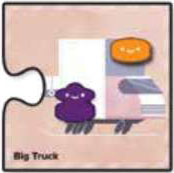
Replaces one of the Trucks in your Loading Dock, and has capacity to hold two bots.
Big Trucks are always buyable for 3.
A Big Truck can be replaced with a Huge Truck for 3.
Huge Truck
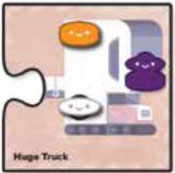
Replaces one of the Trucks in your Loading Dock, and has capacity to hold three bots Huge Trucks are always buyable for 5.
Continue Reading
