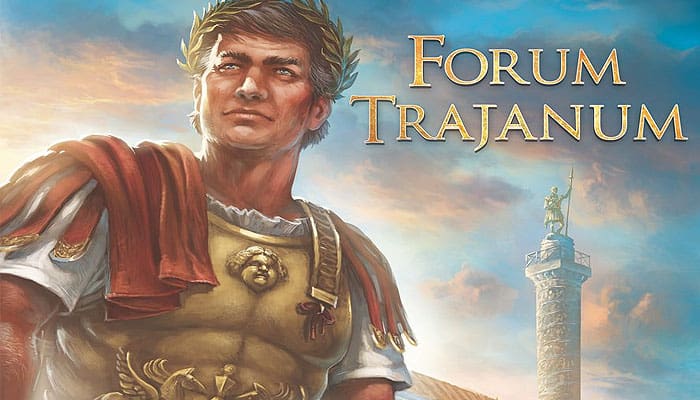
Emperor Trajan is planning the building of a monument for eternity: the Forum Trajanum. It will be the biggest and most magnificent Emperor's forum the Roman Empire has ever seen.
The building, now almost completed, is supposed to demonstrate Trajan's success as Optimus Princeps in an impressive way, but also foster the well-being and the glory of the honorable citizens of Rome - inside and outside the city.
Each player governs a Colonia, founded by Trajan himself, and thus is the head of one of the highest-ranking cities of the entire Roman Empire.
While players are trying to optimally develop their own Colonia, they must not fail to send envoys to Rome who report on the progress, contribute to the development of the Forum Trajanum and, with this, ensure support from Rome for the Colonia.
Components
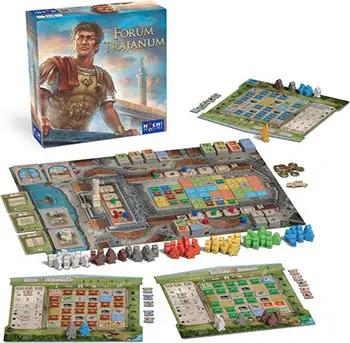
- 40 workers
- 5 mosaic boards
- 1 gameboard
- 12 Forum markers
- 20 coins
- 4 victory point markers 10 assistants 10 builders
- 1 starting player figure (Trajan)
- 3 column fragments (plinth, pillar, and capital)
- 4 player boards
- 4 slide bars
- 56 single building tiles
- 24 street cards
- 16 construction crane tiles
- 5 multiplication markers
- 12 Trajan cards
- 48 double building tiles
- 136 Colonia tiles (envoys)
- 2 player aids per language (no image)
- Instructions
Object of the Game
Use 1 Colonia tile - Carry out 1 building action - Win with the most victory points
Each player tries to optimally develop his Colonia. At the beginning of the game, the rectangular street network of each Colonia is covered with Colonia tiles.
Each round, 2 street cards are revealed; they determine from which two streets you take 1 Colonia tile each. You may keep one of these 2 tiles and must pass the other to your right neighbor.
Then you must choose between the tile you received from the player on your left and your originally chosen tile in order to activate certain citizens on your behalf or to obtain resources.
The resources are used primarily for carrying out building actions in your own Colonia and accommodating envoys on the Forum of Trajan in Rome.
Through the building actions, players have opportunities to collect victory points as part of immediate scoring rewards or when end of cycle scoring is triggered. Additional victory points can be gained by fulfilling tasks on the Trajan cards.
The game is played in 3 cycles of 4 rounds each. After each cycle, there is a scoring phase with various scorings based on the players' achievements in their Colonia and the Forum. At the end of the third cycle, the player with the most victory points wins the game.
Setup
Game Board

-
Place the gameboard in the middle of the table.
-
Shuffle all Street cards and form 3 face-down draw piles of 8 cards each. Place 1 pile on each of the card spaces for the draw piles.
-
Depending on the number of players, lay out a certain number of mosaic boards on the Forum square in any arrangement:
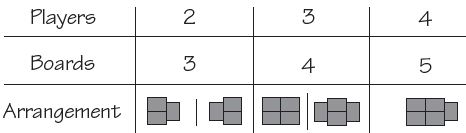
-
Sort the double building tiles by color. Per color, place about one half with the front and the other half with the back facing up on the corresponding spaces, so that one pile shows 1 gray building + 1 colored structure and the other pile shows 2 colored structures.
-
Position one Forum marker of your color in front of the first space of each benefit track (basilica, market, and library).
-
Each player takes the victory point marker in his color and places it on space "0" of the victory point track.
-
Separate the single building tiles according to the color of their backs and place about one half with the front and the other half with the back facing up on the corresponding spaces.
-
Place the multiplication markers, the coins, the assistants, the Tribunes, the builders, and the workers as a supply next to the gameboard.
-
Shuffle the Trajan cards for cycles I, II, and III separately and draw one card each. Lay these cards face up next to the corresponding piles of street cards next to the gameboard. The remaining cards are placed back into the box; they are not needed in this game.
Attention! For an easier start, use only 1 Trajan card in the introductory game. For this purpose, pick one card from pile III and place it on position III.
If you need the player aids, keep them next to the gameboard, accessible to all players.

-
Place the column fragment showing 3 victory points (plinth) on the place for the Trajan's Column, the fragment with 2 victory points (pillar) on the second draw pile, and the fragment showing 1 victory point (capital) on the third card pile.
Player Boards
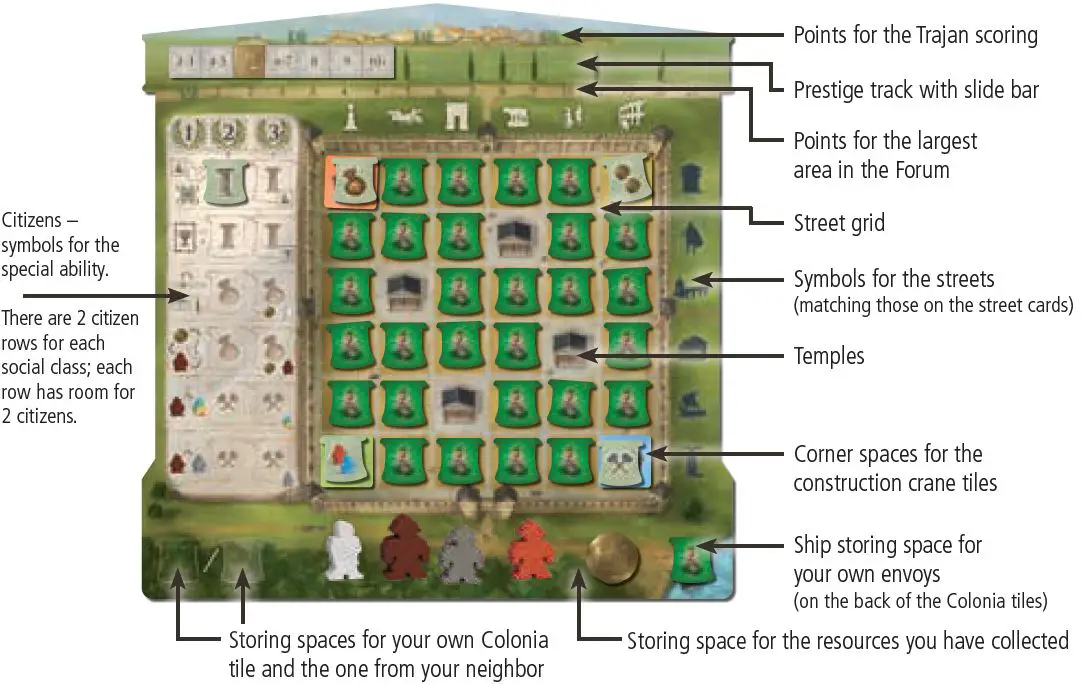
-

Each player receives 1 player board, his Colonia. For the first game, use the front side (A) on which the symbols are identically arranged on all 4 boards.
-
Position the slide bar at the top left of the prestige track, with the basic side facing up.

-
Each player receives 1 construction crane per color. Place the 4 different-colored construction crane tiles in the 4 corners of your Colonia with the colored side facing up (it's your choice what color to place where).

-
From the 34 Colonia tiles of your color, first pick the 3 tiles with the female envoys:

Mix your 3 tiles, face down, and draw 1 of them. It shows a symbol from one of the 3 different social classes:

Lay the tile face up onto the left space of one of the two applicable rows in your Colonia - this citizen's special ability will be available to you from now on.
Place the 2 remaining tiles face up in any two diagonally opposite corners of your Colonia (i.e., on 2 construction cranes).

-
Mix the remaining Colonia tiles, face down, and place one tile each, with the back facing up, on each individual Colonia space - with the exception of the 4 temples that you can already see in the Colonia.

These remain empty and cannot be overbuilt during the game.
The two Colonia tiles that you have placed on the remaining unoccupied construction cranes in the corners are turned over to their front side, so that there is now 1 face-up tile in each corner.
-

One Colonia tile is left over; place it with the back facing up, on the applicable space at the river. Before you do that, you may look at the front of this tile.
-
In addition, each player receives the following starting resources: 1 Tribune, 1 builder, 1 assistant, and 1 coin, and places them on the storing space of his Colonia. Then take 1 worker of each color and randomly assign one of these workers to each player. (Remaining workers go back into the supply).

Whoever was the last to be ; in a city center becomes the starting player and receives the starting player figure.
Game Play
The game is played over 3 cycles. Each cycle consists of 4 rounds. After each cycle, a scoring phase is conducted, with scorings for the construction cranes, the Colonia, the envoys placed on the Forum square, and the fulfilled conditions of the respective Trajan card.

Starting a new cycle
Erecting the Trajan's Column - Place the next column fragment
At the beginning of cycles II and III, you place the column fragment of the current card pile on top of the previously placed column fragment.
The number on the top fragment indicates the minimum number of victory points you will receive for erecting a triumphal column in your own Colonia during this cycle.
Starting a Round
Reveal 2 street cards
At the beginning of each round, you draw 2 street cards from the current draw pile (that is the one that has no column fragment on it anymore). Lay both cards face up one next to the other in the street card display.

The revealed cards (or, more precisely, the symbols on the revealed cards) specify from which streets in your own Colonia you must pick 1 Colonia tile each.
Course of a round
After revealing the street cards, a round proceeds over 2 phases:
-
Simultaneously - Each player takes 1 Colonia tile from each of the 2 streets.
Pass one of them face down to the player on your right and receive a new tile from the player on your left.
-
In clockwise turn order - Each player
- must use one Colonia tile on his turn, and
- may carry out a building action.
1. Taking Colonia Tiles

According to the revealed street cards, each player takes 2 Colonia tiles from his Colonia. He chooses one of them to keep and passes the other one, face down, to his right neighbor.
Note: After taking the first tile from your Colonia, you may have a look at the front before you pick the second tile.
This can be relevant, for instance, if you think about taking a face-up tile from one of the construction cranes. However, you may not put back a tile you have looked at and choose a different one.
Once all players have passed a tile to their right neighbor, they may look at the tile they have been given by their left neighbor.
2.a Using a Colonia Tile

Now the starting player lays his two tiles face up on the corresponding spaces of his Colonia.
Then he may choose which of the two tiles he wants to use. The other players turn over their tiles only when it's their turn.
The benefits of the Colonia tiles
Resources and citizens
The front of the Colonia tiles depicts resources or citizens.

The Resources Available
The Colonia tiles show the following resources: builders, workers, assistants, coins, Tribunes, or upgrades. If a tile you use depicts resources, you receive these immediately.
-

Builder: A builder enables you to erect a gray building (symbol on the parchment).
-

Worker: A worker enables you to erect a colored structure. Or you can change 2 workers of the same color into 1 builder.
-

Assistant: An assistant enables you to change a worker's color.
-

Coins: You need them to pay your citizens before the scoring phase.
-

Tribune: A Tribune gives you flexibility in two respects:
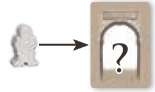
-
Ignore a street card: If you give up 1 Tribune, you can ignore a street card and take a Colonia tile from anywhere in your Colonia.
-
Use the second Colonia tile: If you give up 2 Tribunes at the beginning of your turn, you may use both tiles (your own and the one you received from the other player). Important: You need to own both Tribunes before you use the 2 tiles.
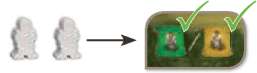
-
-

Upgrade: An upgrade allows you to move the slide bar on your prestige track 1 space to the right.

Multiplication markers: If you are entitled to a specific resource - e.g., an assistant - but there is none left in the general supply, one player takes a multiplication marker if he has several assistants at this time.

He places the marker under the respective resource (in this case, an assistant) in his own supply, so that he can backfill assistants to the general supply.
The Citizens in the Colonia
Special abilities and victory point multipliers

Among the 34 Colonia tiles of a player, there are 6 tiles showing citizens from 3 different social classes. If you place a citizen in a citizen row of your Colonia, it will become active.
Active citizens support you in two ways:
In general
Every time you build a triumphal column, you immediately gain victory points for the column itself plus 1 point for each active citizen in your Colonia.
 The citizens multiply your victory points at the Colonia scoring - the more citizens are placed in a row, the more victory points you receive at the scorings for the different gray buildings that you have erected in the respective row.
The citizens multiply your victory points at the Colonia scoring - the more citizens are placed in a row, the more victory points you receive at the scorings for the different gray buildings that you have erected in the respective row.The citizens may also be needed to fulfill tasks for the Trajan scoring at the end of a cycle.
Special support of a certain row
Each citizen row provides one special ability - and a bonus when placing the second citizen in this row.
Where to place the Colonia Tiles
When you use a tile (your own or the one you recieved from another player) that shows a citizen symbol, you always place it in your own Colonia on a corresponding citizen space.
Place all other tiles from other players (used or unused) face up on the right next to your Colonia.

Place all other tiles of your own (used or unused) face down on the ship space in your Colonia. Later on, you will need these tiles as envoys for the Forum square. (Tiles you have placed on citizen spaces in your Colonia won't be available for the Forum square, of course).
Construction Cranes

The corners of the Colonia - using face-up Colonia tiles more purposefully and possibly scoring (once) for structures of a certain color in the next scoring phase
At the beginning of the game, each player has one Colonia tile lying face up in each of the 4 corners of his Colonia. If you take one of these tiles on your turn, you uncover the colored construction crane tile underneath it.
Then, in the next scoring phase, you receive victory points one time only for each structure in your Colonia that matches the color of this construction crane. In the first scoring phase, you earn 3 points for each such structure; in the second scoring phase, 2 points, and in the last scoring phase, 1 point.

Once you have scored for a construction crane, turn the construction crane tile to its colorless back side. Construction cranes - no matter which side is facing up - may never be overbuilt.

Special Case:
You aren't able to pick a Colonia tile from at least one of the streets specified.
Depending on how you take tiles from the streets of your Colonia, it might occur that you'll be able to take only one or even no Colonia tile later in the game, since there are no tiles left in the streets specified by the street cards.
If this happens to you, you have the following possibilities:
-
Taking 2 tiles with the help of Tribunes
By giving up 1 or 2 Tribunes, you choose 1 (or 2) Colonia tile(s) from other streets in your Colonia. With this, you have two tiles again and can pass one of them, as usual.
-
Taking 1 or no tile - the neighbor has the choice
If you are not able or willing to give up a Tribune, you take 1 tile that you keep (or no tile). As you don't pass a tile, the neighboring player may pick one tile from the tiles that he already received from you during the game and that is lying face up next to his Colonia.
He will thus have two tiles as normal and will play his turn as usual. A tile from you used in this way goes out of the game.
(If you take no tile at all, you use only the one you receive from your neighbor).
2.b. Building Action
Single or double building tiles - building with builders, workers, and / or assistants
If you have the appropriate builders, workers, and possibly assistants, you may place 1 building tile per turn in your Colonia. Building tiles can only be placed on vacated spaces in the street grid of the Colonia.

Attention: The 4 spaces of the Colonia on which you can already see temples may not be overbuilt.
Basic Rules of Building in the Colonia
To build a gray "building" (gray icon on parchment), you are re- quired to return a builder back into the supply.
To build a colored structure, you are required to return a worker in the color of this structure back into the supply.
If you don't have the required color worker to build a specific color- ed building you may return an assistant back into the supply. This assistant is required to support the "non-specialist" worker enabling it to build a building of another color.
Single Building Tiles

Single building tiles show a gray building on one side and a colored structure on the other. Depending on whether you build a gray building or a colored structure, you place the tile into your street grid with the corresponding side facing up.
You can place single building tiles into the street grid if you give up (return to the supply) the following figures:
-

1 builder build a gray building, i.e., a single library, basilica, market, or triumphal column.
-

1 worker build a single colored structure in the figure's color, i.e., a single fountain, house, stable, or park.
-

1 worker + 1 assistant build a single colored structure of any color.
Take the chosen single building tile from the applicable pile on the gameboard and place it on a vacated space of your street grid.
Double Building Tiles

Each double building tile has two different sides. Depending on which side is facing up, you use it to conduct a double building action:
You build either a gray building and a structure of a specific color, or 2 neighboring structures of the same color.
Depending on the building combination, you are required to give up:
-
For 1 gray building and 1 colored structure:

1 builder + 1 colored worker. If you want to build a building tile with a triumphal column and a park, for example, you are required to give up 1 gray builder and 1 green worker.
Alternatively, you can give up 1 builder, 1 non-green worker, and 1 assistant. Or you give up 2 workers of the same color (to replace a builder) plus 1 green worker.
-
For 2 structures of the same color:

2 workers of the same color: If you give up 2 blue workers, for example, you can build a blue double building tile into your street grid.
2 workers of different colors + 1 assistant: The assistant changes 1 worker into the color you want.
2 workers of any color + 2 assistants: The assistants change the colors of both workers, so you can build any color.
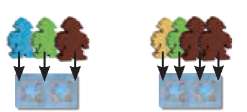
Example: Tom gives up 1 blue and 1 green worker plus 1 assistant in order to build an blue double building tile. It would also be possible for him to give up 1 yellow and 1 green worker plus 2 assistants, so he can change the color of both workers in order to build the blue double building tile.
As soon as you have built a building tile into your street grid, you receive the associated building benefit.

Benefit For Gray Buildings
Triumphal column - You receive victory points immediately: The current value indicated on top of the column fragment of the Trajan's Column on the gameboard + 1 point for each active citizen in your Colonia.

Example: During the first third of the game, Tanya builds a triumphal column. For this, she receives 3 victory points + 2 victory points for the two citizens that already are in her Colonia. She advances her victory point marker 5 spaces.
Library, basilica, market - You move your Forum marker 1 space forward on the applicable benefit track and may use the benefit depicted. From space 2 on each track, you can choose whether you want to use the benefit you just reached or a previous one.
Library: 
-

1st Library: Obtainl worker and 1 Tribune.
-

2nd Library: Obtain 1 builder.
-

3rd Library: Place an envoy on an eagle space on the Forum square.
-

4th Library: Take a Colonia tile from your street grid and use it immediately.
Basilica 
-

1st Basilica: Obtain 2 assistants.
-

2nd Basilica: Obtain 2 Tribunes.
-

3rd Basilica: Gain 1 upgrade on your prestige track.
-

4th Basilica: Carry out 1 additional building action, provided you have the applicable 1 builder and / or worker(s).
Market: 
-

1st Market: Obtain 1 coin.
-

2nd Market: Choose an area bonus - see p. 25 (possibly even 2, if you have activated the appropriate citizen - citizens' abilities see p. 26).
-

3rd Market: Place one of your envoys on any colored space in the Forum, irrespectively of the color placement rule (see p. 25) - but not on eagles.
-

4th Market: Take a Colonia tile from your street grid and use it immediately.
End of the benefit track 

Once you have built the fourth market, basilica, or library, the corresponding benefit track ends for you. After obtaining the fourth benefit, you move your marker from this track to space next to the Trajan's Column.
For this, you immediately score victory points equivalent to building a triumphal column (victory points for the current value of the column + number of your active citizens).
Note: You may build buildings of this type even later on (which can be important for the Trajan scoring), but you no longer receive benefits for that.
Benefit for colored structures
Placing 1 or 2 envoys on the Forum square

When you have built a colored structure in your Colonia, you may use one of your Colonia tiles lying at the bottom right of your Colonia as an envoy.
Send this envoy (with the back facing up, so that the envoy is visible) to Rome and place the tile on an unoccupied mosaic space of the Forum square - a space that has the same color as the just-built structure.
Observe the following specifics when you place envoys:

1. Empty Color Area:
The color areas on the mosaic boards have different sizes. One color area consists of all squares of the same color which are horizontally or vertically connected with each other on one or more mosaic boards.
If no color area has been started in a specific color, you can place your envoy on any mosaic space in this color.

2. Started Color Area:
If there are already one or more envoys (no matter whose) lying in a color area that has not yet been completed (i.e., there are still unoccupied mosaic spaces there), you are required to place your envoy in this color area, too, if you have built a structure of this color.
(Exception: You have activated the citizen Patrician I who allows you to ignore this color placement rule).
Note: You are not required to place your envoy adjacent to already- laid-out envoys.
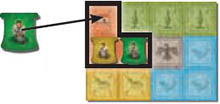
3. Completed color area:
If you complete a color area (an area can even comprise several mosaic boards) by putting 1 or 2 envoys there, you gain an area bonus of your choice. You immediately take either:

- 1 Tribune or
- 1 assistant or
- 1 coin or
- 1 upgrade or
- 2 victory points
Note: If you have no envoys left that you can place on the Forum square, you may nonetheless build colored structures in your street grid (which can be important for the Trajan scoring), but you won't receive a benefit.
Attention: The total number of building tiles per color is limited. Once there is no tile of a certain kind left, you can no longer build using this type of tile. But if only one of the two piles of one type of tiles has been depleted, you may take tiles from the second pile and build this tile with the back side facing up.


Eagle Spaces
Normally, no envoys may be placed on eagle spaces (exception: you use the appropriate benefit on the library track).
It is worthwhile, however, to place an envoy adjacent to or on eagle spaces, since each of your envoys that is orthogonally adjacent to an eagle space counts 1 victory point at each scoring and each envoy on an eagle space scores 2 victory points.
If you have activated the citizen Patrician I, envoys that are diagonally adjacent to eagle spaces also give you 1 point each.
End of the turn and end of the round
Once the starting player has finished his turn, play continues clockwise. His left neighbor reveals his two tiles, chooses which of them he wants to use, and carries out a building action - and so on.
After each player has had one turn, the round ends. The starting player figure is passed to the next player on the right of the current starting player, and a new round is started by revealing two new street cards.
The Citizens' Special Abilities
First Citizen (on The Left) in a row

When you place the first citizen in a row (i.e., on the left space), you receive the special ability and the victory point multiplier 2 for gray buildings in this row.
The citizens' special abilities:
-

Patrician I - a) You may ignore the color placement restriction when placing an envoy in the Forum. Instead, you may start a new color area of your choice in the color you have just built this turn.
b) In addition, at the Forum scoring, gain (at the scorings) 1 victory point for each of your envoys that is on the Forum square diagonally next to an eagle.
-

Patrician II - You may choose not only 1, but 2 different area bonuses available (Tribune, assistant, coin, upgrade, 2 victory points) if you complete a color area (or take the benefit of the second level on the market track).
-

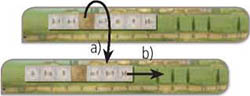
Merchant I - a) At the moment when you activate this citizen, you turn the slide bar on your prestige track over. (The slide bar remains on this side for the rest of the game - even if the Merchant I becomes inactive - see below).
b) Besides, every time you receive an upgrade, you may advance onto the next cypress.
-

Merchant II - Once per turn in your building phase, you may exchange 1 resource coin, Tribune, or assistant for another.
Note: An assistant that you received through such an exchange can, for instance, be turned by a craftsman (see below) into a builder in the same round.
-

Craftsman I - Twice per turn, you may exchange 1 assistant for 1 worker of any color.
-

Craftsman II - Once per turn, you may exchange 1 assistant for 1 builder.
Second Citizen (on The Right)

If you place a second citizen into a row, it increases the victory point multiplier to but it does not double the special ability. However, you immediately gain the extra one-time bonus depicted:
-
 Place an envoy from your ship into the Forum (if available at that moment).
Place an envoy from your ship into the Forum (if available at that moment). -
 Take 1(!) area bonus (at this point, the first citizen doesn't give you a second bonus).
Take 1(!) area bonus (at this point, the first citizen doesn't give you a second bonus). -
 Take 1 coin or 1 Tribune.
Take 1 coin or 1 Tribune. -
 Take 1 coin or 1 assistant.
Take 1 coin or 1 assistant. -
 Take 1 worker of your choice.
Take 1 worker of your choice. -
 Take 1 builder.
Take 1 builder.
Inactive citizens: In order to be able to still use the victory point multiplier for the Colonia scoring and the special ability in the next cycle, you need to pay the citizens at the beginning of each scoring phase.

Citizens you have not paid become inactive. Turn those citizen tiles to their back side. Inactive citizens of a social class can be reactivated for 1 coin at the beginning of the next scoring face.
Special case: If the first citizen of a row is inactive and you place the second citizen in this row, the first becomes active again.
End of the Cycle - Scoring Phase
Before the scoring: Pay Citizens
A cycle ends after players have gone through one pile of street cards. Now you need to pay the citizens in your Colonia if you want them to remain active.
Only if you do can you keep using (or reactivate) their special abilities and their function as victory point multipliers. This costs 1 coin for each row with at least 1 citizen (in this context, it doesn't matter whether it's 1 or 2 citizens).
If you are not able or willing to pay certain citizens, you turn these over with the envoy facing up; with this, they become inactive. As long as a citizen is inactive, he is of no use and is considered as if he didn't exist (see, Inactive citizens,).
After paying your citizens (or not), the scoring phase proceeds as follows:
- Construction crane scoring
- Colonia scoring
- Forum scoring, consisting of eagle scoring and area scoring
- Trajan scoring (with limitations in the introductory game)
1. Construction Crane Scoring
Scoring structures in the crane's color
Check whether there is a colored construction crane visible in one or more corners of your Colonia. If you do, since you took the Colonia tile from this space during the current cycle, you now score for it.
After the first cycle, you score 3 victory points for each structure in your Colonia that matches the color of this construction crane. After the second cycle, you score 2 victory points for each such structure, and after the third cycle, 1 victory point each.
As soon as you have scored for a construction crane, you turn the construction crane tile over to its colorless back; it will then remain there until the end of the game. Cranes may not be overbuilt.
If you have taken more than one Colonia tile from the construction cranes in your Colonia during this cycle, you score for every colored construction crane visible.
Example: During the second cycle, Tanya has uncovered a green construction crane in the upper left corner. She has 4 green structures in her Colonia; consequently, she receives & victory points and advances accordingly on the victory point track.
After that, she turns the green crane over so that its colorless back is facing up.

2. Colonia Scoring
Gray buildings
The following factors are important for the Colonia scoring:
- the six citizen rows
- the number of active citizens in a citizen row
- the number of different types of gray buildings in the street that belongs to the citizen row.
Start with the top row and count the different gray types of buildings in the associated street (4 maximum).
Multiply this number by the value of this row:
- If there are no citizens in the row, you earn 1 point for each different gray building (4 points maximum).
- If there is 1 active citizen in the row, you earn 2 points for each different gray building (8 points maximum).
- If there are 2 active citizens in the row, you earn 3 points for each different gray building (12 points maximum).
Score for all six rows in this way.
3. Forum Scoring
Envoys on the Forum square
The following factors are important for the Forum scoring:
- the number of your envoys on the Forum square that are next to or on eagle spaces
- the position of the slide bar on your prestige track
- the number of your envoys on the Forum square that form the largest connected area in your color (horizontally and vertically - but not diagonally)
Eagle Spaces
For each of your envoys on the Forum that is orthogonally adjacent to an eagle space, you receive 1 victory point. For each of your envoys on the Forum that is on an eagle space, you receive 2 victory points.
If you have activated Patrician I in your Colonia, you receive 1 victory point as well for each envoy at the corners of the eagle spaces.
Largest Connected Area
The slide bar on your prestige track indicates how many victory points you receive for your largest connected area of envoys on the Forum square for this scoring. The number on the slide bar that corresponds to the number of envoys of your largest area determines how many points you receive. The value below this number indicates the actual points.
Example: Tom has a connected area of 6 of his envoys on the Forum. For this, he receives 6 victory points.

4. Trajan Scoring
Building patterns and collecting resources
The Trajan head on your slide bar indicates how many points you receive if you fulfill one of the two tasks that the Trajan card specifies for the current cycle. The value above the Trajan head symbol indicates the actual points.
For each Trajan scoring, there is one Trajan card with two different tasks on display that you can try to fulfill during the current cycle. So you can see from the beginning what conditions you are required to meet in order to score at the Trajan scorings.
Trajan scoring in the introductory game: Have only one Trajan scoring - at the end of the game, i.e., after the third cycle.
Beginning a New Cycle

Place the next column fragment on the Trajan's Column on the gameboard, pass the starting player figure to the player on the right of the current starting player, and reveal the first 2 street cards from the new draw pile. Then continue as described above.
End of the Game
The game ends after the scoring phase of the third cycle (i.e., after 12 rounds). The player with the most victory points wins. In case of a tie, the player who has the most active citizens in his Colonia wins.
If there is still a tie, the player who has the most resources left wins. And if there is a tie even then, the players involved share the victory.
For Mixed Player Groups
For advanced players who play with a group that includes beginners, it is also possible to play with a little handicap. In this case, the beginners start with 1 extra coin and 2 active citizens, that is they have two special abilities from the beginning.
After having set up the game, each beginner may choose a second citizen from one of the 2 open tiles in the corners of their Colonia.
Keep in mind that the structures in the color of the uncovered construction crane give you 3 victory points each during the first scoring phase.
Continue Reading

