
In Anachrony, you are the Leader of one of New Earth's ideological Paths: Harmony, Dominance, Progress and Salvation. Your ultimate goal is to prepare for an upcoming asteroid impact, secure the future of your people, and overcome the other three Paths as the dominant ideology in shaping humanity's future.
The game is played through up to seven rounds, called Eras, each symbolizing several years. After the fourth Era, the asteroid impact occurs, changing how the remaining Eras play out, and triggering the countdown to the game end.
Components

- 1 Main Board and 4 Player Boards
- 80 Workers and 80 Resource Tokens
- 24 Energy Core Tokens and 66 Victory Point Tokens
- 4 Dual-Sided Path Boards
- 24 Hex-Shaped Exosuit Markers
- 8 Leader Cards and 4 Dual-Sided Player Aid Cards
- 4 Player Banners with Plastic Standee
- 8 Time Travel and Morale Markers
- 32 Path Markers and 30 Water Tokens
- 60 Building tiles and 36 Warp Tiles
- 11 Mine Pool Cards and 11 Recruit Pool Cards
- 1 Impact Tile and 12 Dual-Sided Timeline Tiles
- 18 Superproject tiles and 15 Collapsing Capital Tiles
- 1 Paradox Die and 2 Research Dice
- 1 Dual-Sided Evacuation Action Tile
- 45 Breakthrough and 12 Anomaly Tiles
- 9 Hex Unavailable Tiles
- 8 Endgame Condition and 16 Starting Asset Cards
- 16 Paradox Tokens and 1 Scoring Pad
Doomsday Module Components
- 1 Doomsday Board (151 x 361 x 2.2 mm)
- 10 Level 1 Experiments and 10 Level 2 Experiments
- 1 Endgame Condition Card
- 2 Trajectory Dice
- 1 'Save Earth' Tracker Token
- 1 'Seal Fate' Tracker Token
Chronobot Components
- 1 Chronobot Board and 1 Chronobot Banner
- 6 Hex-Shaped Exosuit Markers
- 8 Chronobot Warp Tiles and 6 Chronobot Tokens
- 1 Chronobot Die
Setup

1 Place the main board in the middle of the table. If playing with 2 or 3 players, use the side with only two Hexagonal slots for the Research, Recruit and Construct spots.
2 Place the two Research dice on the indicated spots on the Main board.
3 Place the evacuation action tile on its respective space on the Main board, with its A (intact) side up.
4 Shuffle the 11 Recruit pool cards and 11 mine pool cards into two face-down decks. Place them next to the Main board.
5 Separate the buildings into four stacks divided by type (Power Plants, Factories, Life Supports, and Labs) and shuffle each stack separately. These will be the primary stacks. Place them face up next to the Main board. The building on the top of each primary stack will be available to Construct during the game.
6 Place the anomalies in a face-up stack. Place the Paradox die and Paradox tokens next to the Anomalies.
7 Place all Resources on the top-right side of the board, and all Water on the top left. Place all Workers, energy Cores and breakthroughs next to the Main board, across the board from the buildings. Workers can be sorted by type and Breakthroughs by shape for easier access. Place the Victory Point tokens within reach.
8 Arrange the timeline tiles in a straight line left to right below the Main board. This will be the Timeline. Place the Impact tile between the fourth and the fifth Timeline tiles.
9 Shuffle all superprojects and randomly place one of them above each of the seven Timeline tiles. The first (leftmost) Superproject should be placed face up, the rest face down. Do not place a Superproject above the Impact tile. Return the remaining Superprojects to the box.
10 Place one of each player's Path markers below the leftmost Timeline tile. These will be their Focus markers.
11 Return the "Most Completed Experiments" Endgame Condition card to the box (it is only used with the Doomsday module), then randomly choose 5 endgame Condition cards, and place them face up above the Main board.
Player Setup

12 Each player picks a Path to play, and receives its respective Player board. Players may choose whether they use the A side or B side - all players mustuse the same side. Give players the coloured components matching their Path color (6 exosuits, 9 Warp tiles, 10 Path markers and the morale and time travel markers).
13 Place the Path board belonging to their chosen Path in front of each player, with a randomly chosen side up. Each side has a different Evacuation condition printed on it, which is scored when the player takes the Evacuation Action.
14 Give all players their starting Resources, Water, energy Cores and anything else indicated on their chosen Path board. The Path of Progress receives its starting Breakthrough at random. Place the starting Workers in the Active column (unless otherwise indicated) and set the Morale and Time Travel markers to their indicated starting positions.
15 Each player must pick one of the two leader cards available to their Path. Place the chosen Leader on the designated spot on the Path board.
16 Give each player their Player banners (in their plastic standees), and place them in front of them. The player who most recently had a "deja vu" becomes First Player: place his Banner on the designated space next to the World Council Action spaces. Finally, players in a clockwise order starting from the First Player receive 0/1/1/2 Water.
Game Concepts
Anachrony is centered around three game concepts: powering up and using Exosuits, taking Actions with Workers, and using Time Travel.
In this section, we give a short overview of these concepts:

Exosuits
At the beginning of each Era, each player may choose to power up up to 6 Exosuits. This potentially costs Energy Cores.
The number of Exosuits determines how many Actions you can take on the Main board (they protect your Workers as they venture out of the safety of your Path's Capital).

Taking Actions With Workers:
The Action rounds phase is the heart of each Era, when players alternate taking Actions using their Workers.
A Worker may be used individually (on your Player board) or in an Exosuit (on the Main board).
Usually, Workers used to take an Action during the Action Rounds phase become tired at the end of the Era.
Time Travel:

Thanks to the Time Rifts, humanity can now use Time Travel to boost its progress: at the beginning of each Era, in the Warp phase, they may request resources and manpower from their future - this is symbolized by the Warp tiles placed on the Timeline.
Later, however, these assets have to be sent back to the past to close the loop - this is done with Power Plant buildings that power up your Time Rift and open its Focus to a past Era. The later the assets are returned to the past, the more likely they are to cause temporal Paradoxes, and ultimately Anomalies.
The game ends with a Victory Point scoring after the collapse of the World Capital due to the asteroid impact.
There are a number of ways to score Victory Points, with the most important ones being constructing Buildings and Superprojects, making scientific Breakthroughs, using Time Travel, achieving a high Morale, and evacuating the collapsing World Capital.
Game Play
Each Era is comprised of the following phases, in this order:
Preparation phase - Reveal the Superproject above the next Timeline tile, shift the building stacks, fill up the supply of Workers and Resources available for this Era.
Paradox phase - Players who excessively strained the Timeline with Warping have to roll for Paradoxes. This phase is skipped in the first Era.
Power up phase - Players may power up Exosuits, which allow their Workers to perform Actions on the Main board.
Warp phase - Players may place Warp tiles on the current Timeline tile to bring assets from the future to the present.
Action rounds phase - Players alternate taking Actions on their Player boards and the Main board until everyone has passed.
Clean up phase - Retrieve Workers and Exosuits from the Action spaces, check for Impact and game end, and set the players' Focus marker on the next Era.
1. Preparation Phase
Reveal superproject: Flip the Superproject above the next Timeline tile face up (i.e., the tile right to the current one).
Example:


Shift building offers: Place the top building of each primary stack face up next to it to form a secondary stack (one for each of the four building types). If there are buildings in the secondary stack already, place the newly shifted one on top of them, covering the previous top one.
The top buildings of each primary and secondary stack are available to Construct during the Action Rounds phase.
Determine available Workers: Remove any remaining Workers from the Recruit pool. Draw the top card of the Recruit pool deck and place the four Workers depicted on the card on the respective Recruit pool slots next to the Recruit Action. Workers of the same type are stacked upon each other.
Determine available Resources: Remove any remaining Resources from the Mine pool. Draw the top card of the Mine pool deck and place the five Resources depicted on the card on the Mine pool slots to the left of the Mine Action. Finally, place a Uranium, a Gold and a Titanium on the respective slot next to each Mine Hex space.
Important: After the Impact, ignore the topmost Resource on the drawn card, and always place a Neutronium on the topmost slot instead.
2. Paradox Phase
note: The Paradox phase is only relevant from the second Era onwards. For reading these rules and teaching the game, we suggest skipping this phase for the first time until you are familiar with the concepts of Warping (Phase 4) and Time Travel.
Paradox Rolls
Starting from the left, check every Timeline tile with at least one Warp tile on it. For each tile, the player(s) with the most Warp tiles on it must roll the Paradox die once, and receive the rolled number of Paradox tokens (0, 1 or 2). If there is a tie for the highest number of Warp tiles on a Timeline tile, all tied players have to roll.
Anomalies
Anomalies are strange and dangerous faults in the fabric of time that cover building spots but do not count as buildings. Each Anomaly still in place at the end of the game is worth -3 Victory Points.

A player receiving a third Paradox token (by any means) is immediately affected by an Anomaly. When this happens, he:
Stops rolling for Paradoxes (if he had remaining rolls).
Returns all his Paradox tokens to the supply (even if he has more than 3 tokens at this time).
May choose to retrieve one of his Warp tiles from any Timeline tile back to his personal supply (only after all players' Paradox rolls have been resolved).
Takes an Anomaly tile from the stack and places it on the leftmost free building spot of his Player board (the player may choose on which row if several are tied).
Any Anomaly tile remaining on a Player board at the end of the game is worth -3 Victory Points for that player.
Note: If players prefer predictability, they may agree not to use the Paradox die at all, and simply receive 1 Paradox whenever they would roll it.

Note: If there are no free building spots, the player must place the Anomaly on top of any of his buildings. That building is not available until the Anomaly covering it is removed.
Note: Certain abilities in the game may raise the limit of Paradoxes above three.
3. Power Up Phase
In this phase, players may power up their Path's Exosuits, which will help their Workers survive the harsh conditions of New Earth on their way to taking Actions on the Main board.
In a clockwise order starting with the First Player, each player:
1. Places up to 6 of their exosuits on the Hex slots of their Player board (one Exosuit per slot), paying 1 energy Core for each one placed on the three bottom slots.
2. Then receives 1 Water for each remaining empty hex slot.
Example:
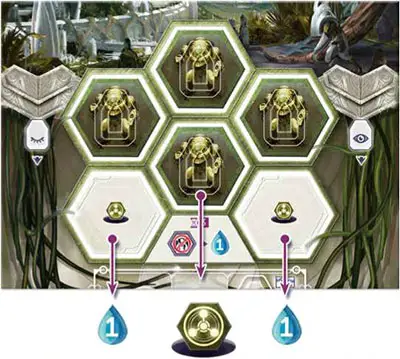
Note: To speed up the game, players can agree to power up their Exosuits simultaneously instead of in turn order.
Note: After the Impact (see "Impact" on Page 18), two of the top three Hex slots will be covered and unavailable. No Exosuits can be placed there, nor do they produce any Water income.
4. Warp Phase
Thanks to the Neutronium brought to Earth by the original cataclysm, Time Travel is now possible. Thus, every Era, players may decide that they will receive something from the future.
A decision is all it takes; the desired good appears immediately. But it doesn't come for free - a few Eras later it will be the players' turn to fulfill the claim to their past selves, and send the goods back, or else risk tearing holes in the time-space continuum.
Each player secretly hides 0-2 Warp tiles in their hand (hide the other Warp tiles to maintain secrecy). Reveal them simultaneously and place them on the present Timeline tile (the order is not important).
In player order, each Player immediately receives any asset shown on the selected Warp tile(s). Each tile placed on the Timeline can be recovered later and used again.
Example:

Warped assets are taken from the common supply.
Each Worker requires paying 1 Water to be warped in (sending people through the Time Rift seriously strains them), or else that Warp tile cannot be chosen. However, paying with Water warped in together with the Worker is possible. Warped Workers are put in the player's Active column.
Warped Exosuits are placed on one of the Hex slots of the Player board, even on an Exosuit Hex Unavailable tile.
5. Action Rounds
This is the main phase of the game. Play goes in rounds in clockwise order starting from the First Player. On their turn, a player may perform any number of Free actions, then do one of the following:
Place one Worker on any empty Worker space on the player's own Player board (typically on buildings, Superprojects or Anomalies) and perform its Action.
Place one Worker with an exosuit on a Hex space or Hex pool space on the Main board and perform its Action.
Pass, not placing any more Workers during the Era.
Once all players have passed, proceed to the Clean up phase.
Example:
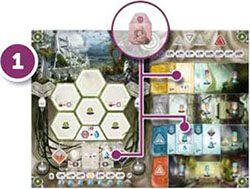
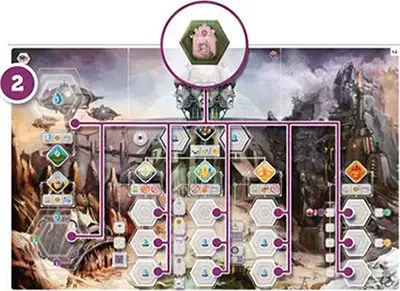
Important: Free Actions
Free Actions may each be performed once per Era, during any of the player's turns. When used, cover the Free Action spot with a Path marker as a reminder that it has already been performed.
Using a Free Action doesn't end the player's turn - he may also place a Worker (or pass) in that same turn. If a player runs out of Path markers, he may not take any more Free Actions during that Era.
Free Actions typically appear on buildings and Superprojects, but Force Workers and certain Leader Abilities are Free Actions as well.
Example:

6. Clean Up Phase
A. Retrieve Workers
Retrieve every Worker from every Exosuit on the Main board and all Workers placed on the Player boards' Worker spaces.
If the Action was marked Motivated, place the Worker in its owner's Active column (to the right of the Supply Action space); otherwise place it in the Tired column (to the left of the Supply Action space).

Retrieve every empty Exosuit from the Main board and place them into each players' personal supply (NOT on the Hexes on the Player boards - the Exosuits need to be powered-up again). If there are Exosuits left on the E layer boards' Hexes at this point, return them to their personal supply.
Important: After the Impact, if an Exosuit is retrieved from a Collapsing Capital Hex space, flip it to its Hex Unava4labl5 side.
Finally, all players retrieve all Path markers from their Free Action slots, so they can be used again in the next Era.
B. Check For Impact
If the current Timeline tile is followed by the Impact tile, the Impact occurs. Proceed to the Impact rules (Page 18) to resolve it, then continue from here.
Note: In the core game, Impact will always happen after the fourth Era.
C. Check For Game End
If any of the below conditions are met, the game ends immediately at this point. Proceed to "Ending the Game" rules for final scoring (and skip step D).
- The Capital's infrastructure has collapsed: All Collapsing Capital Actions are flipped to their Hex Unavailable side.
- It is the 7th Era.
D. Next Era
Advance each player's Focus markers to the right along the Timeline. Each Era begins with that Timeline tile in Focus for each player. Proceed with the next Era. The First Player will still be the one who most recently took the respective World Council Action.
Actions
Workers And Action Spaces
There are four different types of Workers in Anachrony: Engineers, Scientists, Administrators and Geniuses. Workers are placed on Action spaces and take Actions, either on the Main board (with Exosuits) or the players' own boards. Some of these Worker types excel at certain Actions, while being unable to perform others.
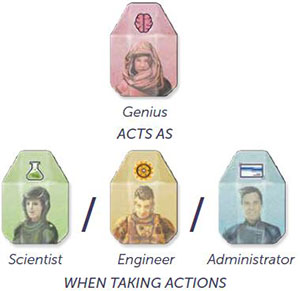
The Genius is a special Worker that may be used as any Worker type when placed.
Important: The Genius may NOT be used instead of other Workers when paying a non-Genius Worker cost or retrieving Worker Warp tiles via Time Travel.
A player's Worker is consid3 red Active while it is in the Active column on the Player board (as opposed to being busy on a board, or in the Tired column). Only Active Workers can be used for performing Actions or returned to retrieve Warp tiles via Time Travel. However, both Active and Tired workers can be used to pay Worker costs (typically on Superprojects).
There are three distinct kinds of Action spaces in the game:
-

Hex spaces: On the Main board, Action spaces are Hex-shaped since Workers must be placed on them in a powered-up Exosuit.
A Hex space on the Main board becomes unavailable for the rest of the Era once a Worker is placed there. Different Hex spaces associated with the same Action do not have to be occupied in any specific order.
-
+Hex Pool spaces: Hex Pool spaces work similarly to Hex spaces, with the exception that they are always available and any number of Workers may be placed on them (in an Exosuit).

-
Worker spaces: On the Player boards (including buildings, Superprojects and Anomalies), Worker spaces may only be used once per Era. Workers do not need Exosuits to be sent to these spaces.

As additional features associated with Action spaces, some of them:
- Have Worker restrictions - Only Workers of the pictured types (or Geniuses) may be placed on them.
- Give additional benefits if a specific type of Worker (or a Genius) is placed on them.
- Have an associated (Water or Resource) cost - These assets must be spent in order to place a Worker on them.
- Keep Workers "Motivated" - Workers on these spaces are placed in the Active column during the Retrieve Workers phase.
Main Board Actions
Capital actions: Construct, Recruit and Research are Capital Actions. After the Impact, Capital Action spaces are covered by Collapsing Capital tiles providing improved space-related features, whereas the usual Worker-related restrictions and benefits still apply. Only Capital Actions can be copied with the World Council Action.
Capital Actions each have 3 available Hex spaces:
Upper space - no modifiers.
Middle space - must pay 1 Water.
Lower space - must pay 2 Water (available in 4-player games only).
 Construct
Construct
Standard action: Choose one of the following two options:
-
Select a face-up building from the top of any of the 8 building stacks (primary and secondary stacks of each building type), then place the building on the leftmost empty spot of its respective row of your Player board, paying the costs indicated on the spot.
- If there are no empty spots for a building type, you may not build any more buildings of that type.
- If a building was selected from the primary stack, the building underneath becomes immediately available.
- If a building was selected from the secondary stack, if there is a building underneath it, it becomes immediately available (again).
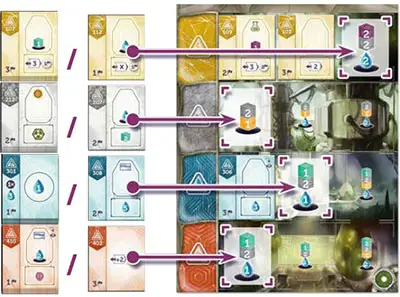
-
Build the Superproject in Focus (i.e. the one above the Timeline tile where your Focus marker is). By default, this is the current Era's Timeline, but Focus can be changed via Time Travel. Place the Superproject on the two leftmost horizontally adjacent free spots of your Player board (you may choose which row to place it on if several rows are tied).
Ignore the costs printed on the spots, and instead pay the costs indicated on the Superproject itself (including Breakthroughs). If a Superproject has a Worker in its construction cost, the Worker can be paid from either the Active or Tired columns.

Worker specifics:
- May not be activated by a Scientist.
- If activated by an Engineer, you may not select a Genius (only a Scientist, an Engineer or an Administrator).
 Recruit
Recruit

Standard action: Select a Worker from the Recruit pool and add it to the Active column of your Player board. You also receive a bonus based on the type of the Worker chosen:
- Scientist: 2 Water.
- Engineer: 1 Energy Core.
- Administrator: 1 Victory Point.
- Genius: Any one of the above three bonuses.
Worker specifics:
- May not be activated by an Administrator.
- If activated by an Engineer, subtract 1 Titanium from the total cost of the Action.
 Research
Research
Standard Action: Set one Research die (shape or icon) to the face of your choice, and roll the other. Take a Breakthrough tile with the shape and icon shown by the dice. The "?" on the icon die stands for any icon of your choice. You may not set the icon die to its "?" face.
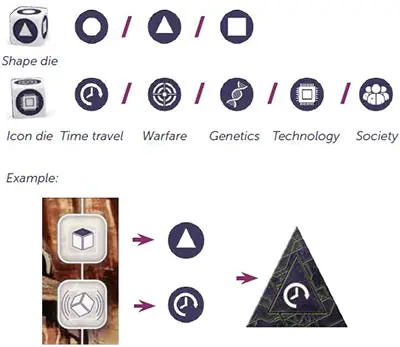
Note: In the unlikely case the rolled Breakthrough is not available, reroll one die of your choice.
Worker specifics:
May only be activated by a Scientist.
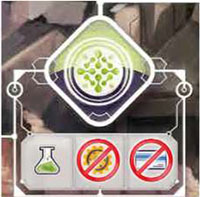
 World Council
World Council
You may choose a Capital action (Construct, Recruit, Research) with no more available spaces and perform its associated standard Action.
Worker restrictions and benefits of the copied Capital Action apply for the Worker placed on the World Council, but space-related features (e.g. Water costs on Hexes and Collapsing Capital tile bonuses) do not.
Example:

Note: In order to become First Player, you may place a Worker on the left World Council space even if there are still available Worker spaces in all Capital Actions. In this case, you become the First Player, but otherwise do not get to perform an Action.
Worker specifics:
Worker restrictions and/or bonuses of this Action are the same as those of the copied Capital Action.
World Council has 2 available hex spaces: :
Left space - must pay 2 Water and become the First Player (replace the previous First Player's banner on the spot next to this Action space).
Right space - must pay 1 Water.
Important: After the Impact, standard Capital Actions can still be copied through the World Council as usual. At that point a Capital Action may be copied even if each of its spaces are either occupied by an Exosuit or covered by a Hex Unavailable tile.
 Mine Resource
Mine Resource
Take 1 Resource of your choice from the Mine pool.
Worker specifics:
If activated by an Engineer, he is kept Motivated.
Mine Resource has 3 available hex spaces:
- Upper space - take a Uranium in addition Resource taken from the Mine pool.
- Middle space - take a Gold in addition Resource taken from the Mine pool.
- Lower space - take a Titanium in addition Resource taken from the Mine pool.
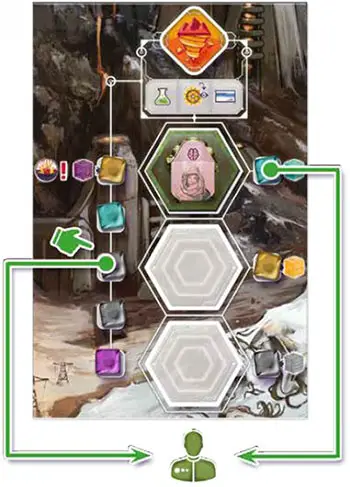
 Purify Water
Purify Water
Take 3 Water from the supply.
Worker specifics:
If activated by a Scientist, take 1 additional Water.
Purify Water has a Hex Pool space, where any number of Workers can be placed.
 Trade With Nomads
Trade With Nomads

You may choose one of the following:
- Exchange 3 Water to 1 Energy Core; or vice versa.
- Exchange 1 Energy Core to 1 Neutronium; or vice versa.
- Exchange 1 Neutronium to any 2 of Titanium, Uranium, or Gold; or vice versa.
- Exchange any 2 of Titanium, Uranium, or Gold to 3 Water; or vice versa.
Worker specifics:
If activated by an Administrator, you may choose from the above options twice (one after the other).
Trade with nomads has a hex Pool space, where any number of Workers can be placed.
 Evacuation
Evacuation
This Action space will only be available after the Impact. It may only be taken by each player once per game, and only if they meet the condition stated on their Path board.
Place one of your Path markers on the uppermost free numbered slot on the tile and receive the Victory Points specified on your Path board under the Evacuation condition. If you placed your Path marker on the spot with the -3 Victory Points marker, you receive 3 less Victory Points for his Evacuation (to a minimum of 0).

The Path board also addresses specific assets and a related Victory Point ratio. You receive additional Victory Points based on the amount of that asset you hold when you take the Evacuation Action. After scoring, you keep these assets.
Worker specifics:
The Evacuation Action can be taken by any Worker.
evacuation has a Hex Pool space, where any number of Workers can be placed, but each player may only take this Action once per game.
Player Board Actions
All spaces on the Player boards are either Worker spaces or Free actions - exosuits are not needed to activate them.
 Supply
Supply
The Supply Action is printed on every Player board between the Active and Tired columns. Spend Water equal to the number printed on the Water symbol below your current position on the Morale track 1, then move all of your Workers from the tired column to the active column 2
(ready to be used in later Action rounds of the same Era). Finally, advance one step on the morale track 3 (to the right). If you are already at maximum Morale, you receive a number of VPs indicated at the right end of the Morale track instead of advancing on it..
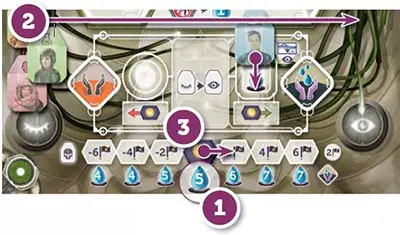
Worker specifics:
If activated by an Administrator, he is kept Motivated.
 Force Workers
Force Workers
The Force Workers Action is printed on every Player board between the Active and Tired columns. Force Workers is a Free action, and requires no Worker.
Place one of your Path markers on the slot 1, then move all of your Workers from the tired column to the active column 2 (ready to be used in later Action rounds of the same Era).
Finally, you fall back one step on the morale track 3 (to the left). If you are already at minimum Morale, you lose a Worker of your choice instead of falling back on the Morale track.

Power Plant Buildings: Time Travel And Focus
Power Plant buildings allow manipulation of time by powering up the Time Rift. Players can activate them to turn the Focus of the time Rift to an earlier timeline tile. Each Power Plant has a strength and complexity rating expressed in game terms as its range. When you activate your Power Plant, you may execute the following steps, in this order:
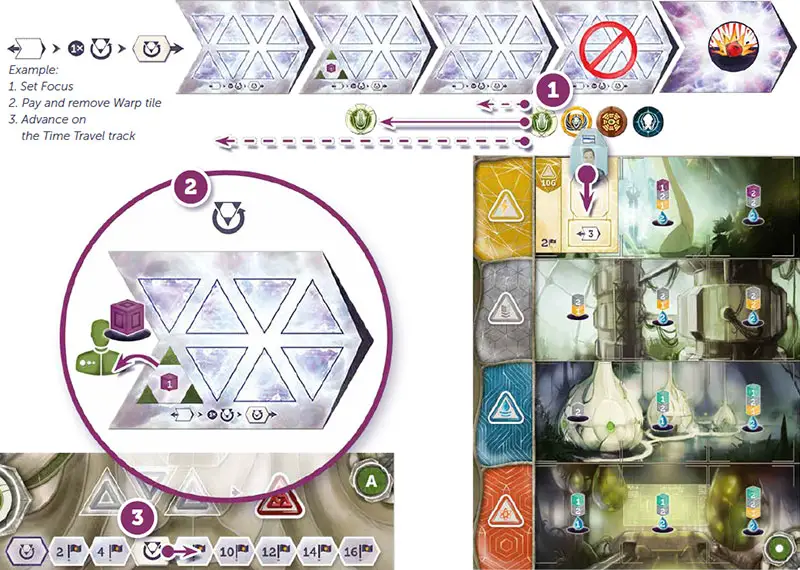
1 Move your Focus marker onto any past Timeline tile no further to the left than the Power Plant's range (measured from the current Era's Timeline tile). You may also choose to leave your Focus marker on the same past Timeline as long as it is in range of the Power Plant used.
2 You may optionally send assets back through the time Rift. Select one of your own Warp tiles present on the Timeline where the Focus was set to, and spends the Resource/Water/Worker/Exosuit on that Warp tile. The player then removes the Warp tile corresponding to the spent assets from the Focused Timeline tile and returns it to his personal supply.
Note: This represents the assets being sent back in time, and "technically" these goods being spent are the very same goods you received in the past, seemingly "for free".
Important: Workers must be spent from the Active column and an Exosuit must be sent back powered- up (from one of the Hexes on the Player board).
3 If you executed both steps 1 and 2, move your time travel marker on your Player board one step to the right. Each step on the Time Travel track will be worth Victory Points at the end of the game, signifying the advances the Path has made in using Time Travel technology.
Important: If a Warp tile is removed through any other way (by using a building's retrieve ability or when placing an Anomaly), the Time Travel marker is not moved.
Note: Superprojects of earlier Eras can be built by using the Construct Action as long as they are in Focus.
Anomalies
A building spot can occasionally be covered by an anomaly (see "Paradox phase"). As an Action, a player may place a Worker on an Anomaly and spend either 2 Titanium/ Uranium/Gold plus 2 Water or 1 Neutronium plus 2 Water to seal it.
Remove the Anomaly and the Worker immediately and place them back in their respective general supplies. It is possible that gaps might appear on the Player board because of removing an Anomaly - new buildings or even Superprojects can be constructed there later.

Worker specifics:
The Worker placed on (and thus removing) the Anomaly is immediately returned to the general supply.
Other Buildings And Superprojects
Once a building or Superproject is placed on a Player board, it is available for use to its owner. The abilities and benefits they provide fall into one of four categories:
1 Worker actions behave just like any other Player board Worker space. Some Action spaces may have Worker restrictions or benefits, or costs associated with taking them. Some may keep the Worker Motivated.
2 Free actions may each be performed once per Era during any of the player's turns in the Action Rounds phase. When used, cover them with Path markers to remember they have already been performed.
3 Passive abilities provide a benefit that remains in effect throughout the game and/or influences the final scoring.
4 one-time abilities are performed once, when the building or Superproject is built.

 Impact
Impact

At the end of the 4th Era, the asteroid impact hits a desolate part of the Earth, initiating a cataclysm that will eventually destroy the Capital. Players only have a few turns to do what they have to and attempt to evacuate parts of the city, securing further influence in deciding humanity's future.
Evacuation
Turn the Evacuation Action tile to its "B" (damaged) side, revealing the Evacuation Action. In a 2/3/4 player game, place the "-3 Victory Points" marker on the second/third/ fourth spot from the top.

Collapsing Capital Tiles
After the Impact, the Capital's structures begin to fail. Because of this, the number of Capital Actions (Construct, Recruit, Research) players can take for the remainder of the game will be strictly limited.
Separate the Collapsing Capital tiles by their Action into three piles. Select 2/2/3 Hexes randomly from each pile (for 2/3/4 players) and place them on the Capital Actions' Hexes, with their available side face up.
The Collapsing Capital tiles provide stronger, "last ditch" versions of the Capital actions (Worker restrictions still apply). In addition to taking the standard Capital Action, the player also receives the bonus depicted on the tile.
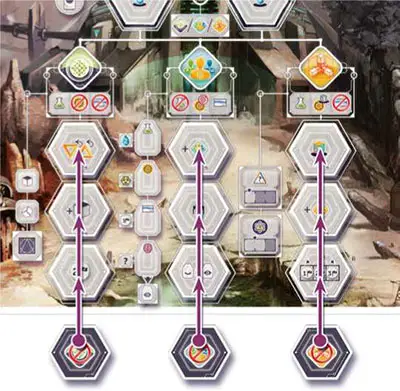
In the Retrieve Workers step of the Clean up phase, flip each Collapsing Capital tile to its unavailable side if an Exosuit was retrieved from it.
Reminder: Once the last Collapsing Capital tile is flipped this way, the game will end at the end of the current Era.
Important: The World Council spots can still be used to take standard Capital Actions (ignoring any Collapsing Capital tile bonuses) once the respective Capital Action has no free Hex spots left.
Hex Unavailable Tiles
While the Paths' capitals are more or less prepared for the Impact, some damage is inevitable. Cover two of the three exosuit hex spaces in the top row on each Player board with a Hex Unavailable tile. Players may no longer power up Exosuits on these Tiles, nor do they receive any Water income for them.

Neutronium
The Impact further increases the amount of Neutronium on Earth. In post-Impact Eras, ignore the topmost Resource of the drawn Mine pool card, and place a Neutronium on the topmost slot instead.
End of the Game
The game ends at the end of the Era when the last Capital Action space becomes unavailable or if the final Era (7th) is finished.
Untangle The Continuum
At this point, players must straighten out the problems they have with the Timeline. They must fulfill every outstanding Warp tile to remove them from the Timeline.
Workers must still be returned from the Active column and an Exosuit must be powered-up to be returned this way. These removals do not count as Time Travel: players don't use Power Plants for them, and they score no points and do not advance the Time Travel marker.
For each Warp tile players are unable to remove from the Timeline, they score -2 Victory Points.
Score Endgame Conditions
Look at the five Endgame Condition cards above the Main board. Each player scores 3 VP for each of these conditions they meet. In case of a tie, all players involved in the tie score the full amount.
Final Scoring
Tally up points from buildings, Anomalies, Superprojects, Time Travel, Morale, Victory Point tokens, Timeline penalties and Endgame Conditions using the scoring pad provided. Each individual Breakthrough is worth 1 VP. In addition, a set of three Breakthroughs with different shapes (i.e. Circle, Triangle, Square; the icons do NOT have to match) is worth an additional 2 VP/set.
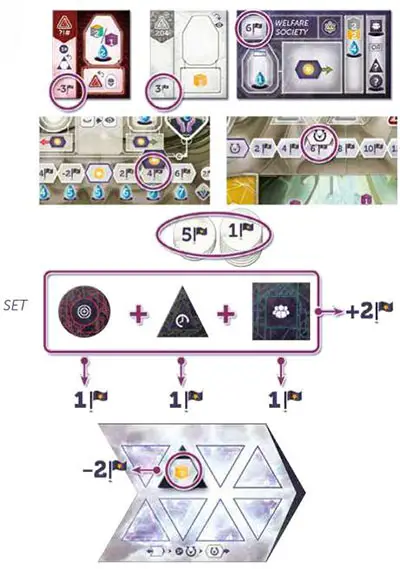
The Path Capital with the most Victory Points becomes the new seat of the World Council and thus wins the game. In case of a tie, most Water, then most total Resources decide the winner. If still undecided, players share victory - the Council will rotate between them.
Continue Reading

