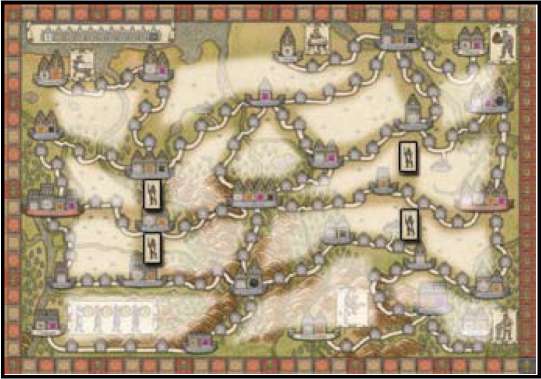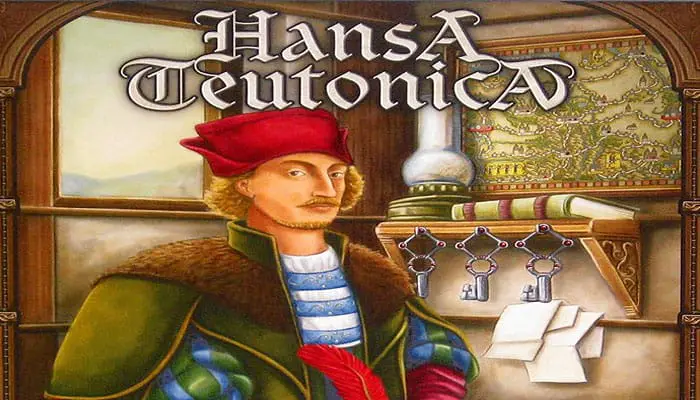
Players attempt to increase their standing as merchants in the Hanseatic League by gaining prestige points. This may be done in different ways including establishing a network of Offices in new cities or improving trading skills. Players accomplish various activities during their turns.
Traders and merchants (collectively "resources") may be inserted on the game board, moved, or even used to displace other player's resources. If they eventually occupy an entire trade route between two cities, a new Office may be established. Players may instead choose to develop their trading skills in particular cities, improving their abilities throughout the course of the game.
The game can end in one of 3 ways and the winner is the player who has most prestige points when this occurs.
Game Board
The two sided game board shows an arbitrary selection of different cities with one to four Office locations (spaces with square or round fields in white, orange, pink and black) in each.
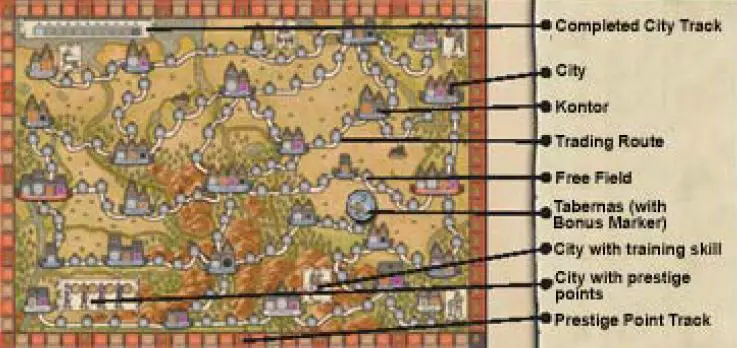
Trade routes located between these cities contain two to four field spaces where either a trader or a merchant can be placed to establish trade routes. Five cities (Groningen, Stade, Lubeck, Gottingen and Halle) show pictograms of particular trading skills which may be enhanced if a trading route is established there by a player.
In the south east city of Coellen, prestige points may be gained. 3 Bonus Markers are initially placed on the Taverns bordering the trade routes from (1) Osnabruck to Bremen, (2) Luneburg to Perleberg and (3) Hildesheim to Goslar.
Additionally, the game board shows a prestige point track around the perimeter and a completed city track in the top left (i.e., all Office spaces in the city are occupied).
Player Boards
The player boards show:
- five pictograms of the five activities players may choose during their turn (located across the bottom)
- a tin plate (for unplaced bonus markers) and
- five trading skill tracks showing current development level of the appropriate attribute (the fewer symbols that are covered, the further developed a skill is).
The five trading skill tracks are:
-
Town Keys (1, 2, 2, 3, 4)

At the end of the game the player's largest network of connected Offices count the indicated amount of prestige points per Office. See Scoring (f) below.
-
Activities (2, 3, 3, 4, 4, 5)

Reflecting the number of activities a player may perform in his turn starting at two activities per turn (this may increase up to five as the game proceeds). Note that newly acquired activities may be used immediately. See Sequence of Play below for a list of activities a player may perform.
-
Privilege Level: (1)

Basic (white), (2) Moderate (orange), (3) Higher (pink) and (4) Maximum (black): indicates which colored spaces in a city that the player may place a resource to establish an Office.
-
Book Of Lore (2, 3, 4, 5):

indicates how many of their own resources the player may move (not insert) on the game board to a free space on a route within one activity.
-
Money (3, 5, 7, C):

Amount of resources the player may take from the stock into his personal supply as one activity. "C" means all remaining resources. Note: resources in the stock need to be moved into a player's personal supply before they may be utilized by the player.
Setup

Flip the game board to the appropriate side with 2/3 players or 4/5 players (above picture is 4/5 player side Shuffle (face down) the starting three Bonus Markers (1 x Remove 3 Resources/ 1 x Swap Office / 1x Extra Office) and place them face up on the three Taverns with the small black arrow pointing towards the trade route it applies to. The remaining Bonus Markers are shuffled face down next to the game board.
Each player chooses one color and places (1) the appropriate player mat in front of him (2) covers the fields of the trading skill tracks on his player mat with traders (cubes) and merchants (disks) based on the symbols depicted leaving only the first (leftmost, shaded pale) field in each track open as shown in the picture below.

If a skill improves during game play, a cube or disk on the appropriate track is removed and put into the player's personal supply (giving that player more resources to use during the course of the game).
The figures on the rightmost uncovered fields of each skill tracks indicate the current abilities of that player (i.e., the initial values are one victory point per Office in Network, two activities per turn, basic privileges (white), two (on board) resource moves, and three new resources from stock).
Note: As a rule of thumb, merchants may be utilized instead of traders during game play if not stated otherwise, but not vice versa (a trader does not make a merchant). Also, the term "resource" will be used if either may be chosen.
Each player puts one trader (cube) on the "zero" field of the prestige point track.
Place the "completed cities" marker (the black cube) on the "zero" field of the "completed cities" track.
The start player is randomly determined and puts 5 traders and 1 merchant into his personal supply leaving 6 traders in the stock. Clockwise each following player puts one additional trader in his personal supply (i.e., the second player six, the third player seven, etc).
During game play, resources have to be assigned from the stock to a player's personal supply before being used. Thus, the stock and personal supply have to be kept separately at all times.
Game Turn
Players perform their turns in clockwise order. Each player performs as many activities as their current trading skills allow (current position on the "Activities" skill) before his turn ends.
Activities may be performed in any order and may be repeated as often as the player wants (but must be completed before the player starts a new activity).
Activities to choose from:
- Allocating Resources
- Placing a Resource
- Displacing a Resource
- Moving Resources
- Establishing a Trade Route
I. Allocating Resources
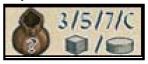
Move as many resources from the stock into your personal supply as indicated by the "Money" track on your player board (three, five, seven, or all). Remember that players may only utilize resources in their personal supply. Take less if there aren't sufficient resources in the stock.
II. Placing A Resource

Put one resource from your personal supply on any free field (not occupied by any other resource) on any trade route between two cities (not inside a city as those are for Offices only).
III. Displacing A Resource

Replace an opposing player's resource with a resource from your personal supply and move one additional resource (as a penalty) from your personal supply to the stock if you displaced a trader (two if you displaced a merchant).
Penalty resource(s) are required in order to perform this activity. The opposing player puts the displaced resource plus one additional resource (two if a merchant was displaced) from the stock on any empty field that is on an adjacent trade route.
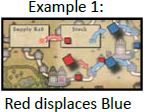
"Adjacent" means that there is only one city between the field the resource had been displaced from and the field it is moved to. Only if all adjacent fields are occupied may a field within a distance of two cities be chosen, etc.
If the player happens to have insufficient resources in the stock, he may take resources from his personal supply and if still not enough he may take resources which are already on other fields.
The opposing player does not need to insert resources from the stock and/or personal supply if he does not want to, but he may not move any resources from the stock into his personal supply, not even the displaced resource (which has to be placed on the game board again).
IV. Moving Resources

Rearrange a number of your resourcesthat are on trade routes up to that indicated by the "Book of Lore" track on your player mat. You can swap the positions of your resources but cannot move Offices between cities or resources into cities.
V. Establishing A Trade Route

If all fields of a trading route between two cities are occupied by only your resources, you may establish a new trade route (this is an activity, it does not happen automatically). If you decide to do so, (a) prestige points may be awarded, (b) a bonus marker may be obtained (if available), and (c) an Office, a skill level, or extra prestige points may be awarded:
a. Prestige Points Awarded
If an Office has already been established in any of the cities adjacent to the new trade route, the player(s) controlling those cities (if any) get a prestige point. Advance the appropriate player's marker(_) on the prestige point track by one point (or two if the same player controls both cities).

No prestige point is paid for a city without an Office.
The player "controlling" a city is the one having the most Offices in that city. In case of a tie, the one occupying the higher valued space (i.e. the one further to the right) controls the city.
b. Bonus Markers

If a bonus marker is allocated to that trading route a player just established they take it and put it face up in front of them. Although the bonus marker cannot be used in the middle of the activity in which it was acquired, it can be used anytime during their turn for the remainder of the game and does not count as an activity.
Each bonus marker may only be used once but after use, should be kept face down for end of game scoring. For each bonus marker a player obtains during his turn, he should draw a new bonus marker from the supply and put it face down on the tin plate on his player mat without looking at it.
Before the next player starts his turn, these bonus marker(s) should be placed next to any route(_) of the player's choice that meet the following three conditions:
no bonus marker is already on that trade route.
no resource is located on that trade route (i.e., all fields need to be empty).
there is at least one available (i.e. open) Office space in an adjacent city to the route.
c. Open an office, a skill level or gain extra prestige points
A player establishing a trade route may do one of the following as their final part of this activity. In the event a player cannot or does not choose to do any of the following, all resources on that trade route are put back into the stock (not your personal supply).
-
Open an Office
A player may open an Office by placing one of their resources from the newly created trade route into the lowest (leftmost) available open space of an adjacent city of their choice and put all other resources on that trade route back into the stock (not your personal supply).
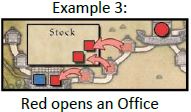
To do this, the following four requirements must be met:
Square city spaces require traders (cubes) and round city spaces require merchants (disks). Remember that the required resource must have been in the established trade route to be used.
You need to possess the appropriate Privilege (color) level on your player board that matches the color of the city space where the Office is to be built.
You may not skip over any empty city spaces (i.e. it must be the leftmost available (open) space).
If no empty spaces are available in a city, no Office may be opened without the use of the Extra Office Bonus Marker.
If an Office is opened on a city space that has a gold coin you immediately gain one victory point.
If an Office is opened in the last empty space in a city (i.e. all spaces are now occupied), move the "completed city" marker one space to the right.
A player who is able to establish a contiguous Office Network between Arnheim and Stendal immediately receives 7 prestige points. The 2nd player to do this receives 4 prestige points and the 3rd player receives 2 prestige points (advance the player's prestige point marker accordingly). An "Office Network" means that there has to be an uninterrupted chain of connected cities all containing at least one Office of the player.
Note: Control of the cities in the network is not required; they only need to have an Office in them.
-
Increase Skill Level
If one of the adjacent cities of an established trade route is Groningen, Stade, Lubeck, Gottingen or Halle, the player may increase the appropriate skill instead of opening an Office.
This is accomplished by the player placing all of the resource from the established trade route back into the stock and then removing the leftmost resource from the appropriate skill tracks on their player mat to their personal supply.
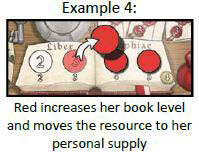
The new skill value may be used immediately (i.e. if activities increase you immediately gain an extra activity for the current turn).
-
Gain Prestige Points
By establishing a trade route between Coellen and Warburg, a player may staff any empty field on the prestige point tableau next to Coellen with a merchant from the trade route instead of opening a new Office (the other resources from the trade route go back into the stock).
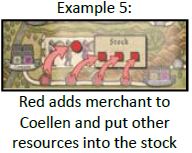
To do this, the player needs to have the appropriate Privilege Level to occupy a selected (colored) field.
Note: these prestige points are awarded at the end of the game, not now and unlike Offices, these fields can be skipped; they do not have to be occupied in order.
End of the Game
the game ends immediately at the end of the activity (not necessarily the end of a turn) when one of these occurs:
-
A player reaches 20 or more prestige points on the score track.
Note: during the game, prestige points are only awarded when:
- a trade route is established (gained by the player(s) controlling the adjacent cities)
- an Office is opened on a city space with a gold coin and
- Arnheim and Stendal are connected by a Network.
-
No replacement bonus marker is available when a player draws a new bonus marker after establishing a trade route. Note: that the game ends at the end of the activity that triggers this (i.e. the bonus marker obtain cannot be used).
-
The Completed City marker is advanced to the "10" field.
Note: the game ends at the end of the activity that triggers this condition (any special situations triggered when the Office is opened are still applied before the game ends).
Final Scoring
Using the prestige point track on the game board, sum up the following:
-
The prestige points you acquired during the game.
-
4 prestige points for each skill you developed to the maximum (except the Town Key skill which is scored in (F) below).
-
The prestige points for bonus markers obtained (1 BM = 1 Pt; 2-3 BM = 3 pts; 4-5 BM = 6 pts; 6-7 BM = 10 pts; 8-9 BM = 15 pts; 10+ BM = 21 pts);
-
The prestige points for merchants in Coellen as indicated on table next to Coellen;
-
2 prestige points for each city a player controls. "Control" of a city is awarded to the player having most Offices in that city. In case of a tie, the player occupying the higher valued city space (the one further to the right) controls the city; and
-
Multiply a player's Town Key skill level by the number of Offices in the player's largest Office Network they have on the game board.
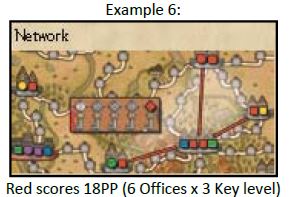
The player with most prestige points wins the game. All ties share the victory.
Two-player Rules
The wooden figure and the 4 border guards are used in the 2-player game. All of the normal rules apply, but with the following additions:
The board is considered to be divided into 16 provinces. The borders are marked by both the trading routes and the position of the border guards, which are placed on the board as shown to the left (between Osnabruck and Munster, Munster and Dortmund, Luneburg and Bruinswiek, Bruinswiek and Goslar).
After a start player is randomly chosen, the other player places the wooden figure into any province. On a player's turn, he can move this figure 1 or 2 provinces for free -- either before he starts his turn or after he completes all of his activities. He can also move it to any province any time during his turn for the cost of one activity.
The activities of (1) placing a resource, (2) displacing a resource, and (3) establishing a trade route can only be taken on routes that are adjacent to the figure. However, the activities of (1) allocating resources or (2) moving resources are not restricted by the figure.
Continue Reading