
Components

- 12 Miniatures
- 1 Double-Sided Battlefield
- 10 Dice
- 24 Objective Hexes
- 6 Profile Cards
- 3 Dashboards
- 85 Tokens
- Rulebook
Overview
In Godtear, players take command of a warband made up of champions and their followers, and attempt to gain victory in a scenario-based battle.
During each turn, players compete to influence the momentum of the conflict by carrying out heroic actions, allowing them to gain the upper hand. This is represented by the turn token moving one or more steps on the Battle Ladder, which shifts dynamically back and forth between each player.
In the plot phase  of each turn, warbands focus primarily on getting into position and setting up their game plan for the turn.
of each turn, warbands focus primarily on getting into position and setting up their game plan for the turn.
In the clash phase  of each turn, warbands implement those plans with brutal attacks against enemy models.
of each turn, warbands implement those plans with brutal attacks against enemy models.
At the end of the turn, the player with the turn token in their side of the battle ladder wins the turn and gains the number of victory points shown on the back of the current turn token. Turns increase in value as the action intensifies with a mighty clash, and then taper off again as the fighting nears its conclusion.
Players move the turn token in the following ways. They can move the turn token multiple times per turn for the same accomplishment if they meet the requirements more than once in a single turn.
- Knock out an enemy champion: 4 steps
- Knock out a small enemy follower: 1 step
- Knock out a large enemy follower: 2 steps
- Make a claim action during the plot phase: 1 step
- Have one of your banners on an objective hex during the end phase: 4 steps
Don't get too comfortable with the plan-then-execute dynamic of the plot phase and clash phase. Some champions and followers shake things up with a unique play style.
Object of the Game
Become the first player to gain 5 victory points.
Champions
Champions are divided into four distinct classes, and each class gains a bonus step for one of these accomplishments.
Slayers  focus on fighting enemy champions, and gain a bonus step when they knock out an enemy champion. Maelstroms
focus on fighting enemy champions, and gain a bonus step when they knock out an enemy champion. Maelstroms  excel at eliminating followers, and gain a bonus step when they knock out an enemy follower.
excel at eliminating followers, and gain a bonus step when they knock out an enemy follower.
Shapers  can manipulate objective hexes to find a foothold for their banner, and gain a bonus step when they make a claim action. Lastly, Guardians
can manipulate objective hexes to find a foothold for their banner, and gain a bonus step when they make a claim action. Lastly, Guardians  protect the hexes around their banners, and gain a bonus step for keeping their banner in play until the end phase.
protect the hexes around their banners, and gain a bonus step for keeping their banner in play until the end phase.

An objective hex represents an area of the battlefield permeated by godtear energy. Champions may enter objective hexes freely, but followers cannot enter objective hexes (because getting too close to godtear energy is fatal for ordinary mortals).
The starting position of objective hexes depends on the scenario, but the position and even the number of objective hexes can change during the game, so players will need to stay on their toes.
Champions constantly seek out more godtears to enhance their power. When they find a godtear, they mark the crystal as their own using some sort of totem or standard collectively called banners.
Placing a banner and keeping it standing is just as important as knocking out enemy models when it comes to winning a game of Godtear!

Preparing for Battle
1. Selecting your Warband
Godtear is a game played between two warbands of equal size. Before the game begins, players agree on the size of their warbands, with one to four champions and their followers on each side.
If you're new to Godtear or tabletop games, we recommend starting with just 1 champion and their followers so you can learn the basics. Once you're more familiar with the rules we recommend moving up to games with 3 champions on each side, which is a standard-sized game that will last about an hour.
Once you've agreed a game size, simply select your champion(s), then gather their cards and muster their followers. Although there are plenty of champions to choose from, it's entirely possible both players will want to use the same champion(s) during a game.
When a card refers to a champion or follower unit by name, however, it always means the friendly champion or follower unit, even if your opponent is using the same models!
Each player should also take one dashboard for each of their champions. Place the cards for each of your champions on a different dashboard to make it easy to find the information you need.
2. Preparing the Battlefield
-
Place the battlefield in the middle of the table.
-
Choose a scenario (see 'Scenarios', p. 25) and place starting objective hexes as shown for that scenario. If this is your first game, we recommend the Life scenario to get started.
-
Randomly determine the first player and second player for turn 1.
-
The first player then chooses which deployment hexes they wish to deploy in. The deployment hexes on the opposite side of the battlefield are where the second player will deploy.
-
The players then take their warband tokens and place them on the battle ladder on the same side of the battlefield as their deployment hexes. The scenario rules show the space on each side of the battle ladder where warband tokens should be placed.
-
Place the turn token for turn 1 in the space beside the midline of the battle ladder that is closer to the first player's warband token. Place the remaining turn tokens next to the battle ladder in numerical order as shown.
3. Deployment
When deploying their warbands, players follow the steps below. To deploy a model, simply place it in one of the deployment hexes shown in your chosen scenario. When deploying small followers, up to three followers from the same unit may be placed in one hex.
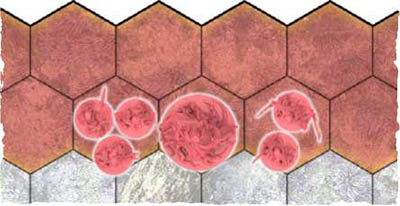 Morrigan and her Cold Bones deployed for battle |
- The first player places a champion and their follower unit.
- The second player places a champion and their follower unit.
- Continue performing steps 2 and 3 until both players have deployed their entire warbands.
Example of a Completed Setup:
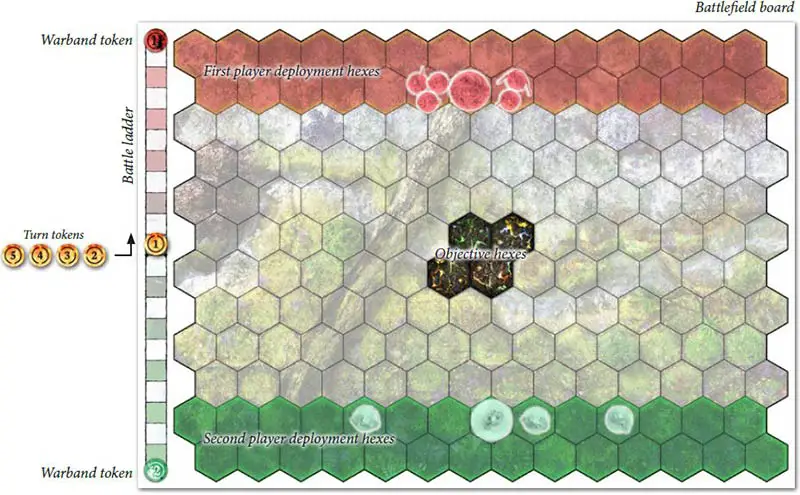
Card Types
There are three model types in Godtear. Champions are unique and powerful heroes of your warband. Followers are groups of one to six models per champion representing forces that a champion has attracted to their service.
Banners allow a champion to stake their claim to a godtear and begin to absorb its power. The information required to use each champion and follower is shown on its cards. Banners do not have stat cards but are critical to a warband's victory as explained in 'Overview'.
The first card for each champion shows the champion's stats and has two distinct sides.
The lighter side is used in the plot phase and the darker side is used in the clash phase. Each time you use a champion, you'll flip this card over to show that the champion cannot activate again in the current phase.

1 The champion's name.
2 The champion's stats: speed  , dodge
, dodge  , protection
, protection  , and health
, and health  .
.
3 This shows that this card is for a champion.
4 The phase that this side of the card is used in.
5 The champion's skills.
The second card for each champion shows the champion's traits, abilities they have throughout the game. The front side of the card also has their ultimate skill, a skill they can use only once during an entire game of Godtear. Once you use a ultimate skill, flip this card over to show that you cannot use it again in the current game.
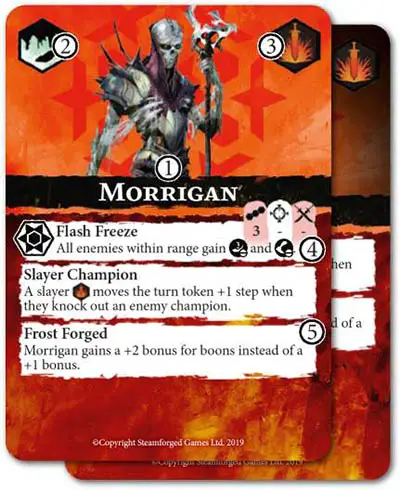
1 The champion's name.
2This shows the champions origin.
3 This shows the champion's class: slayer  , maelstrom
, maelstrom  , shaper
, shaper  , or guardian
, or guardian 
4 The champion's ultimate skill.
5 The champion's traits.
Follower units have only one card for their skills and traits. As with the first champion card, follower cards have a lighter side that's used in the plot phase and a darker side that's used in the clash phase. Each time you use a follower unit, you'll flip their card over to show that they cannot activate again in the current phase.

1 The follower unit's name.
2 The follower unit's stats: speed  , dodge
, dodge  , protection
, protection  , and health
, and health  .
.
3 The starting and maximum number of followers in the unit.
4 The phase that this side of the card is used in.
5 The follower unit's skills.
6 The follower unit's trait.
Dashboard
For each champion, lay out their cards on a dashboard as shown below. Note that you'll flip the card on the left each time you activate the champion and the card on the right each time you activate their follower unit. You'll only flip the middle card when you use the champion's ultimate skill.

Phases of a Turn
A game of Godtear takes place over 3 - 5 turns and ends when a player has 5 victory points. Each turn has two phases of action followed by one phase to reset for the next turn's action.
In the plot phase, an entire warband acts together. The first player activates all of their champions and followers, then the second player does the same.
In the clash phase, each champion and follower unit activates individually, and those activations alternate between players. The end phase determines who won the turn, but models do not activate during the end phase.
 Plot Phase
Plot Phase
- The first player activates each champion and each follower unit in their warband.
- The second player activates each champion and each follower unit in their warband.
 Clash Phase
Clash Phase
- The first player activates one champion or one follower unit from their warband.
- The second player activates one champion or one follower unit from their warband.
- Repeat steps 1 and 2 until every champion and follower unit has activated.
End Phase
-
Both players add up 5 end phase points for each banner they have on the battlefield belonging to one of their guardian champions and 4 points for each of their banners from other champion classes.
If one player has more points than the other, the player with more points moves the turn token one step closer to their warband token for each point they have above their opponent's total. Then remove all banners from the battlefield.
-
The player who has the turn token on their side of the battle ladder wins the turn. They take the token, flip it over, and gain victory points equal to the number shown.
-
Follow the scenario rules for the end phase.
-
The player who did not win the turn chooses whether to be the first player or the second player next turn. Place the turn token for the next turn in the space beside the midline of the battle ladder that is closer to the first player's warband token.
The end phase may look long, but it's actually quite simple. Once you've played a game or two, the first few steps will come naturally without even thinking about them!
Movement
There are two ways that models can get to new hexes on the battlefield. When a model moves one hex, you put the model into an adjacent empty hex. When moving two or more hexes, repeat moving into adjacent empty hexes that many times. When a model is placed, you simply put the model into any empty hex that meets the conditions of the rule that placed the model.
Whether a model moves or is placed, it enters a hex when you put the model into a new hex. Models can only ever enter empty hexes (hexes without any models in them) with two exceptions.
Small followers from the same unit may enter a hex that already has one or two other models from their unit in the hex, because up to three small followers from the same unit can be in a hex together.
The models from a single follower unit in Godtear can be spread out all over the battlefield if you wish. There are often benefits, however, to keeping them in a group or keeping them near their champion.
Champions can enter a hex that contains an enemy banner model, removing the banner from the battlefield (see 'Claim', p. 19).
Move onto your opponent's banners and remove them from the battlefield whenever you can. Keeping a banner around until the end of the turn is one of the most effective ways to win the turn. It's worth as many steps on the battle ladder as knocking out an opposing champion!
At times, models must also move in a specific way:
-
Toward - The number of hexes between two models gets smaller with each hex moved.
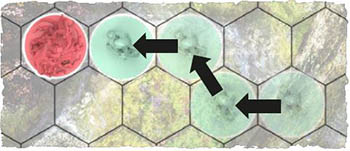
-
Away - The number of hexes between two models gets bigger with each hex moved.
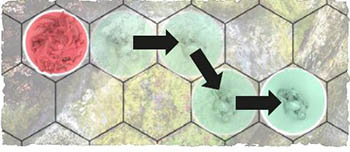
-
In a Straight Line - The model moves following a straight path that does not bend or turn.
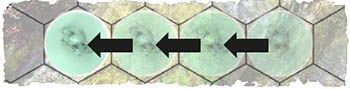
Ranges
Ranges in Godtear are expressed in hexes just like movement. Simply count out a number of hexes to determine how far apart they are. The following diagram shows some example range measurements.

Morrigan is within 1 hex of Nia and is therefore adjacent to her.
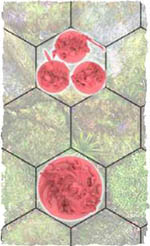
Morrigan is within 2 hexes of the Cold Bones.
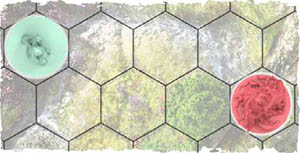
Nia is within 4 hexes of Morrigan.
Activating your Models
In each plot phase and each clash phase, the players' champions and follower units will activate as follows:
-
Choose one champion or one follower unit in your warband.
-
Take up to two actions with that champion or follower unit.
- A specific action may be used only once per activation.
- You cannot interrupt an action once you've begun. (You cannot interrupt an advance action to use a skill, for example).
- Some skills and traits grant a bonus action, which gives the model a third action. A model may only ever gain one bonus action per activation.
-
Flip the champion phase card or the follower card to the other side, indicating that the champion or follower unit cannot activate again this phase.
When one champion or one follower unit makes its actions, that is one activation.
If a skill or trait allows a model to use an action outside of its activation, it can still use that action during its own activation.
Champion or Follower Unit Actions
Advance Action
The advance action allows a champion model or each model in a follower unit to move a number of hexes up to its speed. The advance action is a common way to move a model, but it is far from the only way! Skills and traits can also move models.
Skill Action
Skill actions are the most varied actions a model can perform. A champion or follower unit with multiple skills listed can even use a skill as both of their actions.
(Note, however, that they can still use a specific skill only once per activation).
Champion-Only Actions
Ultimate Skill Action
The ultimate skill action allows a champion to use their ultimate skill. Ultimate skills work the same way as other skills, but they can only be used once per game.
After using the ultimate skill, flip the champion's trait card to the back to show it cannot be used again.
Some ultimate skills are stronger versions of other skills, others simply provide the champion with an additional tactical option, and others are even exceptions to the standard rules of the game!
Claim Action
The claim action can only be used during the plot phase and only when a champion is adjacent to an empty objective hex. When a champion uses the claim action, place that champion's banner model in an empty objective hex adjacent to the champion.
Rally Action
After a champion is knocked out, it must make a rally action before continuing the battle.
When it makes a rally action, the champion is no longer knocked out. Remove all wound tokens from the champion.
Follower-Only Actions
Recruit Action
A follower unit with fewer models on the battlefield than its unit size can use the recruit action to return a model to play. Place 1 model from the follower unit in a hex adjacent to its champion.
If it is a large follower, remove all wound tokens from that follower. In the rare case that there are no hexes adjacent to the champion where a follower can be placed, place the follower in one of your deployment hexes instead.
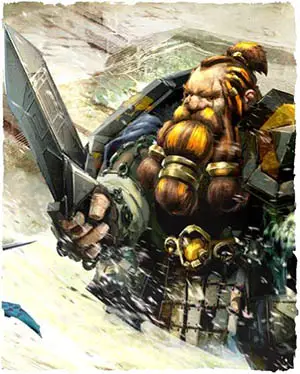
Using Model Siems
Skills are the backbone of the action in a game of Godtear. They can wound enemy models, grant bonuses to friendly models, move models around the battlefield, and so much more. Using the right skills at the right time can mean the difference between victory and defeat. Each skill contains the following information.
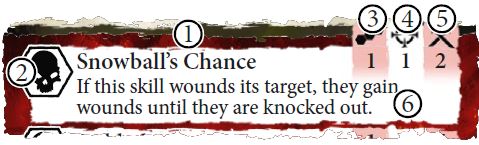
1 The name of the skill.
2 The type of model you can use this skill on.
3 Range - The maximum number of hexes away a model can be and still be affected by this skill.
4 Accuracy - The number of dice rolled to hit your target ( skills only).
skills only).
5 Damage - The number of dice rolled to cause damage to your target ( skills only).
skills only).
6 Special rules for the skill.
When a follower unit uses a skill, choose just one follower to use the skill. When a hex contains multiple follower models that are part of the same unit, however, those models work together to increase the skill's power.
Check the individual skill to see how it functions for one, two, or three models in one hex.
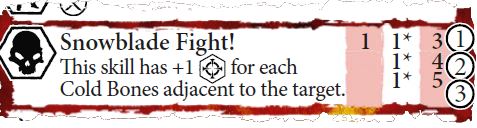
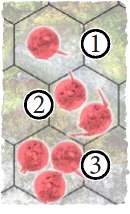
If a follower is the only model in its hex when it uses a skill, use the first row.
If there are two models in its hex, use the second row. If there are three models in its hex, use the third row.
Example of a Skill:
-
Nia chooses her Blinding Light skill and targets Morrigan, as she is within range.
-
Morrigan has a dodge stat of 2, so 2 is the number Nia must equal or beat to hit Morrigan.
-
The Blinding Light skill has an accuracy of 4, so four dice are rolled to see if the attack hits.
All four dice show a 1, leaving an accuracy total of 4. The accuracy total is higher than Morrigan's dodge stat, so the skill hits!
-
Blinding Light has Hit Effect:
 , so we add a Distract token to Morrigan, then it's straight on to damage!
, so we add a Distract token to Morrigan, then it's straight on to damage! -
Blinding Light uses five dice for the damage roll, so five dice are rolled. Two of the five dice show a 1, two are blank, and one shows a 2, leaving a total of 4.
Morrigan's protection of 3 is subtracted from the 4 of the damage roll. The skill results in 1 wound being inflicted to Morrigan, so a wound token is placed on Morrigan.

The model type icon is the first thing you should note when looking at a skill, because that icon determines how the skill is used.
 The skill usually affects the champion or all models in the follower unit using the skill. Always read skills carefully, however. Some
The skill usually affects the champion or all models in the follower unit using the skill. Always read skills carefully, however. Some  skills only affect a single follower or only affect followers in a single hex.
skills only affect a single follower or only affect followers in a single hex.
 The skill usually affects any friendly champion or follower unit within range, which could be the model using the skill. Some
The skill usually affects any friendly champion or follower unit within range, which could be the model using the skill. Some  skills affect multiple models within range, can only affect followers, or can only affect champions.
skills affect multiple models within range, can only affect followers, or can only affect champions.
 he skill affects banners, hexes, both friendly and enemy models, or it has multiple effects combined into a single skill. Be sure to read
he skill affects banners, hexes, both friendly and enemy models, or it has multiple effects combined into a single skill. Be sure to read  skills most carefully of all!
skills most carefully of all!
If a skill does not have any dice listed for damage, then you do not make a damage roll. Effects that add dice to a damage roll do not apply to skills that don't have one!
 The skill usually targets a single enemy model within range, but some
The skill usually targets a single enemy model within range, but some  skills can target more than one enemy. When you use a skill that targets multiple models, follow the steps below once for each target. You roll Godtear dice to determine the success or failure of
skills can target more than one enemy. When you use a skill that targets multiple models, follow the steps below once for each target. You roll Godtear dice to determine the success or failure of  skills as follows.
skills as follows.
-
The player who controls the model using the skill chooses an enemy model in range as the target.
-
Make a hit roll to determine if the skill hits or misses.
- The model using the skill gathers the number of dice equal to the skill's Accuracy and rolls them.
- Add up the number of symbols on those dice to determine the accuracy total.
- If the accuracy total equals or exceeds the target's dodge, the skill hits. If not, the skill misses, and the skill action ends immediately.
-
If the skill has any hit effects, resolve them now.
-
If the skill has any dice listed for its damage, determine how much damage it causes.
- If the skill has any dice listed for its damage, make a damage roll to determine how much damage it causes.
- Add up the number of symbols on those dice to determine the damage.
-
Determine how many wounds the damage inflicts.
- Subtract the target's protection from the damage total.
- The result is the number of wounds. Gather that many wound tokens, and place them above the target's card on its dashboard.

Status Effects
There are five different status tokens in Godtear. Each has a boon on one side and a blight on the other. Boons are bonuses that benefit champions or follower units. Blights are penalties that hinder champions or follower units.
When a follower unit has a boon or blight, all models in the unit are affected. When a champion or follower unit is affected by a boon or blight, place its status token above that model's card on its dashboard. Boons and blights stay in play from turn to turn until they expire as explained below. When a boon or blight expires, remove its token.
A model can never have more than one of the same type of status token. If a model already has a status token and an effect would give it a token of the same type, the effect is ignored. If a model already has a status token and then gains a status token with the opposite effect, remove both tokens from its dashboard, as they cancel each other's effect.
A boon or blight only ever affects one die roll or advance. After adds a die to a hit roll, for example, it goes away immediately and will not affect any other hit rolls
Boons
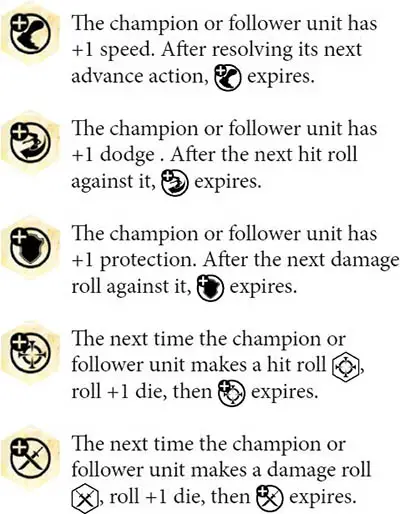
Blights
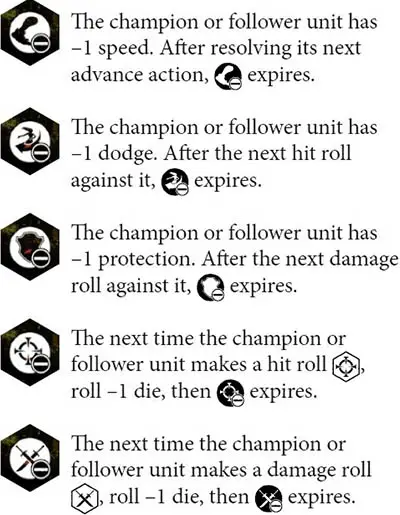
Knockout
A knockout occurs when a model has wounds equal to its health stat. The number of wound tokens on a model can never exceed its health. Any additional wounds over a model's health are simply lost.
Champions
When a champion is knocked out, the player who caused the knockout may move the champion up to 2 hexes. Discard all status tokens above the champion's card from its dashboard, but leave the champion on the battlefield in the chosen hex.
A knocked out champion cannot move, be placed, or gain status tokens. The only way to remove wounds from a knocked out champion is the rally action.
To get back in the fight, a knocked out champion must use the rally action the next time it activates. A champion cannot take any other action while it has wounds equal to its health, and it cannot have wounds removed until it uses the rally action.
Followers
When a follower model is knocked out, the follower model is removed from the battlefield. When the last follower in a unit is removed, discard all status tokens above the unit's card from its dashboard.
A follower unit with no models on the battlefield still activates normally. They must make a recruit action as their first action that activation.
If a model is removed from the battlefield by an ability (without suffering wounds equal to its health ), then it does not award steps on the battle ladder for being knocked out.
End of the Game
The first player to gain 5 victory points wins the game.
Continue Reading

