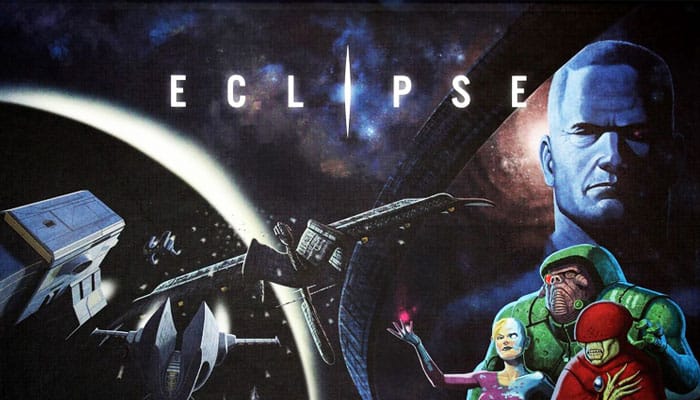
Components

- 84 plastic spaceships
- 24 starbase chits
- 264 wooden population cubes
- 96 wooden influence discs
- 18 ambassador tiles
- 6 player boards
- 1 supply board
- 96 Technology tiles
- 54 ship part tiles
- 21 discovery tiles
- 22 colony ship tiles
- 21 ancient ship tiles
- 1 GCDG tile
- 32 reputation tiles (12x 1, 9x 2, 7x 3, 4x 4)
- 22 orbital/monolith tiles
- 2 crowded hex tiles
- 6 summary cards
- 1 traitor card
- 4 info cards
- 18 plastic dice
- 18 wooden storage markers
- 12 wooden damage cubes
- 1 start player marker
- 1 round marker
- 1 rulebook
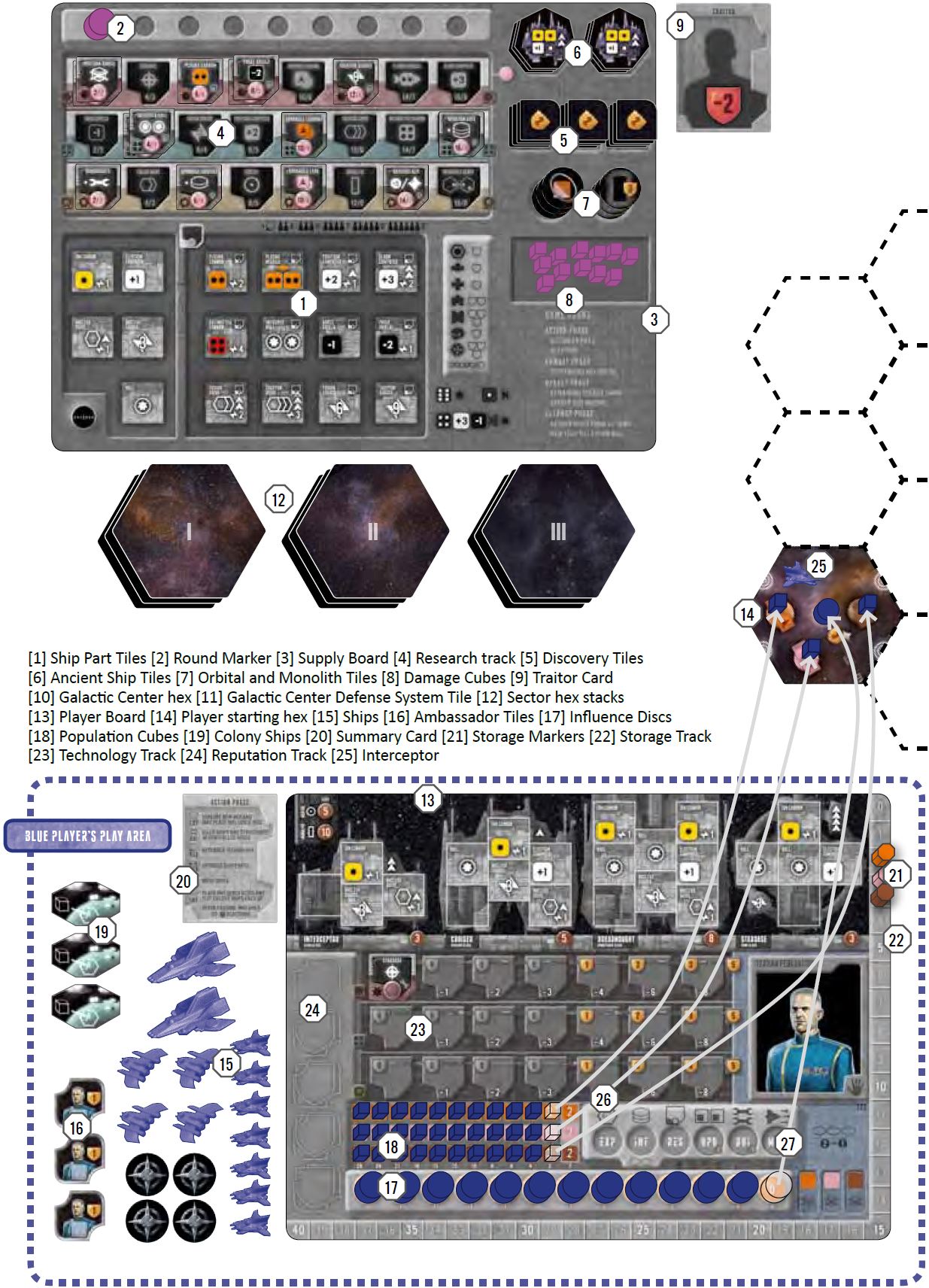
Setup
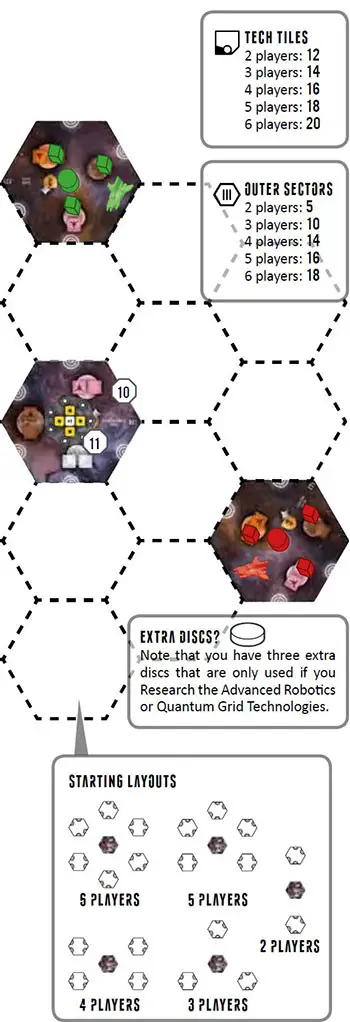
Set the Ship Part Tiles 1 and the Round Marker 2 on the Supply Board 3. Put the Technology Tiles in the bag and shuffle them. Draw random Technology Tiles (according to the number of players) from the bag and set them on their spots 4 on the Research Tracks. Set similar tiles on top of each other.
Put the Reputation Tiles in another bag and shuffle them. Shuffle the Discovery Tiles 5 and set them face down on their spot on the Supply Board. Set the Ancient Ship Tiles 6, Orbital and Monolith 7 Tiles, Damage Cubes 8 and the Traitor Card 9 likewise on the Supply Board.
Set the Galactic Center 10 hex in the middle of the table. Place a Discovery Tile face down on the Galactic Center hex and the Galactic Center Defense System Tile 11 on top of it. Place the Sector hex tiles face down in three stacks, Inner I, Middle (II) and Outer (III) sector hexes (according to the number of players) in separate stacks 12. Give the Starting Player Marker to the player who has spent the least time on planet Terra, in the Sol system.
Beginning from the starting player and moving clockwise, each player chooses a starting hex and the accompanying Player Board 13.
He then places his Starting Sector hex 14 in one of the six starting spots in the Middle sector area (two hexes away from the Center hex; the illustration on left shows a three player setup). Place your hex in the starting spot closest to you. Put the rest of the starting hexes and boards back in the box they are not used in the game.
Each player takes the following and puts them next to his board:
- all Ships, Ambassador Tiles, discs and cubes
15,16,17,18of one color - 3 Colony Ship Tiles
19 - a Summary Card, Action Phase overview side up
20
Each player places on his Player Board:
- one Influence Disc on each circle of the Influence Track
17 - one Population Cube on each square of the three Population Tracks (Money, Science and Materials)
18; the rightmost square on each track (marked with a lighter background) is left empty. - one Storage marker of each color
21on his Storage Track |(): Money marker at "2", Science marker at "3" and Materials at "3"
Each player then moves onto his starting hex:
- one Interceptor Ship miniature
25 - one Population Cube on each of the Population Squares (not on the Advanced squares, marked with a star), taken from the corresponding Population Track
26 - one Influence Disc on the Influence circle, taken from his Influence Track
27
Alien Species
These rules apply for the Terran species and are written from their point of view. It is recommended that you play your first game using just them, and add the alien species in the next game.
They mostly follow the same rules, but each has some slight differences, such as different starting Resources, number of Ships you may move with the Move action, etc. Please refer to pages 26-27 for the differences of each species.
If you decide to play with the alien species, players choose the species they play with. Beginning with the player on the right side of the starting player and moving counterclockwise, each player chooses a species and places the starting hex.
Note that if you choose Terrans, you also effectively choose one alien species out of the game.
Game Concepts
Population Cubes

Your civilization's population is represented by the small wooden Population Cubes in your player color.
When your civilization expands to a new sector, it may be colonized by moving the Population Cubes on your Player Board to the squares on the sector hex.
The more cubes you move to the hexes, the more Resources ( Money, Science, Materials) you produce. The left most visible square on each Population Track shows how many units you will produce in each round (in the picture above, 12 Money, 21 Science, 15 Materials).
Resources

Your hexes produce three kinds of Resources: Money, Science and Materials.
 Money is needed for using Influence: controlling hexes and taking actions requires that you pay Money at the end of the round.
Money is needed for using Influence: controlling hexes and taking actions requires that you pay Money at the end of the round.
 Science is needed for Research: researching new Technologies requires that you pay Science.
Science is needed for Research: researching new Technologies requires that you pay Science.
 Materials are needed for Building: building new Ships and Structures requires that you pay Materials.
Materials are needed for Building: building new Ships and Structures requires that you pay Materials.
The amount of each Resource you have is marked with a Storage Marker on the Storage Track. The Storage size is unlimited.
Influence Discs

Your civilization's influence is represented by the wooden Influence Discs in your player color. Influence Discs are used to mark the hexes your civilization controls.
Also, taking an action requires you to move an Influence Disc on the corresponding action space.
mThe leftmost visible circle on the Influence Track shows how much Money you have to pay at the end of the round to keep your civilization functioning (in the picture above,  2 Money).
2 Money).
Thus, the more hexes you control and more actions you take, the more Money you need to pay.
Component Limitations
There is a limited amount of Ships, Population Cubes, Influence Discs, Technology Tiles, Discovery Tiles, Reputation Tiles and Ambassador Tiles. If they run out, they run out. Ship Part Tiles, Orbital / Monolith Tiles and Damage Cubes are unlimited, so in the unlikely case they run out, use a substitute.
Technology
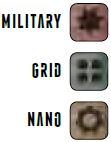
Researching Technologies gives your civilization advantages.
Some Technologies are required for upgrading certain parts of your Ships or building new Ships and Structures, while others make your civilization more efficient (e.g. increasing your military production or giving you more Influence Discs). The Technologies are divided in three categories: Military,
Grid and Nano Technologies. Researching a Technology in a category gives you discount in further research of that category. Researched Technologies are placed on your Player Board.
Ships
Ships are used for fighting against other players and the non-player Ancients, as well as occasional exploring. There are four kinds of Ships:

- Interceptors: 8 available for each player
- Cruisers: 4 available
- Dreadnoughts: 2 available
- Starbases: 4 available
Bigger Ships cost more to build but have more space for Ship Parts. Starbases are immobile.
Ship Parts

Each kind of Ship has its own blueprint on your Player Board. Players can customize their Ships during the game: the Ship Parts (preprinted or gained with the Upgrade action) on the blueprint give the Ship its abilities. There are several different types of parts:
Cannons are used on each combat round to attack enemy Ships. Different Cannons make different amounts of damage: each star
 is one point of damage.
is one point of damage.Missiles are like Cannons, but used only in the beginning of the combat.
Hull absorbs damage. Hull's ability to absorb damage is marked with stars: each Hull symbol
 absorbs one point of damage.
absorbs one point of damage.Computers make weapons hit more easily, and also give more Initiative.
Shields make your Ship more difficult to hit.
Drives make Ships move further with one move, and also give the Ships more Initiative.
Energy Sources produce Energy for other Ship Parts.

Some Ship blueprints have extra Ship Parts outside the Ship Part grid. These work just like the other Ship Parts, except that they cannot be replaced.
Structures

Structures are colossal objects built on your controlled hexes. Orbitals provide your population a place to live in: each Orbital can hold a single orbital monolith Population Cube.
Monoliths give you points at the end of the game. Structures are permanent objects which stay on the hex until the end of the game.
Discovery Tiles
Some hexes contain a Discovery Tile which is awarded to you when you first take control of the hex by placing an Influence Disc there.
Each Discovery tile is double sided: the face side has a benefit (extra Resources, new Technologies, Ancient Ship Parts.). and the back side has a 2 Victory Point value. When receiving a tile, you must immediately decide which side you use. The Discovery Tile benefits are:
3x +8 Money, 3x +5 Science, 3x +6 Materials: move your Storage marker and discard the tile.
3x Ancient Technology: you may take the cheapest Technology Tile you don't already have from the Supply Board and place it on your Player Board for free. Discard the Discovery Tile.
3x Ancient Cruiser: place one of your unused Cruisers in the hex and discard the tile.
6x Ancient Ship Part: you may place this part in any of your Ships (returning an existing part if needed); you may also keep the part next to your board and place it later with the Upgrade action; if you later want to replace an Ancient Ship Part, it is discarded.
Discovery Tiles kept as Victory Points are placed next to your Player Board back side up until the end of the game.
Reputation Tiles

You receive Reputation Tiles from combat. They are worth Victory Points at the end of the game.
Ambassador Tiles

You can use your Ambassadors to form Diplomatic relations with other players. They increase your production and are worth Victory Points at the end of the game.
Trade
At any time, you may convert 2 units of one Resource (Money, Science or Materials) to 1 unit of any other.
Crowded Hex Tile

In the occasion you cannot fit all Ship miniatures in a hex, you may place them somewhere else on the table and mark the hex with a Crowded Hex Tile.
Wormholes
Due to the galactic distances, star ships in Eclipse may move only using the wormhole network. Also, exploring the galaxy is possible only through a wormhole.
Hexes
The game board is built from hexagonal tiles ("hexes") during the game. Each hex represents a sector of star systems and may contain a number of colored Population Squares which represent star clusters with worlds producing Resources.
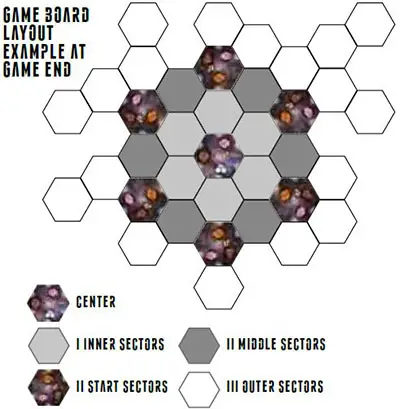
Each sector (Inner, Middle and Outer) has its own hex stack. In the beginning of the game, only the Center hex and players' start sectors are placed on the table. The rest are placed during the game. The Inner and Middle sectors are laid out in concentric circles around the Center hex. Outer sectors may branch freely outwards.
Inner sectors are numbered 101-108, Middle sectors 201- 211, Outer sectors 301-318, Starting sectors 221-232 and the Galactic Center is 001.
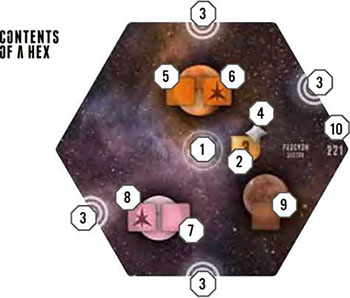
1 Influence circle 2 Victory Point value 3 Wormhole 4 Artifact 5 Population Square / Money 6 Population Square / Advanced Money 7 Population Square / Science 8 Population Square / Advanced Science 9 Population Square / Materials 10 Hex number
Game Play
The game round consists of these four phases:
Action Phase: Players take actions clockwise, one action at a time.
Combat Phase: Battles are resolved and sectors conquered.
Upkeep Phase: Civilization Upkeep costs are paid and Resources produced.
Cleanup Phase: Players move Influence Discs from the action spaces back to their Influence Track and new Technology Tiles are drawn.
Action Phase
Starting from the player with the Starting Player Marker and moving clockwise, each player may take one action or pass. This continues around until all players have passed. The first player to pass gets the Starting Player Marker for the next round.
When taking an action, move the rightmost Influence Disc from your Influence Track to your Action Track. You may choose an Action you have already taken. The more actions you take, the more Upkeep you have to pay at the end of the round, so remember to pass in time!
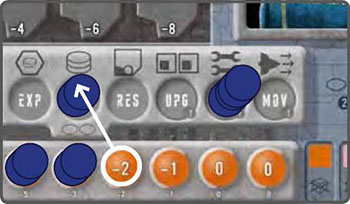
The possible actions are:
- Explore
- Influence
- Research
- Upgrade
- Build
- Move
- Reaction (UPGRADE, BUILD OR MOVE)
Players who have passed may not take any other actions than Reactions, which are weaker versions of Build, Upgrade and Move actions. When passing, flip your Summary Card so that the dark, game round overview side is face up. This will help other players to see who have already passed.
End of action phase
After every player's Summary Card has been flipped dark side up, the Action phase ends immediately. No more Reactions may be taken.
Colony Ships

At any time during your action, you may activate one or more of your face up Colony Ships. For each activated Colony Ship, you may place one Population Cube to an empty Population Square in any hex where you have an Influence Disc.
Each Population Cube you place must come from the Population Track that corresponds to the color of the Population Square on the hex. Activated Colony Ships are flipped face down. Using Colony Ships is the only way to move Population Cubes to the hexes and increase your production!
In the example on the right, Blue activates two Colony Ships and flips them face down. He moves two Population Cubes to the hex.
Gray Squares
The gray planets represent worlds that are suitable for any production. The gray Population Squares may receive a Population Cube from any of the three Population Tracks. If you remove a cube from a gray Population Square, you may place it to any Population Track (ie. you don't have to remember which track it came from).
Advanced Squares
Planets with a star symbol represent harsher worlds that are difficult to colonize. You may only place cubes in the squares marked with a star if you have researched the related Advanced Technology.
Orbitals

Orbitals are artificial living environments that players may build. An Orbital may only receive a Population Cube from the Money or Science track.
Read here all detailed information about the action phase.
Combat Phase
Read here all detailed information about the combat phase.
Upkeep Phase
Colony Ships
First, you may activate one or more of your remaining Colony Ships and move Population Cubes to hexes. Contrary to the Action Phase, you may not move cubes to hexes containing enemy Ships.
Civilization Upkeep
Collect your Income and pay your Civilization Upkeep cost. This is done by comparing your positive Money Income (the highest exposed number on your Money Population Track) with your Influence Cost for that turn (the highest exposed number on your Influence Track).
The adjust your Money Storage marker on the Storage Track by this net amount (upwards by any excess Income and downwards by any deficit).

Bankruptcy
The Money Storage Marker may not move below zero; if that would happen, you must trade other Resources (Science and Materials) for Money, or give up control of some of your sectors by removing Influence Discs from the hexes and returning them on your Influence Track until the Influence Cost is small enough.
All Population Cubes from these hexes are moved to their respective Population tracks on your Player Board. Cubes from gray (wild) squares may go on any track, and cubes from Orbitals may go to either the Money or Science track.
Note that if you have to return Money cubes from the hex, they return to the Money Population track, reducing the Income as well.
Trade At any time, you may convert 2 units of one Resource (Money, Science or Materials) to 1 unit of any other.
Note that only Terrans have a 2:1 Trade rate. The rate depends on the species you play.
In the unlikely event that you do not have enough Influence Discs to remove, your civilization has collapsed and your game ends here. Count your score and return all your game components to the game box.

Example: the Blue player's Income is 4 and Upkeep is -5. As the sum of these is 4-5 = -1, he must pay 1 Money from his Storage. If he doesn't have Money in the Storage, he must either trade other resources to Money or return one Influence Disc from his hexes to the Influence Track. Returning a disc would bring the Upkeep to -3, which would bring the sum to 4-3=1. He would then add 1 Money to his Storage.
Science And Materials Production
After paying the Civilization Upkeep cost, collect the Science and Materials Production and move the Storage Markers on the Storage Track accordingly. In the example on the right, Blue would collect 6 Science and 3 Materials.
Cleanup Phase
Draw new Technology Tiles (according to the number of players) from the bag and place them on their respective places on the Supply Board.
Each player moves all the Influence Discs from his Action Track back to his Influence Track and all cubes (if any) from the Graveyards to the respective Population Tracks. If a Population Track is full, the cube must be moved to an another track.
Then each player flips all his Colony Ships face up and the Summary Card the Action overview side up. Move the Round Marker one step forward. A new round begins with the Action Phase.
End of the Game
The game ends after the 9th round. The player with the most Victory Points is the winner.
Victory Points are gained from:

- Reputation Tiles (1-4 VP per tile)
- Ambassador Tiles (1 VP per tile)
- Hexes with an Influence Disc (1-4 VP per hex)
- Discovery Tiles (2 VP per tile that was kept VP side up)
- Monoliths on own hexes (3 VP per Monolith)
- Progress on the Technology Tracks: 4 Technology Tiles on a track = 1 VP, 5 tiles = 2 VP, 6 tiles = 3 VP, 7 tiles = 5 VP
- Traitor Card (-2 VP!)
- Species bonuses
In case of a tie, the total amount of Resources (Money, Science and Materials) in each tied player's Storage is the tie breaker.
Two Player Game
The two player game is strategically slightly different from the multiplayer game.
Players should also be advised that the Descendants and Planta benefit from their species-specific fast expansion capabilities and are thus stronger than other species in a two-player setting.
It is recommended not to use these species in a two player game.
Continue Reading
