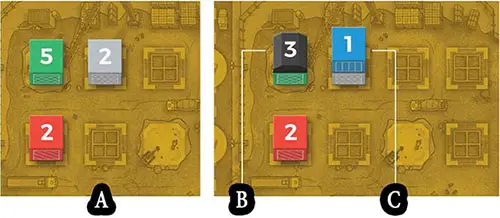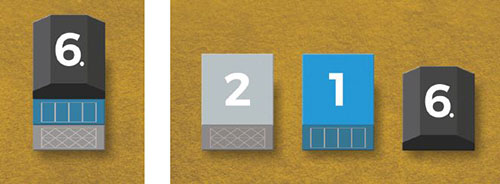Components

- 1 Game Board
- 36 Floor Cubes
- 12 Rooftops
- 6 Company Certificates
- 3 Building Permits
- 1 Cancel Cube
- 1 Mayor
- 2 Linen Bags
- 60 Checks
- Rulebook
Setup

1 Place the Game board in the middle of the table.
2 Place the 6 Company Certificates near Main Street.
3 All 36 Floor cubes are put into one of the linen bags. Randomly draw out 24 of the Floor cubes. Place them numbered side up in 3 rows of 8 cubes each beside the board. The 12 remaining Floor cubes are not used in this game and are returned to the box.
4 Shuffle the 12 Rooftops with their numbers face down and place them near the Game board. If desired, use the other bag to store the Rooftops.
5 Place the 3 Building Permits, Cancel cube, and Mayor near the Game board.
6 Each player receives $12 million in Checks.
Randomly determine the starting player.
Game Play
The estates is played over several turns, with each turn played the same way. On the active player's turn, they may first choose to stow away any illegal earnings for endgame scoring. then, the player chooses any one of the available wooden pieces-Floor cube, Rooftop, building Permit, Mayor, or Cancel cube-and holds an auction for it.
After the auction, the player who wins the piece must immediately place it on the board, or-in the case of certain pieces-permanently remove it from the game.
After placing or discarding the piece, the turn is over and the next player in clockwise order begins their turn as the new auctioneer. Players are never required to reveal the amount of money they have.

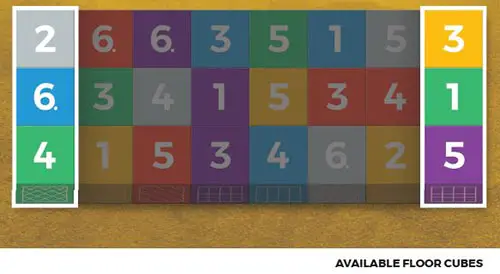
Illegal Earnings
At the beginning of their turn, the active player may stow away $1 million into their personal cash box. The player takes one of their Checks and places it under the edge of the game board in front of them.
Illegal Earnings may not be used for the remainder of the game and may never be inspected by other players.
Selecting an Available Piece for Auction
Wooden pieces-Floor cube, Rooftop, Building Permit, Mayor, or Cancel cube-are available if they are not currently on the board and have not been discarded.
Floor cubes: May only be selected from either end of the 3 rows. During the game, every player may auction, bid, purchase, or place Floor cubes of any color.
Rooftops: May only be selected if there is at least 1 building without a Rooftop on the board and there are available Rooftops. Before the auction for a Rooftop, flip over the Rooftop to reveal its number.
Building Permits, Mayor, or Cancel cube: May only be selected if not on the board and not discarded.
The Auction
The active player chooses one of the available wooden pieces and holds an auction. Beginning with the player to their left, each other player in clockwise order bids for the chosen piece or passes.
The first player to bid may begin at any amount. Each subsequent bid must be higher than the previous bid. Each player may only bid once. All bids must be in whole dollar amounts. The player may not place a bid for more money than they have. Players may not bid with their Illegal Earnings. If a player passes, they are out of the auction.
When each player, except the auctioneer, has either bid or passed, the auctioneer has two options:
- The auctioneer gives the chosen piece to the highest bidder who then pays their bid to the auctioneer.
- The auctioneer keeps the chosen piece and pays the highest bid to the highest bidder.
If all players pass, the auctioneer receives the piece for free to place or discard, if able to.
Placing a Floor Cube
Floor cubes must be placed immediately after their auction. At the start of the game, each of the 3 development rows is limited to 4 buildings - from the street to the river. Floor cubes are placed number side up on the square development lots.
The first Floor cube in each row must be placed in the development lot adjacent to the street. Players may build in any of the 3 rows. Additional Floor cubes in a row must be placed on top of or adjacent to another Floor cube in the same row. Empty development lots between buildings in the same row are not allowed. Players cannot build on or past a Building Permit.
To place a Floor cube on top of an existing Floor cube, the cube being placed must have a lower number than the cube directly below it. In this way, there can be a maximum of 6 Floor cubes in one square development lot. Players may look at the value of any of the Floor cubes in any of the buildings.
The 5 development lots with white dirt may only have a total of 1 Floor cube.
Example:
AStarting from the street, the Floor cubes are placed on the development lots with their number side up. Empty development lots between the buildings in the same row are not allowed.
BDevelopment lots with white dirt may only have a total of 1 Floor cube. The Rooftop finishes the building.
CAll other development lots may have multiple Floor cubes. The Floor cube being placed must have a lower number than the cube directly below it.
If a player places the first Floor cube of any color on the board, that player takes the matching Company Certificate and places it in front of them for all to see. A player may own multiple Company Certificates.
At the end of the game, the player earns either positive or negative points for each building with a Floor cube of this color directly underneath a Rooftop.
Players may not place a Floor cube on top of a Rooftop.
Building Permits can increase or decrease the length of each row (see 'Placing a Building Permit' for more details).
Placing a Rooftop
Rooftops must be placed immediately after their auction. Place a Rooftop number face up on any Floor cube without a Rooftop. The player may place the Rooftop on any Floor cube.
Placing a Rooftop finishes the construction of a building, and no more pieces may be added to it.
Placing a Building Permit
A Building Permit must be placed immediately after its auction, or it is removed from the game.
Building Permits can shorten or lengthen the development requirement for one of the 3 rows in The Estates.
Place a Building Permit on an empty development lot in the desired row. The location of the placed Building Permit marks the new development requirement. More than one Building Permit may be placed in the same row, either extending or shortening the development requirement.
When placing a Building Permit on a row with another Permit, the previously-placed Building Permit is moved to occupy the same space as the newly-placed Building Permit. It is possible for a completed row of buildings to be lengthened by placing a Building Permit, making that row now incomplete.
- 1 barrier: shortens or lengthens the current development requirement of a row by 1 building
- 2 barrier: shortens or lengthens the current development requirement of a row by 2 buildings
- 3 barrier: shortens or lengthens the current development requirement of a row by 3 buildings
Example:
AThe 2 Barrier makes the upper row 2 lots shorter.
BThe 1 Barrier makes the middle row 1 lot longer.
CThe 2 Barrier has previously made the middle row 2 lots shorter. Now, placing the 3 Barrier, the middle row is lengthened by 3 lots. In this example with both Barriers in the middle row, the total development requirement is 5 buildings.
A Building Permit cannot shorten the development requirement of a row if the current amount of developed lots already exceeds what the adjusted requirement would be.
Placing the Mayor
The Mayor must be placed immediately after its auction, or it is removed from the game.
The player places the Mayor on Main Street in front of any of the 3 rows in The Estates. At the end of the game, the Mayor doubles the scores of all buildings (positive or negative) in the chosen row.
Using the Cancel Cube
The Cancel cube must be used immediately after its auction, or it is removed from the game.
The Cancel cube allows the player to discard a previously-placed Building Permit. The piece is removed from the game along with the Cancel cube.
If there are any Building Permits in the same development lot as the removed piece, adjust the development requirement of the row to reflect the value of the removed Building Permit. If there are no Building Permits in a row after the removal of a Building Permit from using the Cancel cube, the development requirement is the original 4 development lots.
A Building Permit that lengthens a row may not be removed if the development requirement would be shorter than the current amount of developed lots.
End of the Game
The game ends in one of two ways:
As soon as 2 rows of buildings are completed-buildings must fill the designated length, and all buildings in those 2 rows must have a Rooftop.
It is impossible to complete any more buildings; no more Rooftops or Floor cubes are available.
Example:
The upper and middle rows are complete. The scores of the buildings in the upper row are doubled because of the Mayor.
The Building Permits in this example have been placed in all 3 rows. The upper row has been made 2 lots shorter while the middle row and bottom row were made longer by 1 and 3 lots, respectively.
Scoring
All buildings in completed rows score positive points, while all buildings in incomplete rows score negative points. It is possible to have zero completed rows of buildings.
A building scores points only for the player who holds the Company Certificate matching the color of the topmost Floor cube. Each Floor cube in that building scores points equal to their printed value to the player who owns it. The value of the Rooftop is also added.
If the Mayor is in front of a row, the value of all buildings in that row are doubled (positive or negative). Players score 1 point for each Check in their personal cash box.
The player with the highest score wins The Estates! In case of a tie, the tied player with the most amount of Checks in hand, including their personal cash box, is the winner.
Scoring Example:
This building scores 9 points for the owner of blue.
If this building were in an incomplete row, the owner of Blue would lose 9 points. If this building were in a row with the Mayor, the score of the building would be doubled.
The Estates In Several Rounds
If able, we recommend playing The Estates in several rounds. One round lasts about 45 minutes. Before starting, all players agree upon the number of rounds to play.
After each round, scores for each player are recorded. At the very end of all the rounds, the player with the highest total score wins The Estates.
However, if a player wins 2 rounds, the game is over, and that player is the final winner. If all players have negative scores, the player with the least negative score is the winner.
At the end of each round, set up the game as in the Setup section of the rules, excluding Step 6. Players start the next round with their Checks from the previous game, including the Checks from their personal cash box.
Continue Reading