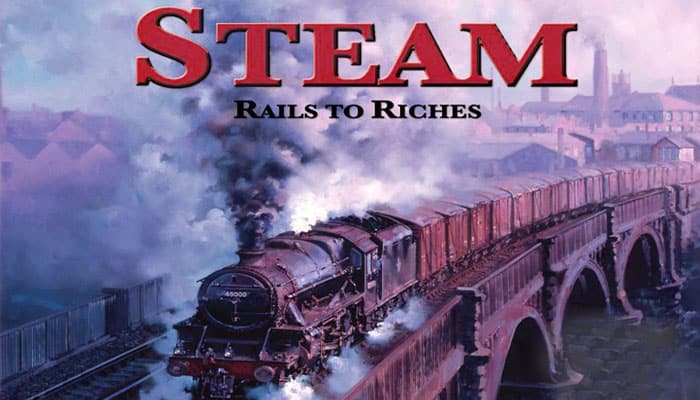
Join the select ranks of industrial adventurers who call themselves rail barons. Buy long ribbons of land, rich and poor, laying rails to riches. Challenge your rivals as you civilize the wilds in a quest to connect people and spur the growth of cities.
By carving new trade routes and unleashing increasingly powerful locomotives, you can bring humanity to the heavens. Using clever investment-and plenty of steel and steam- you can bring goods to far away markets... and track the winning way to wealth.
Steam includes both a refined "Base Game" and a more detailed "Standard Game". If you're a new player or want a shorter game, start with the former. Read on. Soon you'll be ready to start laying track!
Components
- 1 Two-sided Game Board
- 96 Goods Cubes (20 each of red, blue, yellow & purple; 16 gray)
- 144 Player Tokens (24 each of orange, green, natural, white, brown, black)
- 136 Railway Track Tiles
- 8 New City Tiles (1 red, 1 yellow, 1 purple, 1 blue, 4 gray)
- 68 Money Tokens (1s in copper, 5s in silver, 10s in gold)
- 7 Action Tiles (standard game side shown)
- 10 City Growth Markers
- Goods Bag
- Turn Marker
Overview
Steam is a game about building railroads and delivering goods along the network of tracks. You build the tracks and improve your locomotive to make the longest, most profitable deliveries possible. Moving goods around the map scores points that add to your income or victory points.
Central to the game is a map, depicting the terrain, towns and cities in a region at the start of the railway age. The map of southeastern Canada and the north- eastern USA is ideal for 3 or 4 players. The map of Europe's lower Rhine and Ruhr region is more suitable for 4 or 5 players. We include pieces for 6 players, so you can play on larger expansion maps.
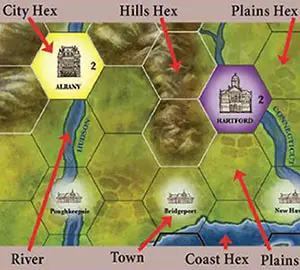
The maps are divided into hexagonal spaces (called "hexes"). Each hex shows either plains terrain (print- ed green), hills or mountains (printed brown), coast (green & blue), or a city (a named and colored hex). Occasionally the hex contains a river (a blue line) or a town (town symbol).
During the game, players build railroads by placing hexagonal track tiles (track) onto the map, connecting towns and cities in the process. Each section of track that connects a city to a city (see A in the diagram to the right), town to a city (see B's), or town to a town (see C) is called a "link".


Note: Mountains and hills, though very different in real life, are the same (and called "hills") in Steam. The art and the game rules are identical for both!
Each city starts with a supply of Goods cubes. They represent the establishment of long-term delivery contracts. Goods cubes are delivered along the "links" of a railway, either to increase income or score victory points.
Each Goods cube can only be delivered to a city of the same color. As a result of player actions, each city printed on the map may receive extra Goods cubes once during the game.
Gray cities do not appear on the printed maps; these only come into play via New City tiles.
In addition to cities, each town on the map repre- sents an area that you can link to other towns and cities. A town does not supply or receive cubes. A town can expand (urbanize) to become a "new city", providing its own goods and delivery opportunities.
A New City tile can replace a town tile already on the board, or it can be placed directly on a hex containing a town. Each new city opens up new opportunities for the railways and supplies extra Goods cubes.
Although you may earn money at the end of each turn, it is often necessary to raise additional capital to pay for track and locomotive upgrades. You can raise additional short-term money by reducing your income level.
There is a score track around the edge of the game board. Use it to record your current Victory Point (VP) score. You win by having the most Victory Points at the end of the game.
Base Game
The rules in this section) describe the Base Game, which we recommend for newer players or for shorter games.
Initial Set Up
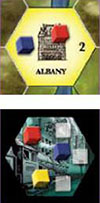
Place all the Goods cubes in the bag. Randomly draw cubes from the bag, placing as many on each city as the number printed on the city hex. If you are using the Europe (Ruhr) map and there are only three players, place one cube fewer on each city.
Place three randomly drawn cubes on each Goods Supply space. If there are only three players in the game, place one cube fewer on each Goods Supply space (applies to both maps).
Place the City Growth markers next to the map. Place the New City tiles next to the map. Each player chooses a set of tokens of one color.
Place one of your tokens on the "0" space of the Income track, and another of your tokens on the "0" space of the Victory Point Track. You start with no income. In the Base Game, you may start with cash based on the initial turn order.
Place one of your tokens on the "1" Locomotive box, marking your starting Locomotive Level. The Locomotive Level represents each railway's investment in rolling stock and engines. When you increase your Locomotive Level, it increases the number of links that a Goods cube can be moved along when you make a delivery.
Appoint one player to be the banker and place the Money token supply near him. Place the turn marker on the "1" space of the Game Turn Track.
Note: If you want to use a scenario map, just place it on top of the map on the board. Then you can still use the other sections of the board.
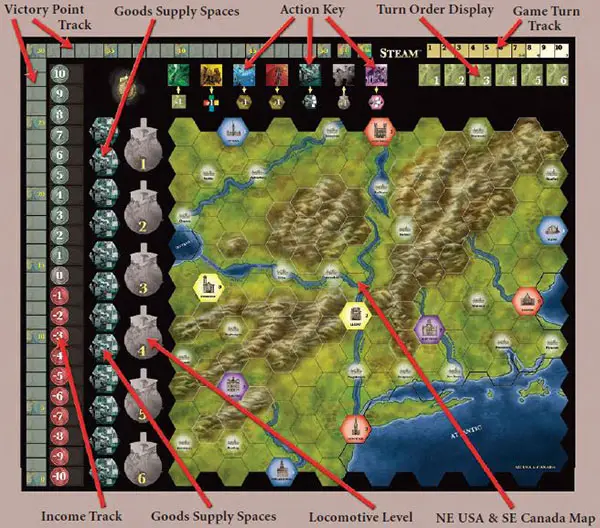
Money
In Steam, players must raise money from the bank to spend on building track, upgrading their locomotives and meeting other costs. You give up income as you receive money from the bank. This represents the shares of company stock, payments, and favors that you have to grant in order to attract such investment.
You receive money from the bank each time that you need to raise money. For every $5 that you receive, your token is moved one space down the Income Track.
If you are already at -$ 10 income and you still need to raise money, you must then reduce your Victory Point (VP) total by 2 for every $5 that you raise. If you are at -$10 and zero VPs, you cannot raise any more money from the bank.

You can raise money from the bank any time you have insufficient cash to pay for an item or action. You must spend any cash on hand first, before raising money in this way. You may not take more than the minimum that you need in order to cover any costs.
If the amount you raise is more than you need, you receive cash from the bank for the difference (up to a maximum of $4). You are not allowed to raise extra money-only the money that you need to cover immediate payments.
Turn Order
Turn Order for Your First Game
Your position in the turn order is very important in Steam, but during your first game it is hard to know how much turn order position is worth. Accordingly, for your first game, we suggest that you determine the order of play randomly. Put the Action tiles in the bag and draw one for each player. The player who receives the lowest numbered tile goes first.
The order of play will then go clockwise around the table. Mark the order of play using player tokens on the "Turn Order Display;" then return the Action tiles to the table. Before the first turn of the game, give $1 to the player going second, $2 to the player going third, and so on (only if using this system).
The turn order in later turns will be determined by the Action tiles that you choose.
At the start of the game, you determine the initial turn order by auction. If you win an auction, you must raise money to pay for your bid (see below).
Auction the first player position first. Randomly determine a player to start bidding for turn order position (e.g., by using the Action tiles). Then proceed clockwise around the table.
On your turn to bid, you may either increase the amount bid by the preceding player or pass. Once you have passed, you are out of the bidding for that player position. You cannot re-enter the auction until the next player position is put up for auction.
When all other players have passed, you pay for your winning bid by moving your token down one space on the Income Track for every $5 that you need (receiving any change from the bank). Then place your token on the "1" space on the Turn Order Dis- play. Once you have won an auction, you may not bid in any of the remaining auctions.

The second player position is then auctioned, with bidding, starting with the player to the left of (clockwise from) the player who won the preceding auction.
Continue conducting auctions for turn order until each player has placed a token on the Turn Order Display. There is no auction for last place; the remaining player takes the last spot for free. No starting money is distributed to the players when using auctions to determine turn order.
You determine turn order for all subsequent turns based on the Action tiles you choose. You have to decide how important each action is to your plans, and how that will affect you in the turn order for the following turn.
Supply & Demand
Goods cubes and the cities on the map share the same colors. Gray cities come onto the map later using the Urbanization action.
Each city starts the game with a supply of goods (which are placed during setup) that represent commodities available for shipment to other cities. Extra cubes can be added to the map by using the City Growth action.

Each city demands only goods that match the color of the city. When you deliver a Goods cube along your railway links to a city that accepts that color of cube, you score track points. You must decide whether you wish to add those points to your income level or to your victory point score.
Important: If you receive track points from a delivery, you must take either all of the points from the delivery as income, or all of the track points as VPs. You cannot split track points from one delivery between your income and VP tracks!
Game Play
You play Steam in a series of turns. Each turn encompasses 6 distinct phases. Complete each phase before moving on to the next phase. The game ends after phase 4 of the final turn. There are 7 turns in a five- or six-player game, 8 turns in a four-player game, and 10 turns in a three-player game.
The Six Phases
- Select Action Tiles
- Build Track
- Move Goods (or Improve Locomotive) (2 rounds)
- Collect Income & Pay Expenses
- Determine Turn Order
- Set Up New Turn
Phase 1 - Select Action Tiles
Each turn, in your turn order, you select one Action tile. The Action tiles provide a special action or advantage that is unique in that turn, and have a value that will determine turn order for the next turn. The possible actions are:
-
Turn Order
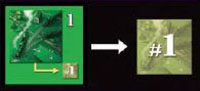
You will be in first place in the turn order for the next turn.
-
First Move

You will be the first player to move a Goods cube in each round of the Move Goods phase this turn, irrespective of your turn order position.
-
Engineer

You may build up to four track tiles during the Build Track phase instead of the usual three track tiles. You must pay the usual costs for all track built in this turn.
-
First Build
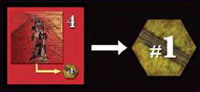
You will be the first player to build track during the Build Track phase, irrespective of your position in the turn order.
-
City Growth
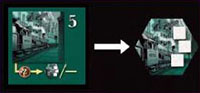
During the Build Track phase, you select one set of Goods cubes from one Goods Supply space and add them to any city on the map. You must also place a City Growth marker onto the same city along with the Goods cubes.
You cannot add cubes to a city if there is already a City Growth marker on the city (for example, any city created through Urbanization cannot have a City Growth action applied to it as it will already have a City Growth marker). Add goods to the map during your Build Track phase.
You pay $2 when you select this action-this com- mits you to performing the action during your Build Track phase. You may instead pass.

City Growth has a "Pass Option". This means that you may select it and then decide not to carry out the action (i.e., you "pass"). You must decide whether to perform City Growth or to exercise your Pass Option immediately upon taking the tile.
If you take the Pass Option, flip your Action tile over (to its plain side) and do not pay the $2 cost. You do not carry out the action on the tile if you have chosen to pass.
-
Locomotive

Immediately increase your Locomotive Level by one, moving your token to the next Locomotive box.
You must pay the bank the $4 as shown on this tile, plus an amount equal to the Locomotive Level to which you are moving.
The maximum Locomotive Level is 6. If you already have a level 6 locomotive, you cannot select this Action tile.
-
Urbanization

During the Build Track phase, you convert a town into a city by placing a New City tile onto any hex containing a town. If the hex containing a town already has track built on it, first remove the track tile from the map and add it back to the track supply.
You cannot select this Action tile if all of the towns have already been converted into cities, or if there are no New City tiles available.
You pay $6 when you select this action-this commits you to performing the action during your Build Track phase. Since Urbanization has a Pass Option, you may instead pass.
Add the New City tile to the board when you build track. You can place the tile any time during your part of the Building Track phase. The New City tile does not count as one of your 3 track tiles that you may build each turn (see example below).
Once the New City tile is on the board, select a set of cubes from any one of the Goods Supply places. Place these cubes onto the just-built New City tile. Note that each New City tile has a City Growth marker printed on it; hence a New City tile cannot have more cubes added to it later in the game.
Phase 2 - Build Track
You build track to connect cities and towns in order to deliver Goods cubes during the game. Track that starts at one city or town and finishes at a different city or town is called a "link". Your railway network need not be built entirely of contiguous connecting links (but this is often a successful strategy).
You mark your ownership of a link with one of your tokens anywhere along the link. When you start building a link, it is easiest to put the token at the far (unconnected) end of the incomplete link. When your track reaches a city or town, that link is complete. Track used to make a link can be built over several turns.
In turn order, you build track using the tiles that are available. If you chose the First Build Action tile, you carry out your track building before the player in the first position on the Turn Order Display.
The first tile of track that you build in the game must touch a city hex, so that the track emerges from the city. Mark any track starting a new link with a player token B. As you build more track, you must either extend the track that you have already built A (placing the next piece of track connected to the previous one) or start a new link from any city on the board (but not a town) B.
When you build track, the tiles must line up so that the ends match and the track forms a continuous line (until it reaches another town or a city). All of the track that you build during the game must connect back to a city along track that you own. You are not allowed to build track that extends another player's track.
You may build up to 3 track tiles in a single turn unless you took the Engineer Action tile (which allows you to build up to 4 pieces of track in the turn).

Other Track Building Limitations
You build track by placing track tiles onto the non- city hexes on the map. You cannot place track on non-hex spaces G, nor on top of cities H.

The map has hexes bordered or partially bordered by thick black lines. You cannot place track that crosses or runs into a hex side with a thick black line (D, F), or that runs into the edge of the board.
Track never branches or forms any sort of junction except at a town or city (there are no "Y" track pieces). Track may not be placed that both starts and finishes in the same town or city C. Players may build a series of links that together form a loop (and you may find it profitable to do so)!
You are never required to build track. However, if you took the Urbanization or City Growth Action tiles and did not "pass", you must carry out those actions during your Build Track phase, whether or not you build any track. You can only build track using the track tiles that are available. You cannot play a particular track tile if there are none of that configuration left in the supply.
Paying For Initial Tracks
Each track tile built in an empty hex has a cost based on the terrain crossed and the complexity of the track. You pay for your track as you build it.
The cost of placing a track tile on a hex is:
Base cost: It costs $1 for each edge of the tile where track exits the tile.
Additional costs:
- +$1 if there is a town on the hex (see below)
- +$1 if there is a river on the hex (see below)
- +$2 if the tile is placed on a hills hex (see below)
Note: The base cost for the most common track (straights and gentle curves) is $2, while the base cost increases to $3 or $4 for more complex tiles. See the Tile Manifest on page 16.
You must pay the cost of the track you build during your building phase, even if you are improving an existing tile as part of your building. However, you do not have to pay terrain costs when you improve or redirect a piece of track.
Terrain
The following rules detail the effects of various features detailed on the map:
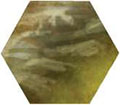
Hills (& Mountains) Hex
A hills hex is covered entirely with the brown hills & mountains art. Each hills hex has a white border completely surrounding it.

City Hex
A city hex is either a fully colored city printed on the board, or a hex containing a New City tile placed through Urbanization.
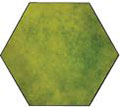
Plains (& Coast) Hex
Any hex that is not a hills hex or a city hex is considered to be a plains hex for building purposes.
Note that coast hexes, despite some being primarily water, are treated the same as plains tiles (you are assumed to be building along the coast). Non-river, coastal water is outlined in white.

Coastal water is impassable-see Lake Ontario, the New England coast and the inlet southeast of Providence on the New York map.
Impassable water has a heavy black line along certain hex sides. Track may not run into or cross a hex side marked by such a heavy black line.

Rivers
A river is depicted on the map by blue with dark edges-this category also includes (purple-edged) canals and smaller lakes. A hex contains a river if it has part or parts of one or more rivers in them.
Towns

A hex contains a town if it has a glowing town symbol.
Certain track tiles, town track tiles, bear a different, corresponding town track symbol. You can only place a town track tile on a hex that contains a town. You cannot place any other track tile (i.e., non town track tile) on a hex that contains a town.
However, you can use Urbanization to place a New City tile on a hex that contains a town.
Town Track Tiles
Some town track tiles have only one piece of track leading to the town; other town track tiles may have several pieces. If you build track on a hex containing a town, you can choose which town track tile to use.
You will own any pieces of track leading from the town unless they are already connected to another player's track (although some ownership might be temporary-see "Incomplete Links" below).
You must pay for all track printed on a town track you place. You lose ownership of any incomplete links if they are not extended on your next turn.
Urbanization

If you took the Urbanization Action tile (and did not use the Pass Option), you must place a New City tile with new Goods cubes on the map during your turn to build track. City hexes are considered to have track running to the edge of every side of the hex.
So placing a New City tile may complete one or more links (even links belonging to other players). Placing a New City tile does not count as one of your three hexes of track building.
City Growth
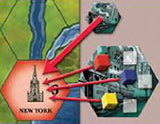
If you took the City Growth Action tile (and not the Pass Option), you must place new Goods cubes and a City Growth marker onto a city hex on the map during your
turn to build track. You cannot place new cubes on a city already containing a City Growth marker (e.g., you can never place new cubes on a New City tile).
If you run out of Goods cubes during the game, do not refill the display. You only place cubes on the board and the display at the start of the game. Never draw extra cubes from the bag during the game.
Incomplete Links

If any track fails to reach either a town or city by the end of your turn, it is an "incomplete link". An incomplete link consists of one or more track tiles that do not connect to a town or city at each end.
An incomplete link is still marked with your token, and other players may not extend it while you own it. However, you lose ownership of the incomplete link if you do not extend it on your very next turn.
If you do not extend the track in the next turn, you must remove your token from the track. It then becomes an unowned, incomplete link.
Unowned Track
When you place a track tile or a New City tile that extends or completes an unowned, incomplete link, you "claim" the link and mark your ownership with one of your tokens. You can only claim an unowned, incomplete link if it either starts at a city or it directly connects to one of your own links.
If you claim an incomplete link and it remains incomplete, you must extend it or complete it on your next turn or you lose ownership of it.
Note: You cannot lose or relinquish control of your completed links (unless you are eliminated).
Redirecting Track
You may "redirect" (change) the last track tile placed in an incomplete link so that its track exits in a different direction. You can only redirect an unowned, incomplete link if it either starts at a city or it directly connects to one of your own links.
You cannot redirect track on another player's link. Completed links cannot be altered or redirected. You may either rotate the last track tile of an incomplete link, or remove the tile and replace it with a different tile.
Whether you rotate the track or replace it, you must pay the non-terrain tile costs again-the town and track costs, but not the hills and river costs. The new tile-and its track-must still comply with all of the usual track building rules (for example, you cannot redirect a tile so that it runs off the edge of the board).
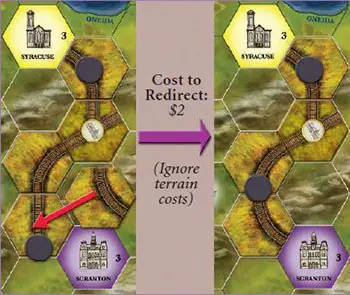
Redirecting a track tile counts as one of your three pieces of track that can be built in a given turn. Redirecting track does not count as extending track for the purposes of maintaining or claiming ownership of incomplete links. However, you can claim such an unowned, incomplete link if redirecting it completes the link.
Track on a hex containing a town cannot be redirected, but it is possible to improve the town track tile by changing it to one with more tracks leading from the town.
Improving Existing Track
Sometimes you will want to build new track over or through either your own or another player's track. This is done by replacing the track that has already been built with one of the complex crossing or passing tiles or a town track tile with more tracks leading from the town.
You must preserve the existing track in the hex-you can add new track to a hex but you are not allowed to change or take away existing track (unless redirecting track, as detailed in the rules above).
There is a cost of "improving" track in this way. You must pay for all of the track shown on the new track tile that you place on the board, not just the new track added by the crossing, passing, or exits from the town. You must also pay the extra $1 if there is a town symbol on the tile. However, you do not pay any cost associated with the terrain printed on the board (i.e., hills and rivers).
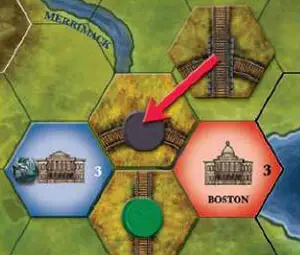
When building, you may only use the track tiles available. If you cannot find a tile with the track configuration that you need, you cannot build that track. Improved track counts as one of your three track builds for the turn.
You may choose to build one of the complex crossing or passing tiles on an empty hex. If you do this, all the usual building rules and terrain costs apply.
Phase 3 - Move Goods (or Improve Locomotive)
Each turn, in your turn order, you must choose and perform one of the following activities:
- improve your locomotive,
- move a Goods cube, or
- pass (and do nothing).
Once each player has performed one of these activities, each player (in turn order) once again chooses and performs one of these activities. If you improved your locomotive with your first activity, you may not choose it as your second activity in the same turn.
If you took the First Move Action tile, choose and perform your activity before anyone else in each cycle.
Improving Your Locomotive

You start the game with a level 1 locomotive. This allows you to deliver a Goods cube along a route with a maximum length of one link. During the game you may improve your locomotive, both by taking the Locomotive Action tile or by using one of your activities during the Move Goods phase.
You can use a level 2 locomotive to deliver a Goods cube along a route of up to two links; a level 3 locomotive can travel up to three links, and so on.
You may only choose to improve your locomotive level once per turn during the Move Goods phase. This improvement costs nothing and scores no victory points. With your other Move Goods activity, you must either move a Goods cube or pass. You get nothing for passing.
Moving a Goods Cube
As one of your activities during the Move Goods phase, you may move one Goods cube from one city to another city-you deliver it. You can only move a Goods cube along completed track links (yours and your opponents; see below). The maximum number of links moved along must be less than or equal to your locomotive's level.
You can only move a Goods cube if its final destination is a city of the same color as the cube. You cannot move a Goods cube so that it finishes its journey in a town or a city of a color different from the Goods cube.
The cube is delivered as soon as it reaches the first city on its journey that is the same color as the cube. You are not allowed to move such a cube any further. You cannot return the cube to the city where it started, and you cannot move it into or through the same city more than once on its journey.
When you deliver a Goods cube, you must move it along at least one of your links. You can use opponents' links to deliver cubes, but you must use your own links at least as much as you use any other player's links. You cannot deliver the cube if it only travels along links that belong to other players.
Remove delivered Goods cubes from the game and place them back in the Goods Bag.
Track Points
When you deliver a Goods cube, you score 1 track point for each completed link of your track that the cube was moved along. Each opponent whose track you used also gets 1 track point per link of his that you used.
Each scoring player must immediately decide whether to use his track points to increase his income or to increase his victory points. You cannot split your points gained from a single cube movement between income and victory points. (See example at right).
If two or more players receive points from the same delivery, the player moving the Goods cube chooses whether to take his points as income or victory points first, and then the rest choose in turn order.
If your victory point total exceeds 50, place one of your tokens in the +50 box. Use your other VP token to track your points over 50. Use the +100 box in the rare case you acquire more than 100 victory points.

Phase 4 - Collect Income & Pay Expenses
In player order, each player collects income or pays all expenses.

Check where your token is on the Income Track. If the figure is positive, you receive this amount from the bank. If the figure is negative, you must pay this money to the bank (a situation that is very likely to happen at the beginning of the game).
If you do not have the cash necessary to pay your debt, you will have to raise more money from the bank and move further down the Income Track (or VP track if you are already at -$ 10). You pay according to where your token is at the start of the phase.
In the unlikely event that your token is at -$10 on the Income Track, and you cannot afford to make a required payment, then you must raise the necessary money by reducing your VP total by 2 for each $5 required. If you do not have sufficient VPs to meet your costs, you are bankrupt!
Your tokens are removed from the board and you are out of the game. Any completed links that you owned remain unowned for the duration of the game (no one may claim them).
Remaining players may claim any incomplete links that you owned in the usual manner. If a Goods cube is moved along an unowned link, no victory points or income are scored for that link.
Phase 5 - Determine Turn Order
Adjust the players' tokens on the Turn Order Display according to the actions selected at the start of the turn. The order of play goes from lowest value action to highest value action. Mark the new turn order on the Turn Order Display.
If a player selected an action but then chose to pass, the value of the action still determines his position in the order of play.
Phase 6 - Set Up New Turn
The players return all of the Action tiles to beside the board. Move the turn marker forward one space on the Game Turn Track and a new turn is started (unless you have reached the end of the game).
End of the Game
If you are playing with 3 players, the game finishes after 10 turns. A four-player game lasts 8 turns, and with five players the game lasts 7 turns. On the final turn, skip phases 5 and 6.
Calculating Victory Points
First, increase your VPs by one point for every two points of income that you have at the end of the game, rounding down if necessary (e.g., if you had an income of $5 then you would receive 2 VPs).
If you have negative income, reduce your VPs by twice that amount (e.g., if you had an income of -$2 then you would lose 4 VPs). You receive no VPs (or penalty) for zero income.
Next, remove all of the player tokens on incomplete link segments. Then you score 1 point for every com- pleted link that you own at the end of the game. Add these to your VP score on the VP Track. You do not score any points for incomplete links.
If you have the most Victory Points, you win.
In the case of a tie, the tied player with the highest income level wins. If there is still a tie, then the player who took the lowest numbered Action tile in the final turn wins. Only one player can win.
Example: Nick earned 37points during the game for deliveries. His Income Track token was on -1 at the end of the game, and he had 10 completed links on the board. His final score is: 37-2 + 10 = 45 Victory Points.
Continue Reading
