
Here's a more detailed look at the different types of cards in ROBO RALLY.
Programming Cards
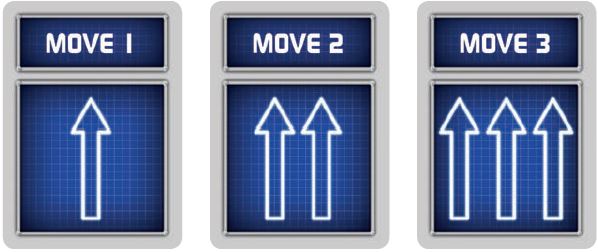
Move 1, Move 2, Move 3
Move your robot in the direction it is facing the number of spaces indicated.
-

Turn Right
Turn your robot 90 degrees to the right. The robot remains in its current space.
-
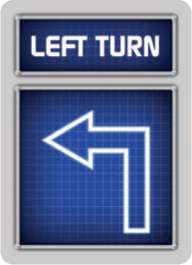
Turn Left
Turn your robot 90 degrees to the left. The robot remains in its current space.
-
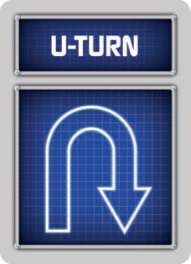
U-turn
Turn your robot 180 degrees so it faces the opposite direction. The robot remains in its current space.
-

Back Up
Move your robot one space back. The robot does not change the direction it is facing.
-

Power Up
Take one energy cube, and place it on your player mat.
-

Again
Repeat the programming in your previous register. If your previous register was a damage card, draw a card from the top of your deck, and play that card this register.
If you used an upgrade in your previous register that allowed you to play multiple programming cards, re-execute the second card. This card cannot be played in the first register.
Special Programming Cards
You may obtain these special programming cards by installing certain temporary upgrades. When you first receive a special programming card, place it in your discard pile.
The card will cycle through your programming deck, and you may play them just as you would any other programming card, by placing them in one of your registers during the programming phase.
-
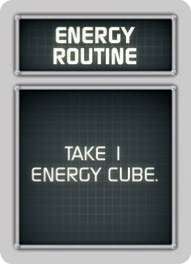
Energy Routine
Take one energy cube, and place it on your player mat.
-

Weasel Routine
Choose one of the following actions to perform this register: Turn Left, Turn Right, U-Turn.
-

Spam Folder
Permanently discard one SPAM damage card from your discard pile to the SPAM damage card draw pile.
-

Sandbox Routine
Choose one of the following actions to perform this register: Move 1, 2, or 3, Back Up, Turn Left, Turn Right, U-Turn.
-

Speed Routine
Move your robot 3 spaces in the direction it is facing.
-

Repeat Routine
Repeat the programming in your previous register. If your previous register was a damage card, draw a card from the top of your deck, and play that card this register.
If you used an upgrade in your previous register that allowed you to play multiple programming cards, re-execute the second card.
Upgrade Cards
There are two types of upgrade cards: permanent and temporary. Cost
Upgrade cards tell you the cost and effect of the upgrade. See below for a more detailed description of each.
Permanent Upgrades
Once you've purchased a permanent upgrade, place it on your player mat. In the case of most upgrades, the card's attributes will apply to your robot for the remainder of the game.

-

Admin Privilege
Cost: 3.
Effect: Once per round, you may give your robot priority for one register.
-

Corruption Wave
Cost: 4.
Effect: You may put SPAM damage cards you deal on top of opponents' decks.
-

Blue Screen of Death
Cost: 4.
Effect: When you shoot or push an adjacent robot, you may give that player one worm damage card instead of one SPAM damage card.
-
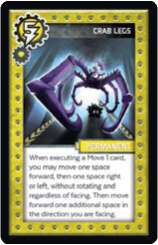
Crab Legs
Cost: 5.
Effect: When executing a Move 1 card, you may move one space forward then one space right or left, without rotating and regardless of the direction you are facing. Then move forward one additional space in the direction you are facing.
-

Brakes
Cost: 3.
Effect: You may treat your Move 1's as Move 0's.
-
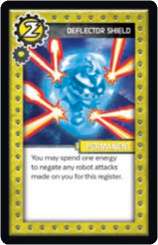
Deflector Shield
Cost: 2.
Effect: At the beginning of a register, you may spend one energy to negate any robot lasers that would hit you that register.
-

Cache Memory
Cost: 4.
Effect: You may discard cards from your hand and place them on the top of your deck. Do not draw replacement cards.
-

Defrag Gizmo
Cost: 5.
Effect: Once during each round, you may permanently discard one damage card from your hand. Draw a replacement card from the top of your deck.
-

Double Barrel Laser
Cost: 2.
Effect: Deal one additional SPAM damage card to any robot you shoot.
-

Modular Chassis
Cost: 1.
Effect: When you push another robot, give that player this card, and take one of their installed upgrades. That player keeps this card until they use it.
-

Firewall
Cost: 3.
Effect: Take no SPAM damage cards when rebooting.
-

Pressor Beam
Cost: 3.
Effect: You may push any robot you shoot one space in the direction you are shooting.
-

Hover Unit
Cost: 1.
Effect: Your robot can pass over, but not land on, pits. If you end your move on a pit, you fall in. You can't turn off Hover Unit, and you can't hover above another robot.
-

Rail Gun
Cost: 2.
Effect: You may shoot through any number of walls and/or robots. Robots in the line of fire take one SPAM damage card.
-

Memory Stick
Cost: 3.
Effect: Draw one additional programming card at the start of each round.
-

Ramming Gear
Cost: 2.
Effect: Deal one SPAM damage card when you push a robot.
-

Mini Howitzer
Cost: 2.
Effect: Once per register, when you shoot, you may pay one energy to deal two additional SPAM damage cards and push the attacked robot one space in the direction you are shooting.
-

Rear Laser
Cost: 2.
Effect: Your robot may shoot backward as well as forward.
-
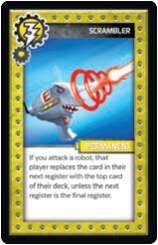
Scrambler
Cost: 3.
Effect: If you attack a robot, that player replaces the card in their next register with the top card of their deck, unless it is the final register.
-

Tractor Beam
Cost: 3.
Effect: When you shoot a robot, you may pull it toward you one space. Tractor beam may not be used on adjacent robots.
-

Side Arms
Cost: 3.
Effect: When you push a robot, you may choose to push it to the left or right instead of the direction you are facing.
-

Trojan Needler
Cost: 3.
Effect: When you shoot or push a robot, target robot receives damage in the form of one Trojan horse damage card instead of one SPAM damage card.
-

Teleporter
Cost: 3.
Effect: You may pay one energy to ignore obstacles when moving. This includes walls, pits, the priority antenna, and robots; however, you may not end your move on a wall, pit, or the priority antenna. If you move to a space with another robot, swap places with that robot.
-

Virus Module
Cost: 2.
Effect: When you push a robot, give that player a virus damage card.
Temporary Upgrades
Once you've purchased a temporary upgrade, you may keep it in your hand and use it at any time on your turn. After a temporary upgrade has gone into effect, place it out of play.
-

Boink
Cost: 1.
Effect: Move to an adjacent space. Do not change direction.
-

Hack
Cost: 1.
Effect: Execute the programming in your current register again. This action does not replace any existing programming.
-

Energy Routine
Cost: 3.
Effect: Add the Energy Routine programming card to your discard pile. It is now permanently part of your deck. The Energy Routine programming card acts as an extra Power Up card in your program- ming deck.
-

Manual Sort
Cost: 1.
Effect: You may give your robot priority for this register. This card overrides Admin Privilege.
-

Memory Swap
Cost: 1.
Effect: Draw three cards. Then choose three from your hand to put on top of your deck.
-

Repeat Routine
Cost: 3.
Effect: Add the Repeat Routine programming card to your discard pile. It is now permanently part of your deck. The Repeat Routine programming card acts as an extra Again card in your programming deck.
-
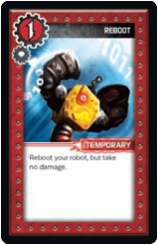
Reboot
Cost: 1.
Effect: Reboot your robot, but take no damage.
-

Sandbox Routine
Cost: 5.
Effect: Add the Sandbox Routine programming card to your discard pile. It is now permanently part of your deck. The Sandbox Routine programming card allows you to choose one of the following actions to perform in the register where it is programmed: Move 1, 2, or 3; Back Up; Turn Left; Turn Right; U-Turn.
-
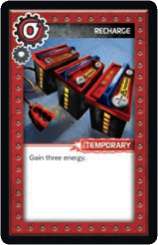
Recharge
Cost: 0.
Effect: Gain three energy.
-

Spam Blocker
Cost: 3.
Effect: Replace each SPAM damage card in your hand with a card from the top of your deck. Immediately discard the SPAM damage cards by placing them in the SPAM damage card draw pile. If you draw new SPAM damage cards from your deck, keep them in your hand for this round.
-

Recompile
Cost: 1.
Effect: Discard your entire hand. Draw a new one. If you need to reshuffle your discard pile to replenish your deck, you may.
-

Spam Folder Routine
Cost: 2.
Effect: Add the SPAM Folder programming card to your discard pile. It is now permanently part of your deck. The SPAM Folder programming card allows you to permanently discard one SPAM damage card from your discard pile.
-

Refresh
Cost: 2.
Effect: Change the programming in your current register to any of the following: Move 1, 2, or 3; Turn Left; Turn Right; U-Turn; Back Up; Again. If you're replacing a damage card, you may permanently discard the damage card.
-

Speed Routine
Cost: 3.
Effect: Add the Speed Routine programming card to your discard pile. It is now permanently part of your deck. The Speed Routine programming card acts as an extra Move 3 card in your programming deck.
-

Weasel Routine
Cost: 3.
Effect: Add the Weasel Routine programming card to your discard pile. It is now permanently part of your deck. The Weasel Routine programming card allows you to choose one of the following actions to perform in the register where it is programmed: Turn Left, Turn Right, U-Turn.
-

Zoop
Cost: 1.
Effect: Rotate to face any direction.
Continue Reading
