
Sponsor Tiles
Sponsor Tiles are double-sided. The front is the Basic side that we recommend using for your first few games. The back (showing a  ) is the Advanced side that we recommend using once you are familiar with the game. In this case, randomly determine which side will be used for each Sponsor tile during setup.
) is the Advanced side that we recommend using once you are familiar with the game. In this case, randomly determine which side will be used for each Sponsor tile during setup.
Note: The combination of Sponsor tiles greatly affects gameplay. Before the start of the game, take some time to study each tile's effect.
Sponsor #1

Basic Side: Gain 1 Credit.
Advanced Side: Do not spend Credits to use the effect of your Trader, Spy, Engineer, or Explorer this turn.
Note: If you use the effect of your Spy to activate an opponent's diver, you do not spend Credits to activate your Spy, but you must still spend Credits to use the opponent's diver effect.
Sponsor #2

Basic Side: Use your diver's effect twice this turn (if you have multiple options, you may choose the same or a different one each time).
Advanced Side: Use the effect of one of the two Reward tokens located on the same level of the Colony Display. Then, discard that Reward token and draw a new token from the bag to replace it. If the bag is empty, return all discarded Reward tokens to the bag before drawing the token.
Note: You can use your diver's effect once, then complete a contract, and use your diver's effect a second time.
Sponsor #3
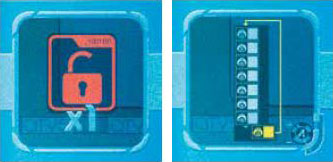
Basic Side: Return a Key or X Key Token (only one of your color, not a neutral one) from your Hacker track to your player board. Flip it and place it on the corresponding space of your player board. If needed, shift the other Key tokens to the left to fill the gap left on the Hacker track.
Advanced Side: Resurface your diver on level 5 (i.e. move it to the topmost level of your player board by shifting the other Diver tiles down).
Sponsor #4

Basic Side: Spend 2 Credits to flip the activated Diver tile to its Upgraded side and gain 1 Prestige point.
Advanced Side: Spend 2 Credits to flip one of the three Diver tiles on the surface levels to its Upgraded side and gain 1 Prestige point.
Sponsor #5

Basic Side: Gain 1 Battery token.
Advanced Side: Gain 1 Battery token; or Spend 1 Battery token to move a resource of your choice from the activated diver's level to any other level and vice versa (i.e. from any other level to the activated diver's level).
Diver Tiles
At the start of the game, each diver has one basic skill. During the game, you can upgrade your divers' equipment by flipping your Diver tiles to their Upgraded side.
The Upgraded side of each Diver tile represents the diver in upgraded diving gear and an improved version of the diver's basic effect.
Note:
Each time you use the effect of Sponsor tile #4 to flip a diver to its Upgraded side, gain 1 Prestige point.
The Basic side of each Diver tile also shows the bonus of the Upgraded side (see icon in the bottom-right corner).
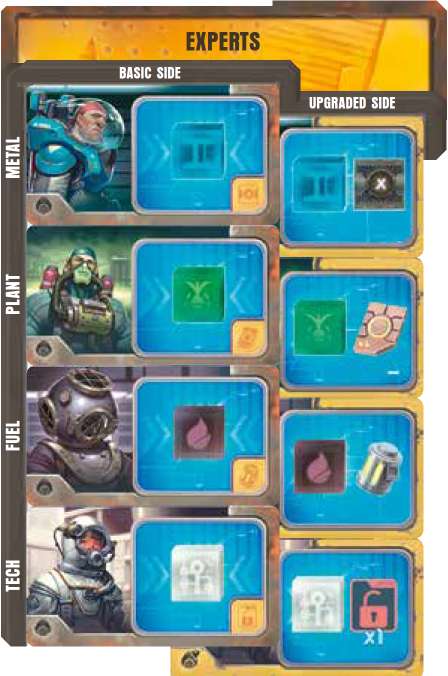
These four divers allow you to find resources matching their own specialty: metal (blue), plant (green), fuel (black), or tech (white).
Basic Side
When activated, take 1 resource matching the expert's color from the supply and place it on a resource space of the Expert's current level. Each level has a limited number of resource spaces.
If all the spaces are full, you must first free some spaces before you can place resources on that level (for example, by selling a resource to the Store with the Trader).
Upgraded Side
In addition to funding resources of one color, upgraded Experts have the following bonuses:
- The Metal Expert allows you to gain 1 neutral X Key token.
- The Plant Expert allows you to gain 1 Credit.
- The Fuel Expert allows you to gain 1 Battery token.
- The Tech Expert allows you to return a Key token or X Key token (only one of your color, not a neutral one) from your Hacker track to your player board.
Flip that token and place it back on the corresponding space of your player board. If needed, shift the other Key tokens to the left to fill the gap left on the Hacker track.
Note: Taking a resource and/or gaining a bonus is always optional.

The Trader allows you to interact with the Store.
Basic Side
When activated, you can either sell 1 resource to the Store or buy 1 resource from the Store. Whether you are selling or buying a resource, you must refer to the Store to determine the price of the resource you want to sell or buy.
When selling a resource, take 1 resource from among those available at the Trader's current level. Place that resource on the Store, on the topmost free space of the column matching that resource's color.
If there are no free spaces in that column, you cannot sell that resource. Then, gain Credits or Prestige points equal to the number shown next to the row on which you just placed your resource (the number of Credits is shown on the left and the number of Prestige Points is shown on the right).
Note: Only the top row of the Store allows you to gain Prestige points.
When buying a resource, take 1 resource from the Store and place it on a free resource space at the Trader's current level. Then, spend a number of Credits to pay for the resource's cost.
The resource's cost is equal to the number shown next to the row on which it was taken from. You can spend only Credits to buy a resource. If there are no resources in the Store or if there are no free resource spaces at that level, you cannot buy a resource.
Upgraded Side
The upgraded Trader allows you to:
gain 1 additional Credit or 1 additional Prestige point each time you sell a resource.
spend 1 fewer Credit each time you buy a resource.
Note: Either gain 1 additional Credit or Prestige point. You still cannot gain both when activating the Trader. From now on, all rows of the Store allow you to gain Prestige points.

The Spy allows you to get private contracts and activate your opponents' divers.
Basic Side
When activated, the Spy allows you to either draw Contract cards, or activate a diver belonging to the opponent directly on your left or right.
To draw Contract cards, spend 1 Credit and draw 4 cards. Then, add 1 of the 4 cards to your hand and return the other 3 facedown to the bottom of the deck.
To activate a diver belonging to an opponent (directly on your left or right), spend 1 Credit and use the effect of the diver located on the same level as your Spy on your opponent's player board. Resolve the effect of that diver as if it were on your player board.
Therefore, you cannot copy your opponent's Spy to activate a diver belonging to an opponent who is not directly on your left or right.
Note: When activated with the Spy, your opponent's diver does not resurface, only the Spy does. If the activated diver is a Trader, Spy, Engineer, or Explorer, you must still spend Credits when required to.
Designer's Variant: If you play with this advanced variant, when you want to activate your opponent's diver, give 1 Credit to your opponent instead of spending 1 Credit.
The activated diver resurfaces when your Spy does unless your opponent chooses to spend 1 Battery token.
Upgraded Side
You no longer spend 1 Credit to use the Spy's effect.

The Engineer allows you to improve your two Technicians.
Basic Side
When activated, spend 1 Credit to improve your Mechanic or your Hacker:
Improving the Mechanic: Move your Mechanic tile down one space. The icon next to the Mechanic tile shows the maximum movement value when activating a diver's propeller. At the start of the game, your divers' maximum movement value is 1.
Improving the Hacker: Move your Hacker tile one space to the left. The farther your Hacker tile moves to the left, the faster your Key tokens are returned to your player board at the end of your turn.
Note:
You can improve each of your Technicians only up to three times.
If moving the Hacker tile would cause it to overlap a Key token, push the Key tokens to the left to make space for the Hacker tile and proceed with the rest of your turn. At the end of your turn, return all your Key tokens, as explained during Step 3.
Upgraded Side
You no longer spend 1 Credit to use the Engineer's effect.

This exploring robot allows you to gain Reward tokens from the Colony Display.
Basic Side
When activated, spend 2 Credits to take one of the two Reward tokens from the matching level of the Colony Display.
Use its immediate effect (shown on the front side), then fIip it and place it on your player board on the corresponding space on the same level as the Explorer.
From now on, each time you complete a contract at that level, you may use the Reward token's permanent effect.
Note:
If you must place a Reward token on a space where there is already a Reward token, discard the Reward token from that space and place your new Reward token on the space.
When you take a Reward token from the Colony Display, immediately draw another token from the bag to replace it so there are always two Reward tokens on each level of the Colony Display.
If the bag is empty and you must draw a token, return all discarded Reward tokens to the bag.
Upgraded Side
Spend only 1 Credit to use the Explorer's effect.
Reward Tokens
Immediate Effects (Front)
You can use these effects via the Explorer's effect or Sponsor tile #2 (advanced side).
Note: The background color on the front side indicates which permanent effect is on the back: orange (2 Credits) or green (1 Prestige point).

Gain 1 resource of your choice among the 2 shown and place it on a free resource space of the same level as your active Key token.

Gain 1 Battery token.

Draw 4 Contract cards, add 1 to your hand and return the other 3 facedown to the bottom of the deck.

Flip the Diver tile of your choice to its Upgraded side. (Do not gain 1 Prestige point).

Gain 1 Prestige point.
Permanent Effects (Back)
You can use these effects each time you complete a contract at the same level as this token. You can place these tokens on your player board only via the Explorer's effect.

Gain 2 Credits.

Gain 1 Prestige point.
Continue Reading

