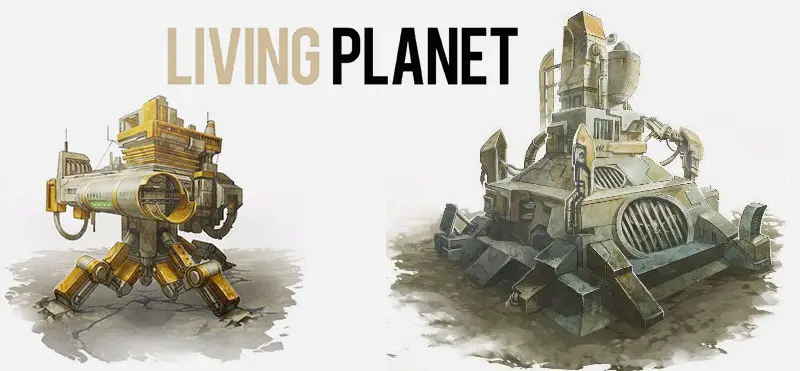
Explore
The Active Player draws X hexagons from the Hex Deck. They show them to all the players and choose one that they can place on the map following the exploration rules:
The hexagon must touch either the Landing Zone or at least 2 other hexagons.
The newly placed hexagon must match the landscapes of all other hexagons it is adjacent to (ex: mountain must connect to mountain, desert to desert, and so on).
The Active Player must be able to reach the newly placed hexagon with one of their units. A Scientist can only move to the new hexagon from an adjacent one.
A Motorized Scientist can move up to X hexagons to reach the newly placed one. Only one unit must be moved onto the new hexagon. If no unit can reach the new hexagon legally, then this new hexagon cannot be placed. A wounded Scientist cannot explore.
If no exploration is possible with the hexagons the Active Player has just drawn, or if the Active Player does not wish to explore any of the drawn hexagons, then the exploration has failed.
Place all discarded hexagons at the bottom of the Hex Deck in any order you like.
Move
The Active Player may move as many of their units as they'd like, as long as the total number of hexagons they move onto does not exceed the X value of the die.
Each Scientist can only move one hexagon, from the hexagon they are on at the beginning of the action to any adjacent one. A wounded Scientist cannot move. Each Motorized Scientist may move up to X hexagons.
If it ends its move on a new hexagon, a unit belonging to the Active Player can enter a building they control or an abandoned building for free. They do not need to spend a movement point.
However, if the unit is either moving on the same hexagon directly from one building to another, or entering a building from the same hexagon, it will cost one movement point out of the X available.
The Active Player may move a unit onto a building only if this building has an Automation chip of the matching color or if the building is abandoned. If the building is abandoned, the Active Player is taking control of it.
There can only be one unit per building, no matter the type, at any time. Automation chips are not considered units.
The number of units allowed on a hexagon outside of any building is not limited.
Example: the Red die shows a 5. Red moves 1 of their Scientists 1 hexagon and uses the 4 remaining movement points to move their Motorized Scientist 3 hexagons to enter an abandoned building there. Red decides not to use the fifth movement point they are entitled to.
Exploration Example:

With a die value of 3, if Green explores , he or she can place the new hexagon on any location marked with a green mark, the Motorized Scientist being able to move up to 3 hexagons to reach the new one.
If Yellow explores , he or she can place the new hexagon on any location marked with a yellow mark. The Scientists being able to move only one hexagon, Yellow's die value is of no importance.
Green draws 3 hexagons and chooses one to place. Green chooses the Vibrium Mountain with only one placement possible to respect and match the landscape puzzle. Fortunately this hexagon can be reached by moving the Motorized Scientist 3 hexagons, which Green does.

Construct
The Active Player may construct one of the available buildings from the pool of buildings, as long as they can pay the cost for it and place it legally on a hexagon where one of their active units are present and can construct it. Constructing a building is independent of the X value of your die.
Once a construction is completed and paid for, the Active Player must move an active unit from the same hexagon onto the newly constructed building, and therefore controls it. A unit already standing on a building may build another building in the same hexagon without having to spend a Move action. Just move the unit out of the initial building and place it on top of the new one.
The Active player then places an Automation chip on this building unless they have no chip remaining in their reserve. The Automation chip is always placed on the cost value of the building, as this information is no longer needed once the building is constructed.
The Active Player can construct 3 different types of buildings:
- Factory
- Stock Market
- Protective
Limitations on Buildings
There is no limit to the number of Factory buildings a single player may build, control, and occupy, whether they are producing the same resource or different ones.
However, a player may control or occupy only 1 building of each one of the buildings available in 4 copies from the pool of buildings. Therefore they cannot build one of these if they control or occupy another similar one.
This includes the Spaceport, Stock Market buildings, Protective buildings and all other expansion buildings available in 4 copies only.

Trade
When choosing this action, the Active Player:
- Must update the Stock Market
- Can buy or sell resources
Update the Stock Market
The Active Player draws X cards from the Stock Market Deck. If the deck is emptied, shuffle all market cards from the discard pile into a new Draw deck. Then complete your hand until you have drawn all X cards
Now the Active Player selects one card that will take effect and returns all drawn cards back to the discard pile, face-up, with the selected card on top. All players only see the selected card on top of the discard pile, face-up.
This last card indicates a resource and how its price value will change on the Stock Market.
A green arrow goes up with a value of +1 to +3. The cube indicating the price value of this resource on the Stock Market board shifts up the chart, raising the value by 1 to 3 MC.
A red arrow points down with a value of -1 or -2. Thus, the cube indicating the price value of this resource on the Stock Market board shifts down to indicate a value reduction of 1 or 2 MC for the resource.
The price value of a resource on the Stock Market can never go below 1 MC. If an effect should have it go lower than 1 MC, it stays at 1 MC.

Blue's die value is 5. Blue draws 5 Stock Market cards. They choose the card with a +2 on the Vibrium to raise the price of this resource by 2 MC.
Stock Market Crash
When the price value of a resource would exceed 10 MC, then the price of this resource crashes on the Stock Market and the marker continues its progression passing from 10 MC to 1 MC.
When a Stock Market crash occurs on one resource, each player holding this kind of resource behind their screen must sell their whole stock at the new price (see: Selling transaction below).
Note that this type of selling does not reduce the value of the resource on the Stock Market as a normal sale would usually do.
Once the crash (or crashes) has been resolved, proceed normally to the Buy and Sell Resources step.
Buy or Sell Resources
Once the Stock Market card's effect has been applied and any potential forced selling has been completed, the Active Player may perform one transaction on the market.
A transaction is either buying or selling resources of the same type. Note, it is not allowed to buy and sell (or sell and buy) the same type of resource during the same Trade action.
Buying Transaction
To represent the rarity of resources on the intergalactic market, the Active Player may only buy up to 2 resources of any one type, as long as these are available in the resource pool and their die allows it (ex: if the X value is 1, then they cannot buy more than 1 resource).
The price must be paid in full, based on the current value on the Stock Market. The money comes from behind the Active Player's screen and goes to the bank. The resources come from the resource pool and go behind the Active Player's screen.
If the Active Player controls a Multi-trading Outpost (see below in this chapter), they may buy up to X resources in total, but never more than 2 resources of the same type.
Each time a player performs a buying transaction, no matter how many units are bought, the price of this resource goes up 1MC on the Stock Market board afterwards. Of course, this could trigger a Stock Market crash.
-
Green's die value is 5, so Green draws 5 Stock Market cards from the Stock Market deck.

-
Green selects the -1 MC on the Mycelium as the card to be applied. Green discards the 5 cards to the discard pile with the selected card face-up on top. The price of Mycelium goes down 1 MC on the Stock Market board to reach 4 MC.
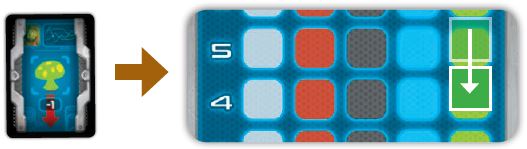
-
Green decides to buy 2 Mycelium (this is the maximum). Green pays 8 MC to the bank and takes 2 Mycelium from the resource pool. Then the price of Mycelium goes up 1 MC because a buying transaction just occurred.
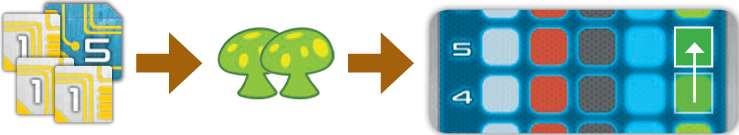
Selling Transaction
The Active Player may sell up to X resources of any one type at its current value on the Stock Market. The resources sold come from behind the Active Player's screen and goes into the resource pool. The money received comes from the bank and goes behind the Active Player's screen.
Each time a player performs a selling transaction, no matter how many units were sold, the price of this resource goes down 1 MC on the Stock Market board afterwards. This last effect does not apply when players are forced to sell as the result of a Stock Market crash.
-
Green's die value is 5, so Green draws 5 Stock Market cards from the Stock Market deck.

-
Green selects the +2 MC on the Vibrium as the card to be applied. Green discards the 5 cards to the discard pile with the selected card on top. The price of Vibrium goes up 2 MC on the stock market board to reach 7 MC.

-
Green decides to sell 5 Vibrium (this is the maximum allowed by Green's die value). Green takes 5 Vibrium from behind their screen and places those in the resource pool.
Green takes 35 MC from the bank. Then the price of Vibrium goes down 1 MC because a selling transaction just occurred.
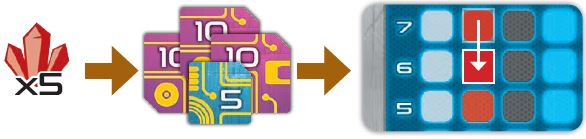
Controlling Stock Market Buildings
Players can construct Stock Market buildings to help them during their Trade actions. Each active Stock Market building controlled by the Active Player grants them the following advantages:

Multi-trading Outpost
(Cost: 5 MC + 1 Electricity) Protected from Tornadoes
A player controlling a Multi-Trading Outpost may trade different types of resources in the same trade action. The total number of resources bought and sold cannot exceed the X value of their die. They still cannot buy and sell the same resource in the same action.

Trading Office
(Cost: 5 MC + 1 Vibrium) Protected from Earthquakes
A player controlling a Trading Office adds +2 to their die value when performing a Trade action. That means that they will draw 2 more cards and can do transactions with up to X+2 resources.

Marketing Department
(Cost: 5 MC + 1 Iron) Protected from Geysers
A player controlling a Marketing Department doubles the number of Stock Market cards drawn during a Trade action. Two Trade Cards may be applied as well, provided they address two different resources.
Receive Grants
The Active Player takes X MC from the bank and places it behind their screen.
Take the Fate Control Token
The Active Player takes a Fate Control Token and places it in front of their screen. Each player can only have one Fate Control token at any given time. A player can neither take then use, nor use then take, the Fate Control token during the same turn.
The Fate Control token can be used by a player in any future turn to change the value of their colored die before it reaches any icon on the Leader board.
That means the player using it can choose a new value for their die, before it reaches either production, actions or cataclysms. The new value of this die remains until the beginning of the step 1 of the next turn (unless another effect requires it to change again).

Free Actions
Free actions are extra actions performed only during a player's action phase when they are the Active Player. They do not count as one of the two actions they are allowed each turn.
They can perform as many Free actions as they want per action phase with different units they control or even with the same unit if needed. They can perform Free actions at any given time during their Action phase, either before or after or in between the two allowed actions.
Using Mycelium to Heal your Scientists
The Active Player can heal as many wounded Scientist as they wish by spending one Mycelium per Scientist.
A wounded Scientist is laid down on its side. Each time they spend 1 Mycelium resource from behind their screen, one of their Scientists can be returned to an upright position. Mycelium cannot be spent to heal other player's Scientists.
Motorized Scientists cannot be wounded, so they cannot be healed. Once a Motorized Scientist suffers from a cataclysm, it is returned to its owner's reserve instead.
Fixing the Automation of a Building
If an active Unit they control stand upright in a building without an Automation chip, they can pay 5 MC to restore and repair the automation as a Free action. They place an Automation chip of their color on this building.
Continue Reading
