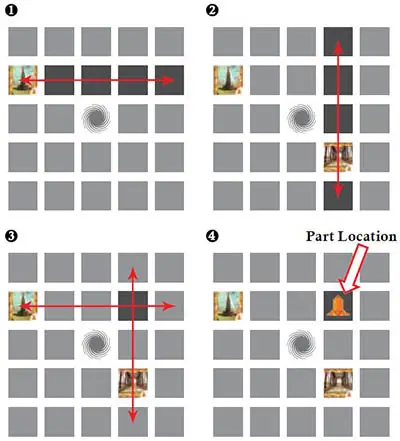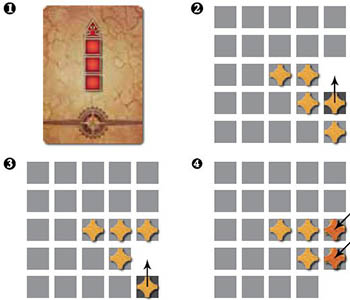Your team of adventurers has been sent on a mission to excavate an ancient desert city and recover a legendary flying machine that's rumored to be powered by the sun. Moments before arriving at your destination, an unexpected sand storm forces your helicopter to make a crash landing.
Now stranded in the vast desert and exposed to an unrelenting storm, your only hope for survival is to quickly excavate the city, find the parts to the flying machine and rebuild it for the escape.
If, however, any of your team expires from thirst: or the storm gets too intense, your whole team loses and you become permanent artifacts of 'the Forbidden Desert.
Components
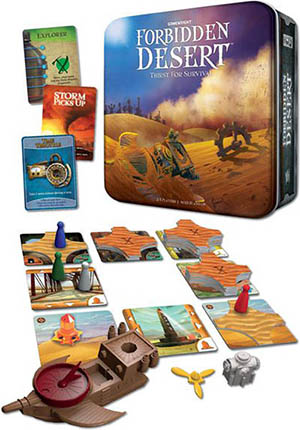
- 31 storm cards
- 12 equipment cards
- 6 adventurer cards
- 48 Sand mark«s /city tiles
- 24 double-sided desert/ y
- 6 wooden pawns
- 6 meter clips
- 4 flying machine parts
- 1 sand storm meter
- 1 sand storm meter stand
- 1 flying machine mod
Setup
-
Examine The Tiles

Look at the 24 desert/city tiles to get an idea of what they look like on each side. (See "Special Tiles and Symbols" for more). Then, turn them all desert-side up.
Important: You may not peek at the tiles once they've been turned over!
-
Create The Desert
Shuffle the desert/city tiles and randomly place them desert side up into a 5 x 5 square grid with a tile missing in the middle, as shown to the right. Make sure that the tiles are all oriented the same way, with the compass symbol in the top left corner. Also, leave a small gap between the tiles.
This forms the Forbidden Desert and your pawns will move on it like a game board. The hole in the center of the board represents the Sand Storm which will "move" around the board over the course of the game.
-

Place Sand Markers
Add 8 Sand markers to the board as shown to the right. Place them with the lighter colored side (not the "X" side) facing up. Stack the rest of the Sand markers in a pile near the board.
-
Place The Flying Machine Parts
Remove the 4 parts from the flying machine and place everything nearby. Your team will try to find these parts buried in the city.
-
Set The Sand Storm Level
Insert the Sand Storm meter into the holder and then place a meter clip on it according to the number of players (bottom corners) and level of difficulty you wish to play.
For example, if you are three players and this is your first time playing a cooperative game, set it to the Novice level, above the symbol for three pawns.
-
Divide The Cards
Separate the cards into the Storm deck (red back), Equipment deck (gear back), and Adventurer cards. Shuffle the Storm deck and place it face down, just above the top of the desert, with the compass symbol pointing away from the board to indicate "North", as shown below.
Shuffle the Equipment deck and place it face down to the side of the desert.
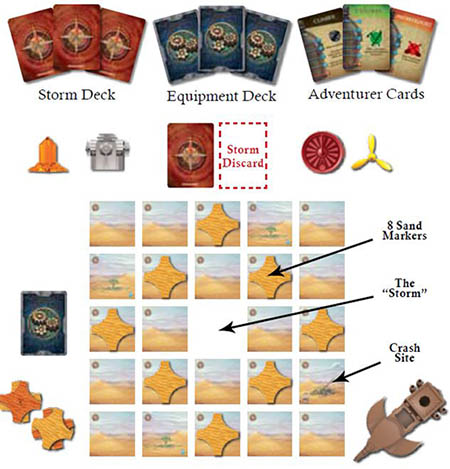
-
The Adventurers Appear
Shuffle the 6 Adventurer cards and randomly deal 1 to each player. Take a moment to read aloud your role and powers written on the front of your card so your teammates know your strengths. (More details can be found in "Meet the Adventurers").
You'll find you need to take advantage of each player's special abilities in order to win. The front left of your card also shows your adventurer's canteen. Take a meter clip and attach it to your card so that it covers the top mark of your canteen (4 in most instances).

As you drink water, you'll move this marker down.
Take a pawn matching the color of your Adventurer card and place it on the "helicopter crash" tile. Put any extra Adventurer cards and pawns back in the box.
Game Play
The thirstiest player goes first and play continues to the left. On every turn, do the following things in order:
- Take up to 4 actions.
- Draw Storm cards equal to the Sand Storm level.
The parts of each turn are described below. Also note that every Adventurer card shows a quick reference guide on the back.
1. Take up to 4 actions
You may take up to 4 actions each turn. (You can take 0, 1, 2, 3, or 4 actions). Your teammates are allowed (and encouraged!) to give you advice on the best actions to take during your turn. Select any combination of the following actions:
- Move
- Remove Sand
- Excavate
- Pick Up a Part
A. Move
You may move your pawn to an adjacent, unblocked tile for 1 action per move: either up, down, left or right, but never diagonally. You may also move between unblocked tunnel tiles for 1 action.
A tile is considered "blocked" if there are 2 or more Sand markers on it. You also may never move through the empty space containing the Sand Storm.
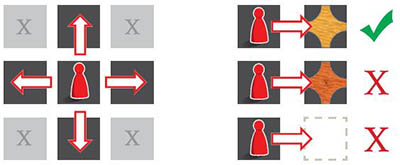
B. Remove Sand
You may remove Sand markers on your tile or on an adjacent tile (up, down, left, or right) for 1 action per marker. When you remove a Sand marker, place it back into the supply pile near the board.
C. Excavate
If your pawn is on the desert side of a tile that does not have any Sand markers on it, you may excavate it for 1 action.
Flip the tile over so its "excavated" (city) side is facing up, making sure that any icon is in the lower right corner, with relation to North. Then follow the instructions for the symbol shown.
Note: You may not undo an excavate action. Once you flip a tile, you have spent that action for your turn.
D. Pick Up A Part
For 1 action you may pick up a revealed Flying Machine part on an unblocked and excavated tile. Place the part in front of you.
Once your team has collected all four parts, race to the Launch Pad where you can assemble the flying machine and take off for the win!
Note: If the part is on an unexcavated tile, you must first excavate before claiming it.
Share Water And Pass Equipment
In addition to the above actions, players on the same tile may share water and pass equipment cards at any time during the game for free. To share water, one player moves her canteen meter down 1 or more tick marks and the other player moves his water meter up the same number of tick marks.
Note: You may never have more than the maximum amount of water indicated on your canteen at any time.
Turn Example:
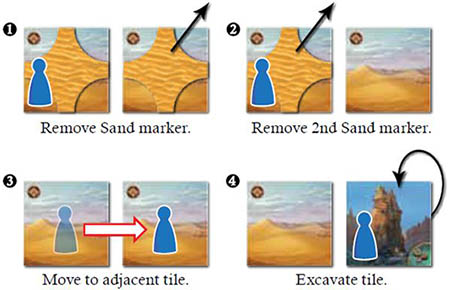
The Water Carrier Spends 4 Actions:
Actions 1 and 2 are Remove Sand (removing 1 Sand marker each). Action 3 is Move to an adjacent tile, and action 4 is Excavate, which flips the current tile over.
Special Tiles and Symbols
Water (3 Tiles)
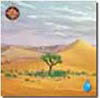
Three desert tiles contain a water symbol in the bottom right corner to indicate that there may be water hidden underneath.
When you excavate a tile with this symbol and it reveals a well, every player with a pawn currently on the tile may at once (and only once) add two water to their canteens.
You may want to coordinate with other members of your team to gather on this tile before you excavate to get its full benefit.


Caution: One of the water tiles is actually a mirage! If you excavate this tile, no one receives water.
Gear (12 Tiles)

When you excavate a tile with this symbol in the bottom right corner, you've discovered a valuable piece of equipment that can help your team during
the game. Immediately draw the top card from the Equipment deck, place it face up in front of you, and read its instructions. Keep the card until you decide to use it.
Important: Equipment cards may only be used by the player who possesses them. However, they may be passed for free at any time to another player on the same tile. Most equipment can be played at any time (see specifics on each card), though as a general rule they cannot reverse the effects of Storm cards once they've been drawn. No hand limit.
Part Location Clues (2 tiles for each flying machine part)

Hidden under the desert are clues to the locations of the four flying machine parts.
There are two clues for each part which, together point to the tile where the part can be found: One clue indicates the row (the East/West direction) and the other clue indicates the column (the North/South direction).
When you reveal the second clue for any part, immediately place that part on the tile where the row and column intersect.

Example:
1When the players excavate their first clue, they have an idea that the solar crystal could be located somewhere in the second row. (Keep in mind, the storm can move the tiles around and this clue can shift positions).
2When the second clue is excavated,3the players can uniquely identify the location of the part and4immediately place it on the indicated tile. Now, when the storm blows tiles around, this part will move with the tile.
Notes:
You can't place a part until both clues have been excavated, even if you have a good idea where the part may be. (Keep in mind, tiles may shift between turns).
If both clues point to the Storm's location, place the part in the empty space. The next tile that moves into that position during the Sand Storm portion of the turn becomes the location where that part is found.
Tunnels (3 Tiles)

This ancient city featured an underground system of tunnels-perfect for getting around under protection from the desert sun.
You may move between any two excavated Tunnel tiles for 1 action. However, you may not move to a tunnel tile that contains two or more Sand markers.
Tunnels also provide shelter fr om the effects of "Sun Beats Down" cards. Pawns on these excavated tiles do not have to drink water when a "Sun Beats Down" card is revealed. See the "Draw Sand Storm Cards" section for further details.
Launch Pad (1 Tile)

This is an important tile as it's the location all players must gather to build the flying machine once you have all the parts. Make sure to keep it clear of sand!
2. Draw Sand Storm Cards

After taking actions, you must now take on the role of the Sand Storm! Draw a number of cards from the Sand Storm draw pile equal to the current Sand Storm meter level. For example, if the level is at 3, draw 3 cards.
Reveal the cards one at a time, with the wind rose icon at the bottom, and place them near the Storm discard pile.
After drawing and applying the cards, discard them face up into the discard pile.
Note: You may look through the discard pile at any time during the game.
Wind Blows

These cards "blow" the number of tiles indicated by the number of squares on the card into the hole on the board (representing the eye of the sandstorm).
Any pawns, Sand markers, and/or flying machine parts on the tiles move along with the tiles as they are shifted.
For example, if the card shows  shift 2 tiles to the left. Shift the tile that is immediately to the right of the hole into the hole as shown:
shift 2 tiles to the left. Shift the tile that is immediately to the right of the hole into the hole as shown:
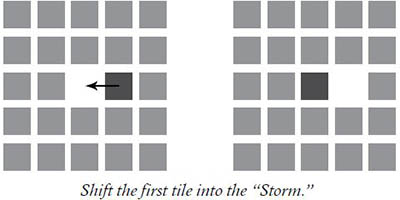
After shifting the first tile, do this again for the next tile that's immediately to the right of the Storm.
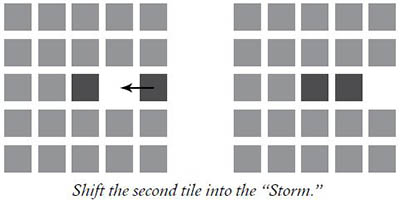
After moving each tile, add a Sand marker to each tile that you just moved. Add sand to excavated tiles too-just like any other tile.


There's no limit as to how much sand may pile up on a tile. However, once you stack a second Sand marker, that tile becomes blocked to all movement until there is 1 or no marker on it.
Place the 2nd and higher (3rd, 4th, 5th, etc). Sand marker with the "X" side facing up to indicate that the tile is impassable.
Note: If you ever have to place a Sand marker on a tile that contains a flying machine part, first lift the part off the tile, add the marker, and then place the part hack on top of the pile.
Dig Out
If your pawn is on a tile that has 2 or more Sand markers, you become "buried" in the sand and must remove Sand markers down to one or none before you can take any further actions. Teammates may also spend actions during then turns to help remove sand from a buried player's tile.
Respite From The Storm
If there isn't a tile to move (for example if you needed to move another tile to the left), your team gets a respite from the storm for that card (or portion of card). Nothing gets moved and no Sand marker is placed for the missing tile.
Example:
1The player draws a "Wind Blows 3 North card".2He moves the first tile below the storm North,3then moves the second tile North.There isn't a third tile to move, so he stops moving tiles and
4adds 1 Sand marker onto each tile that he moved. Note that because there are now two Sand markers on those tiles they are blocked to movement.
Buried in the Sand
If you ever have to place a Sand marker on a tile and there are none left in the supply, your team has been buried in the dunesand loses the game!
Storm Picks Up

There are 3 Storm Picks Up cards in the Storm deck. When you draw a Storm Picks Up card, move the Sand Storm meter up one tick mark.
This is how many cards you will draw, starting with the next player's turn. If the Sand Storm meter reaches the skull and crossbones, the
Storm has become so intense that all players are swept away by the wind and lose the game.
Sun Beats Down

There are 4 Sun Beats Down cards in the Storm deck.
When you draw a Sun Beats Down card, all players that are not currently on a tile containing a Tunnel or protected by a Solar Shield must drink 1 water. (Lower the water meter on your canteen to the next lower tick mark).
If any player reaches the symbol on their canteen, that adventurer succumbs to thirst and the entire game ends in defeat.
When the Storm Draw Pile Runs Out
When the Storm draw pile runs out, immediately shuffle the Storm discard pile and stack the cards face down to form a new Storm draw pile. If this happens in the middle of a turn, continue drawing Storm cards as necessary from the new pile.
End of the Game
-
Winning the Game
Get to the Launch Pad! Once you have the four necessary parts, all players must find their way to the Launch Pad tile where everyone can insert the parts into the flying machine, start the engine, and escape for the win.
Remember: The Launch Pad tile must be unblocked in order to enter it and/or take off for the win.
-
Losing The Game
There are 3 possible ways to lose:
Thirst: If any player reaches the symbol on then canteen.
Buried: If you need to add a Sand marker to a tile but there aren't any left in the supply.
Swept Away: The Sand Storm meter reaches the symbol.
Difficulty
Once you've won the Novice game, try starting the Sand Storm meter at the Normal, Elite, or Legendary difficulty settings. Also, tty playing with a different mix of adventurers.
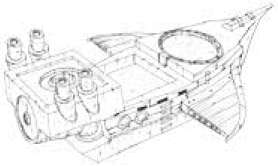
Continue Reading